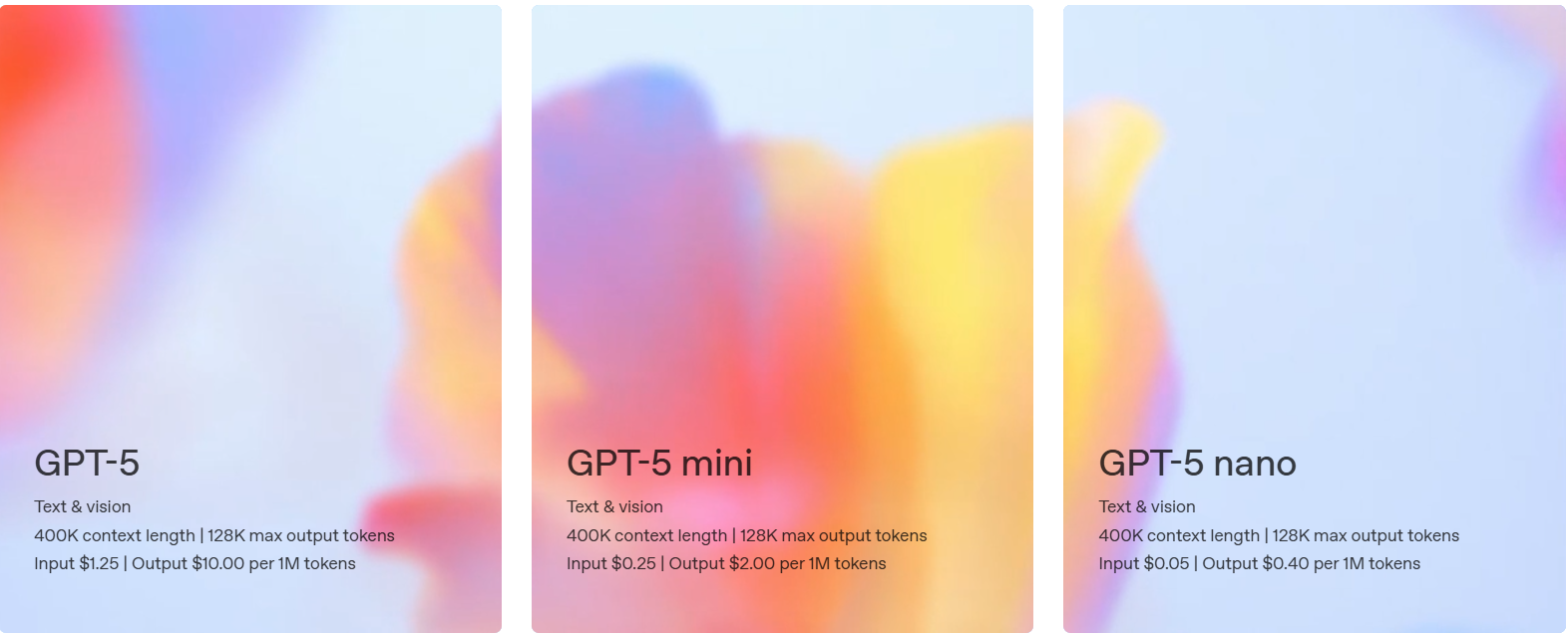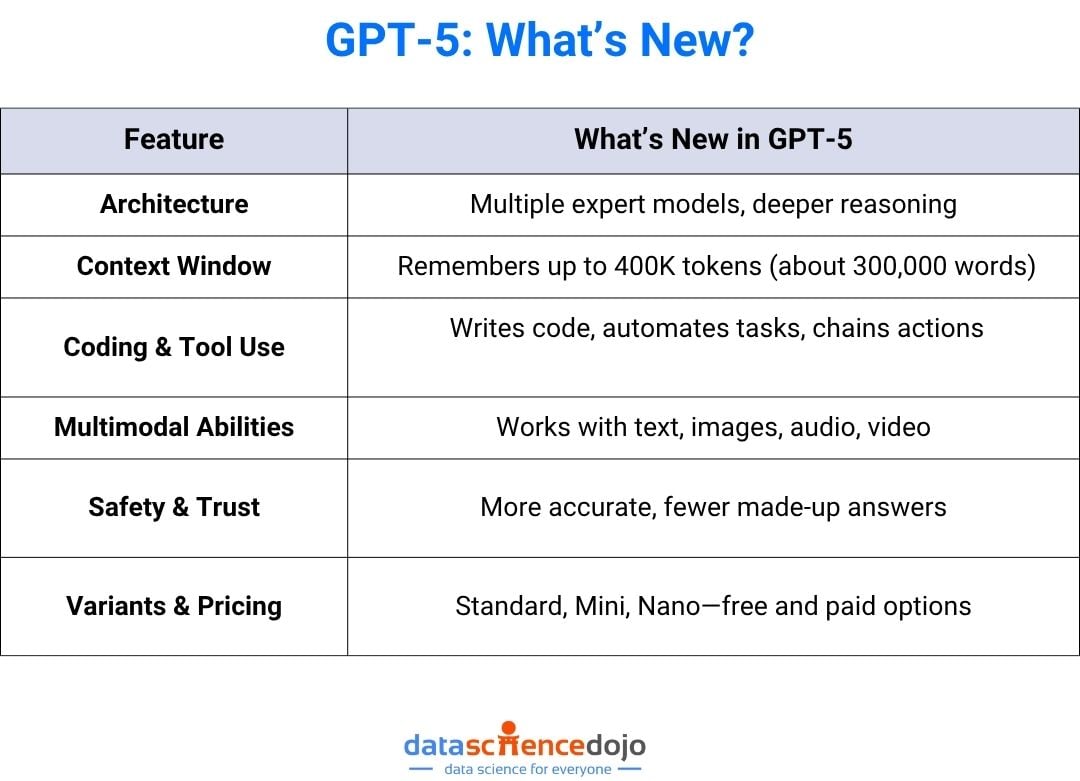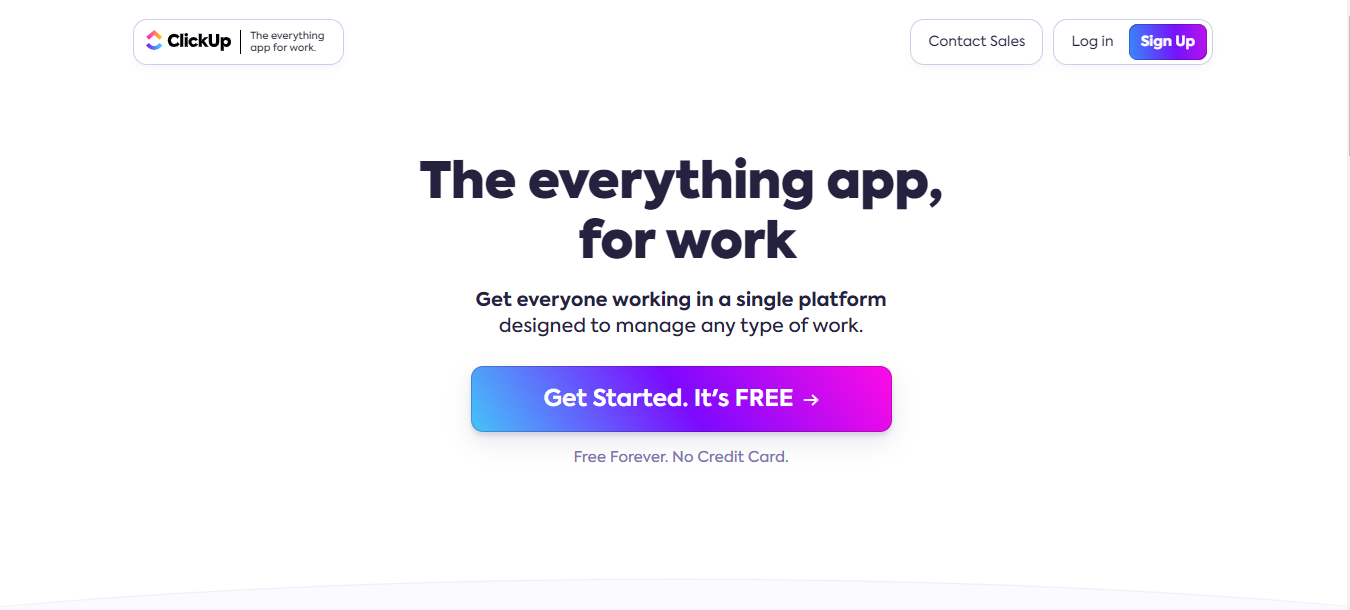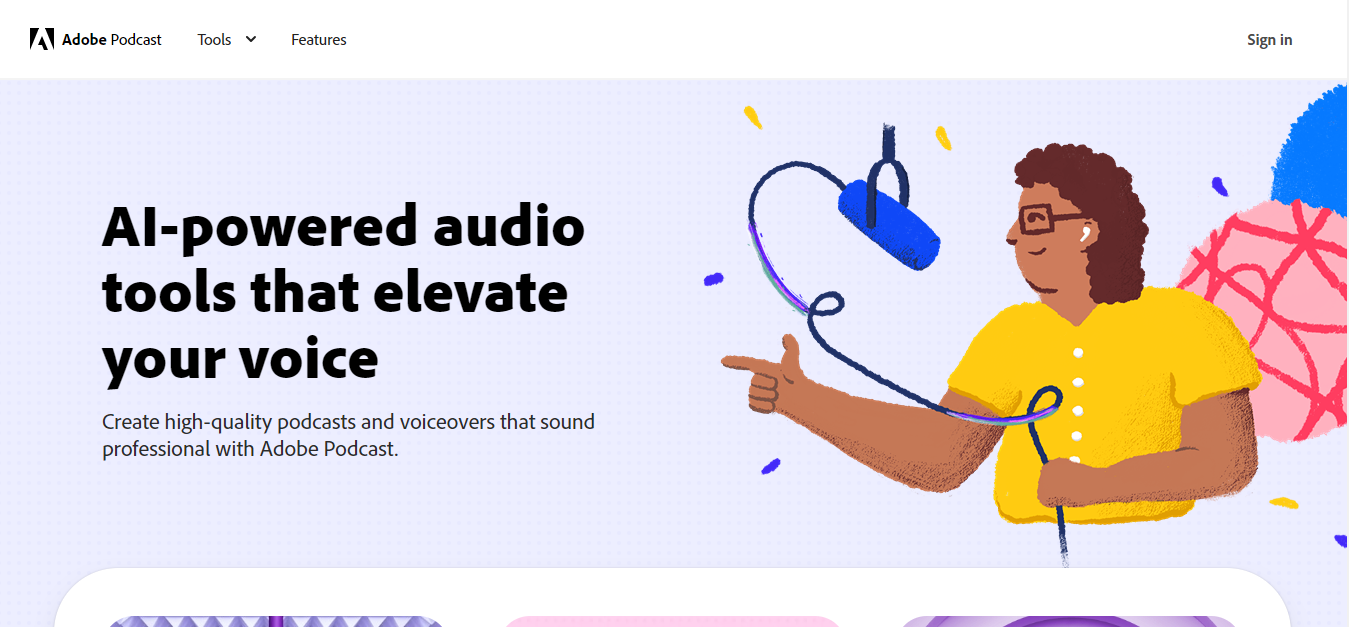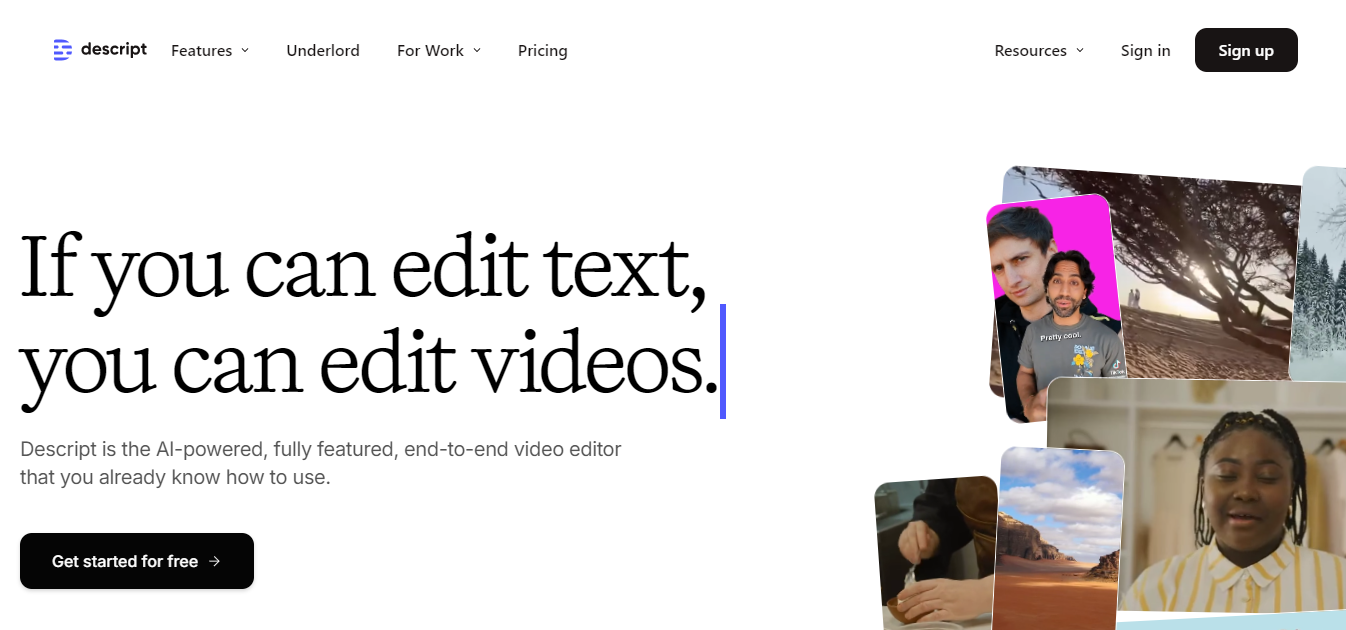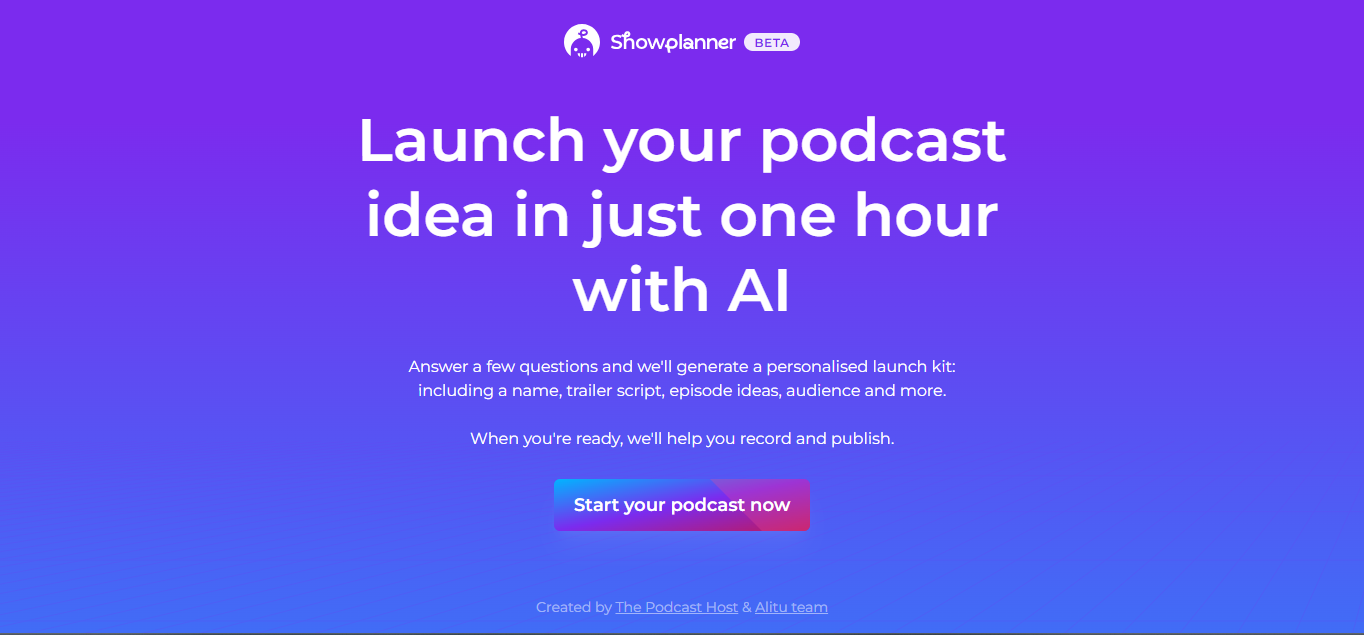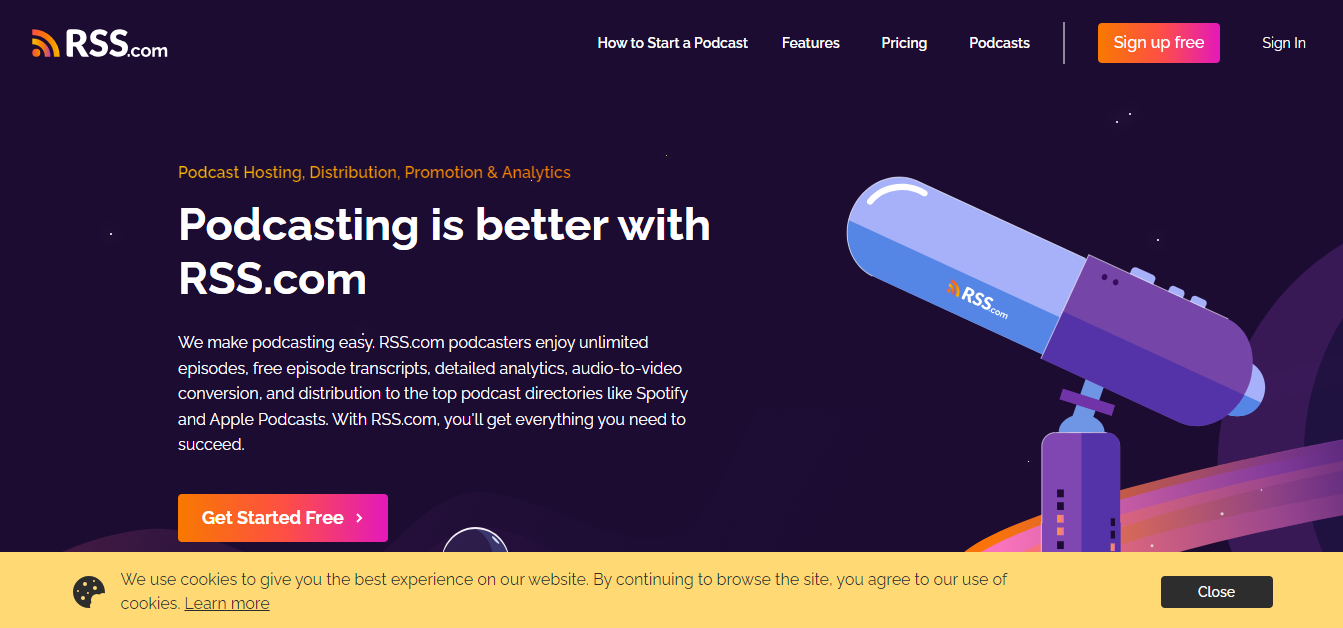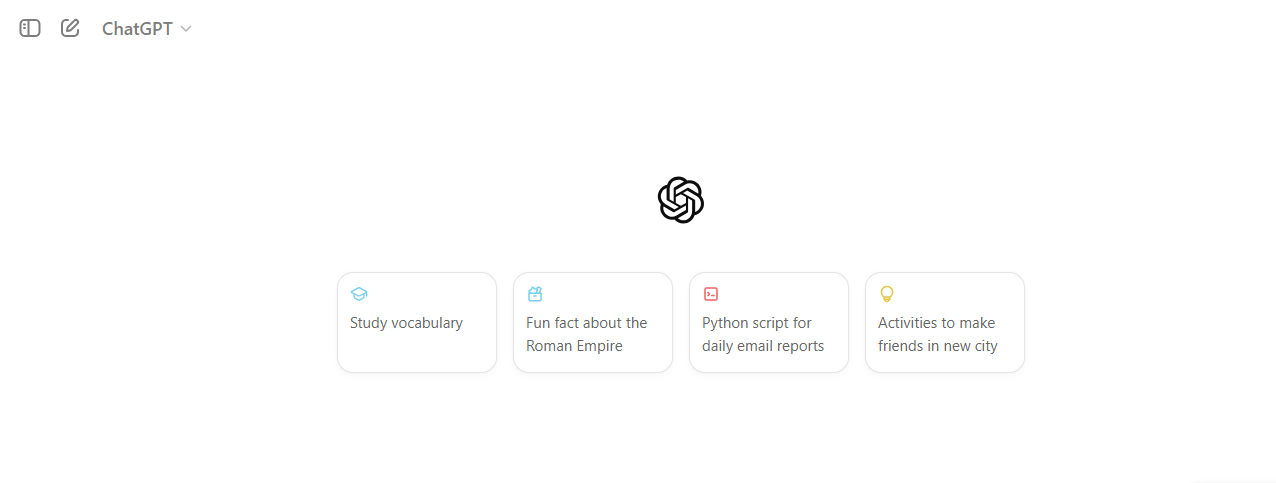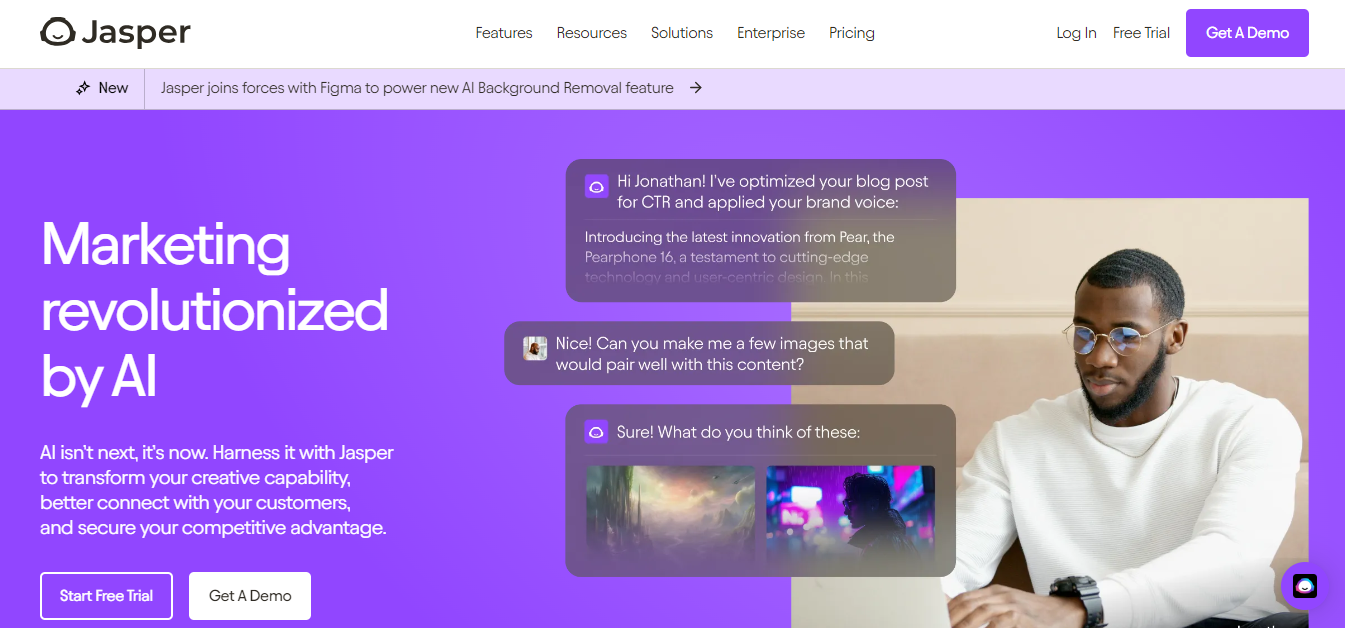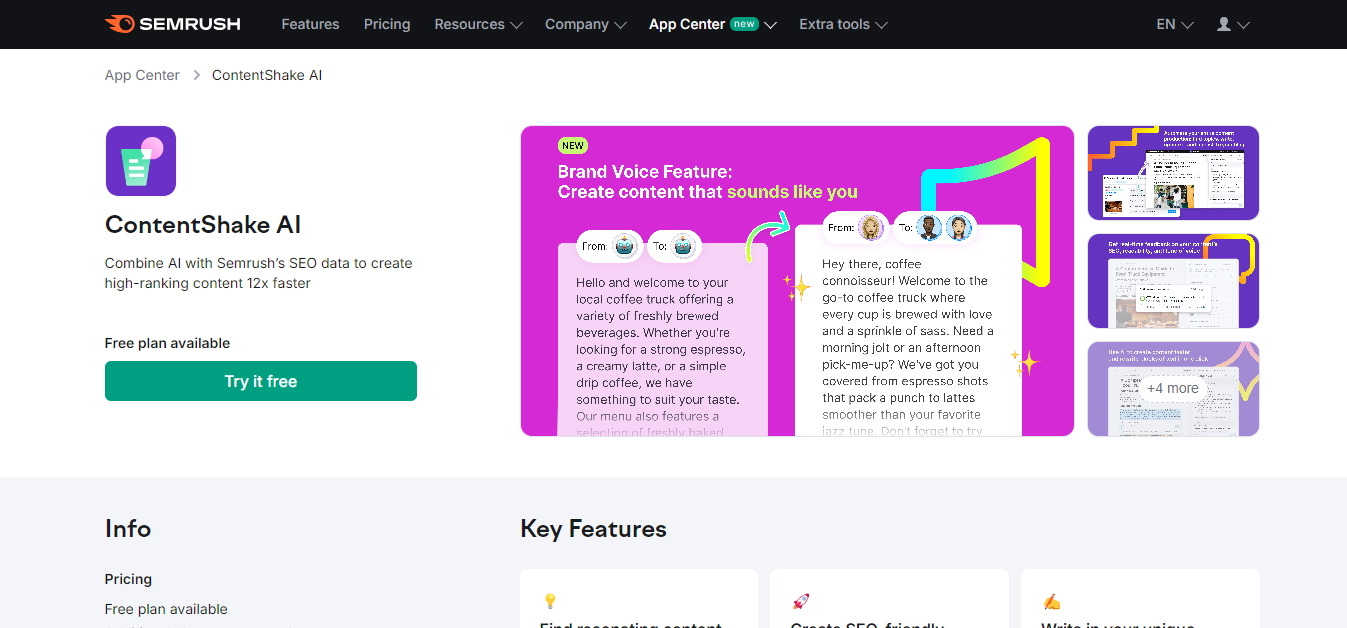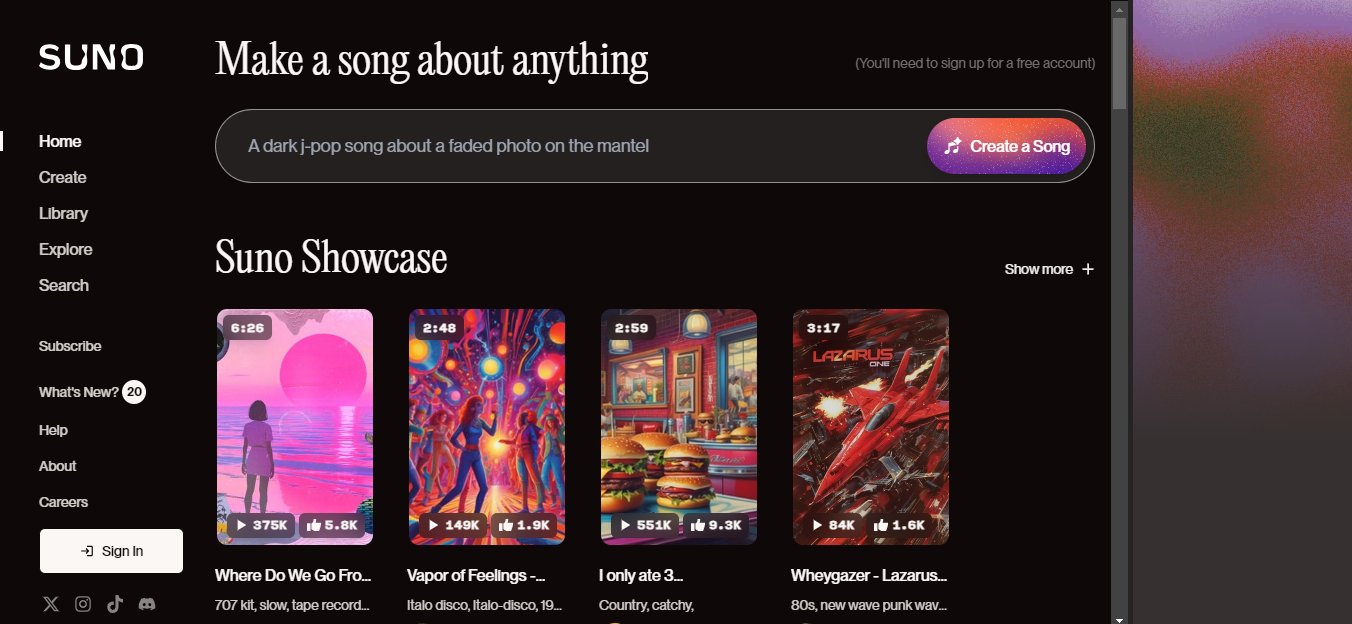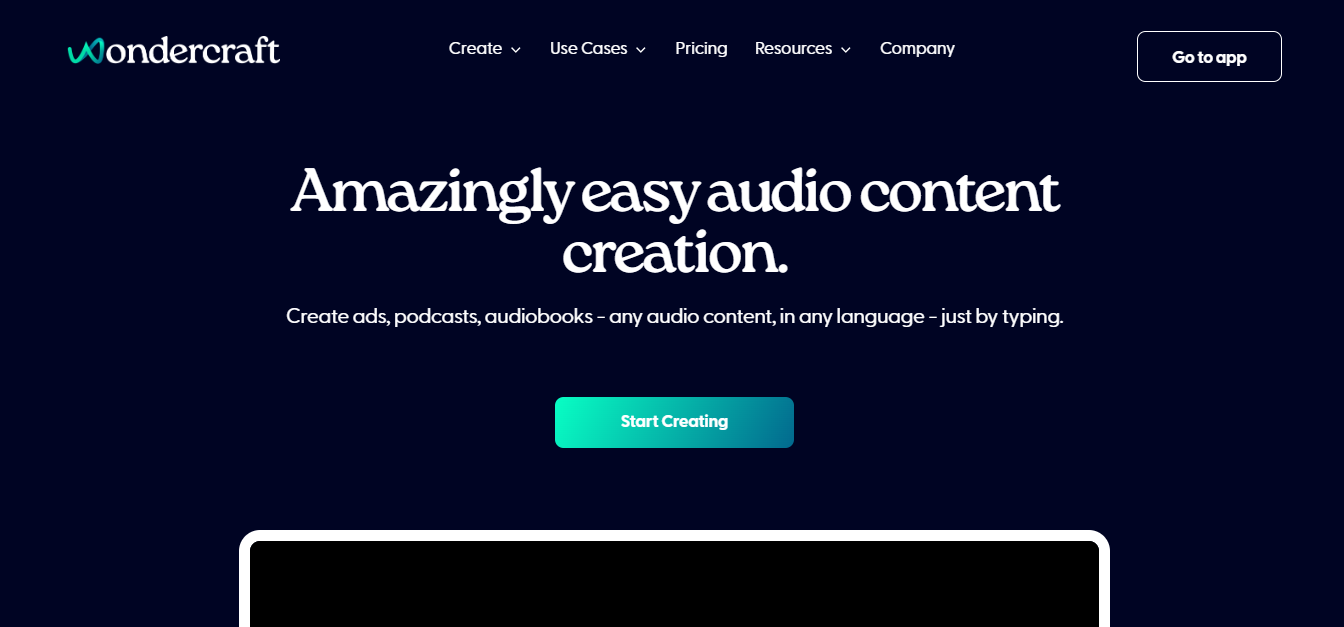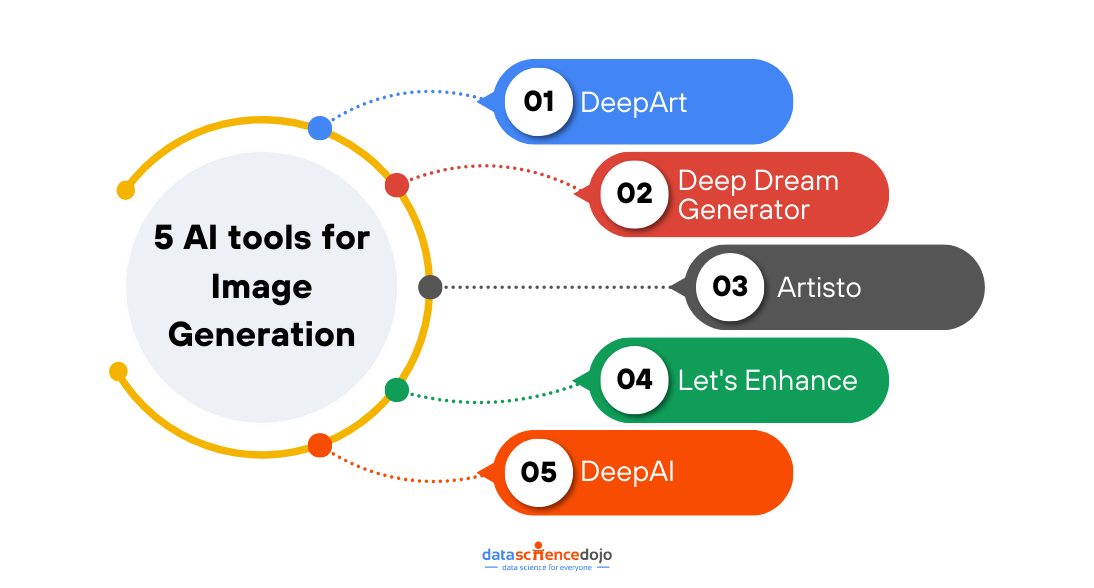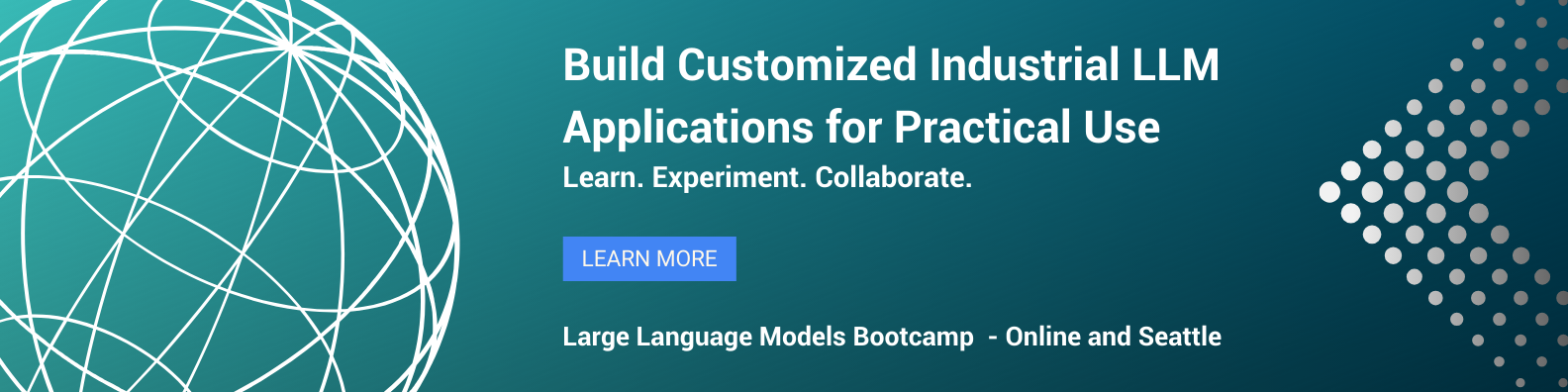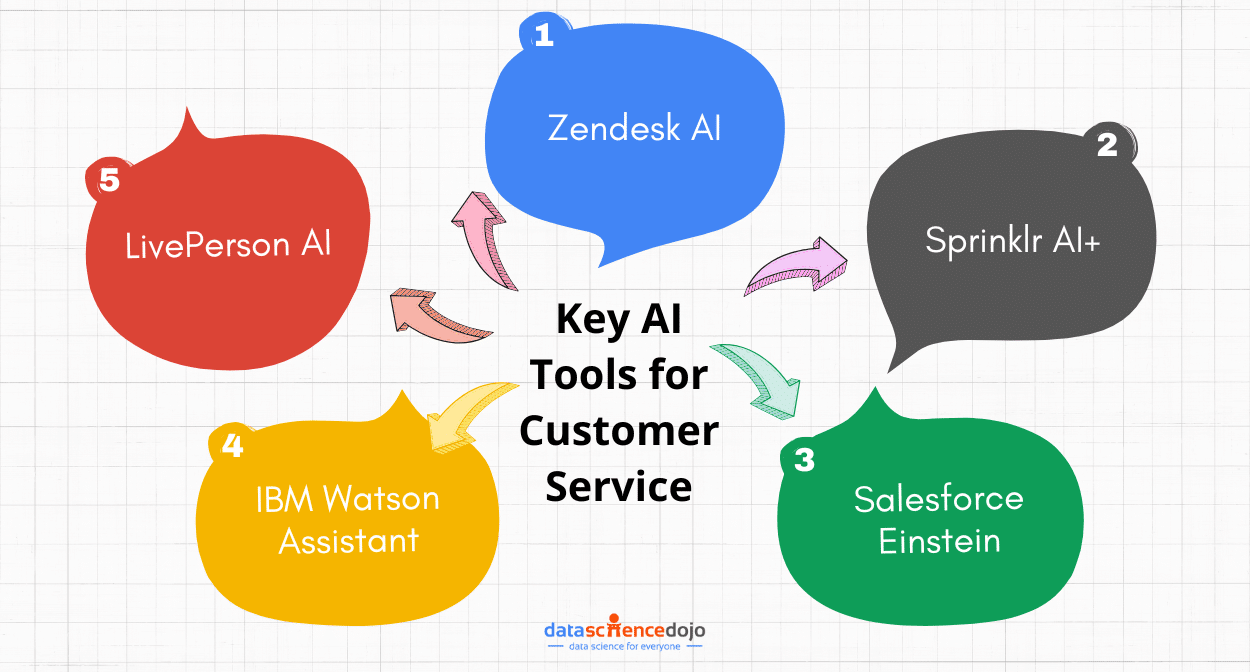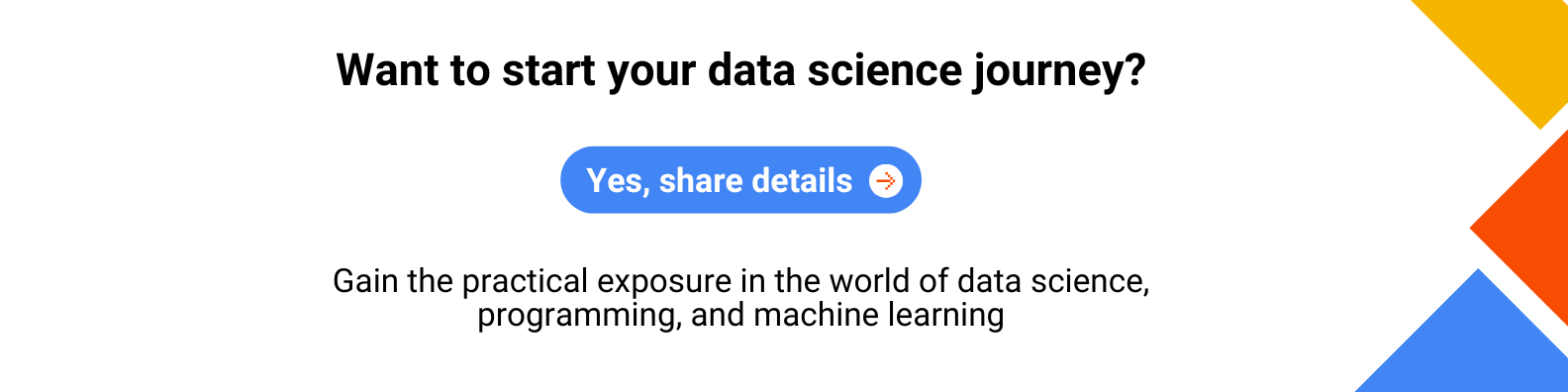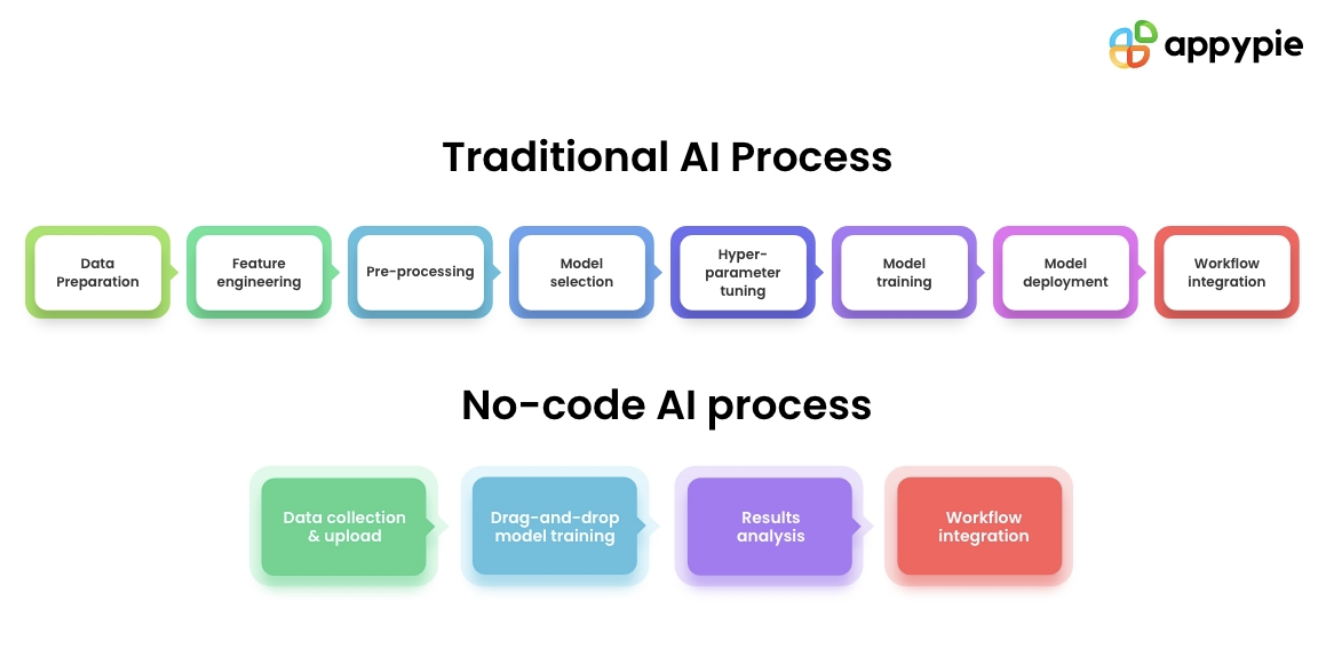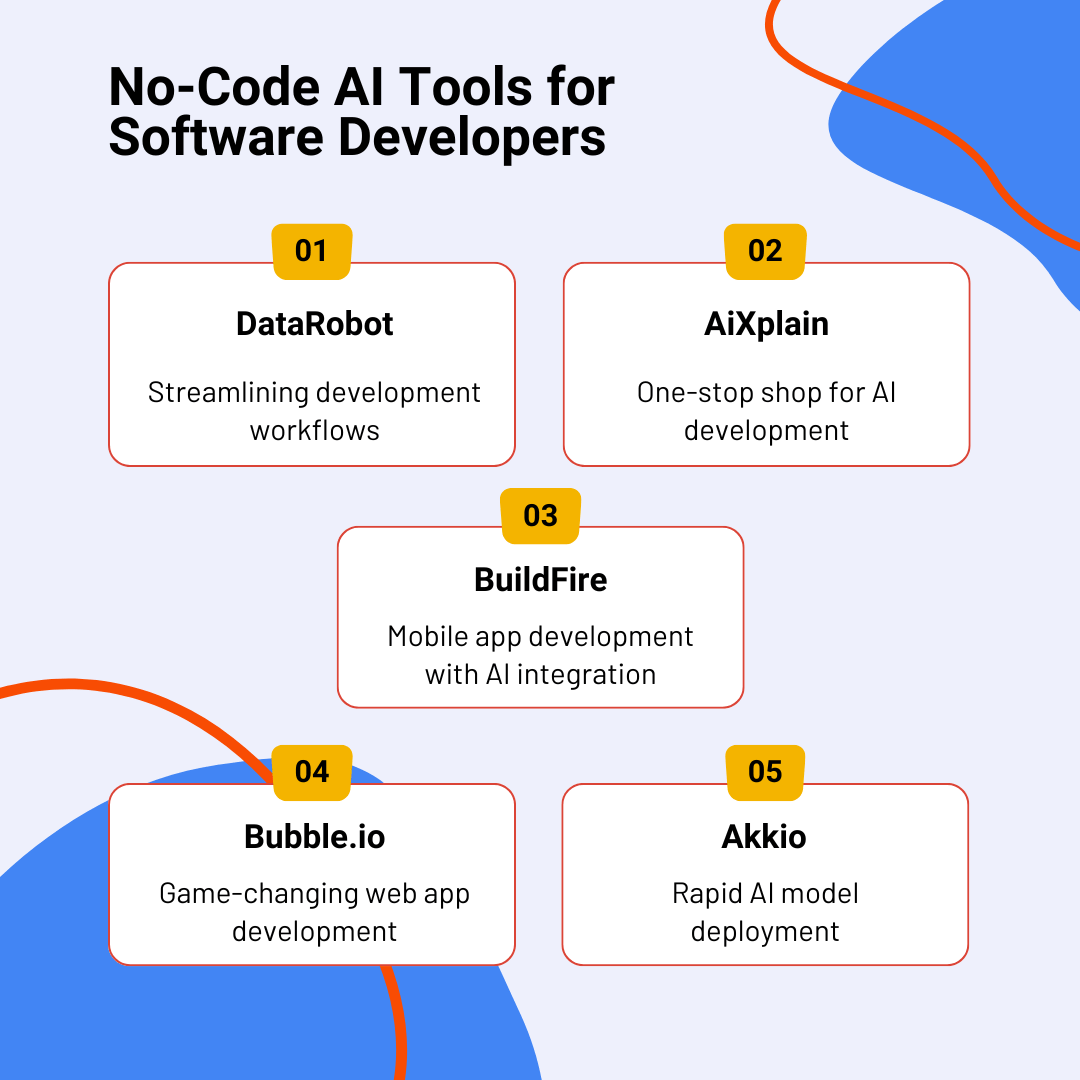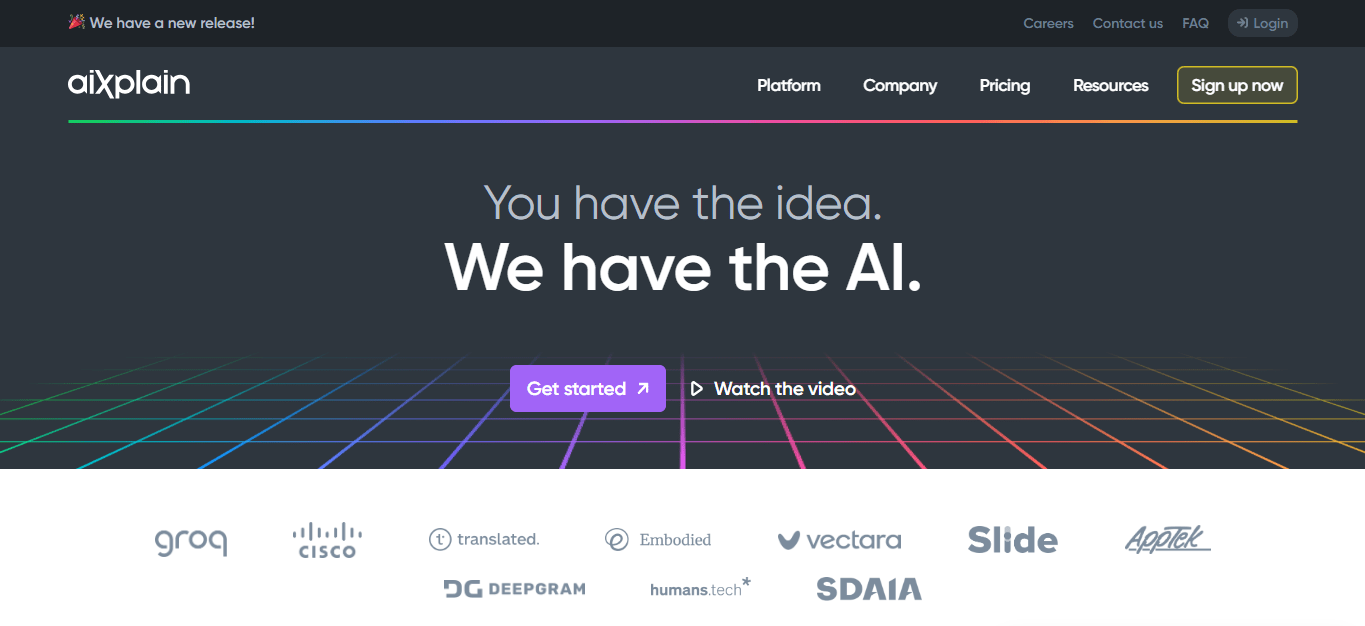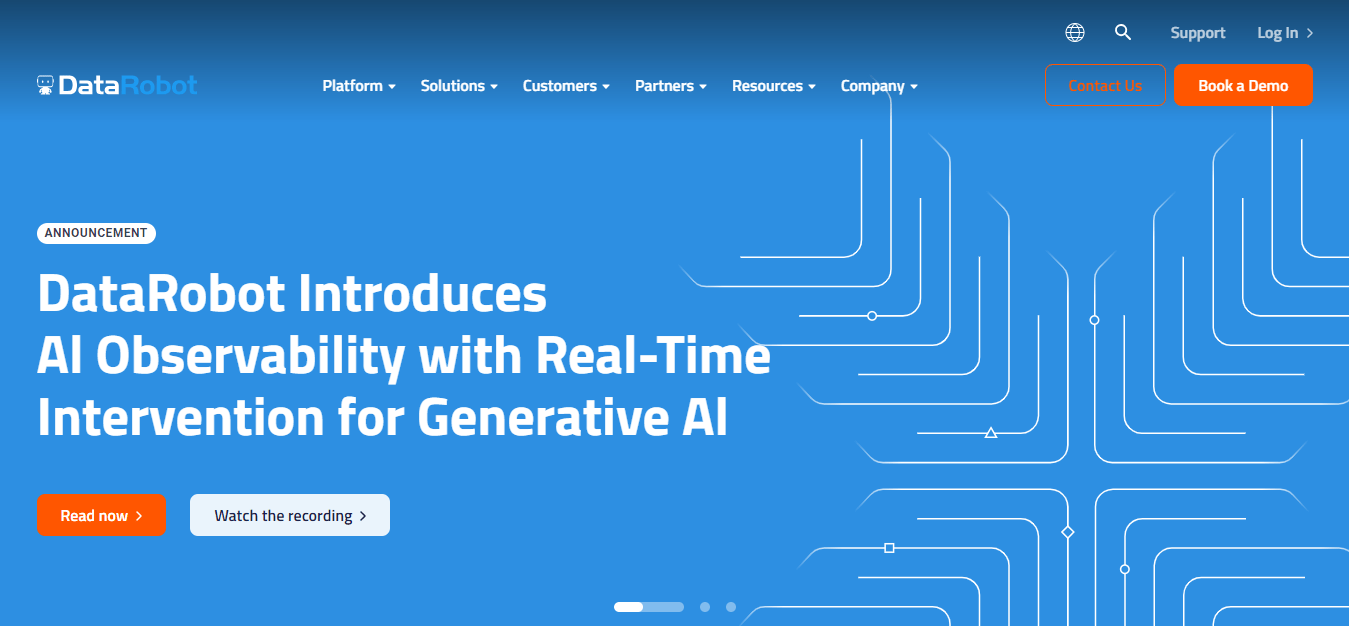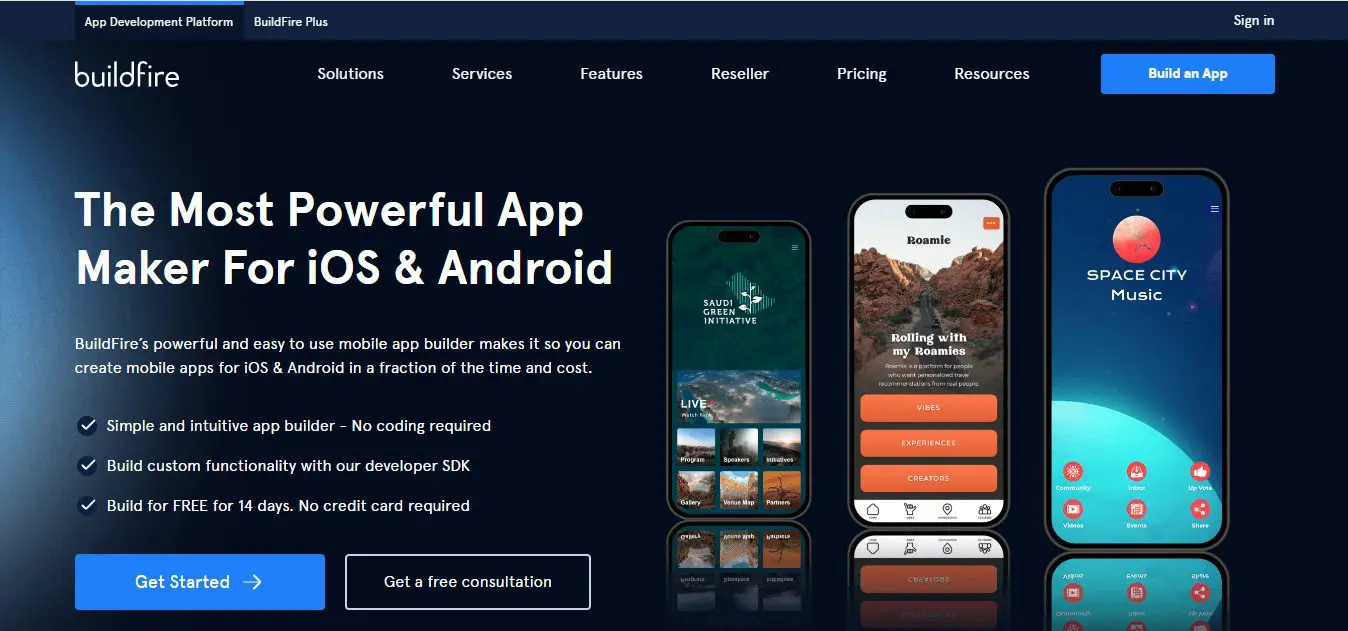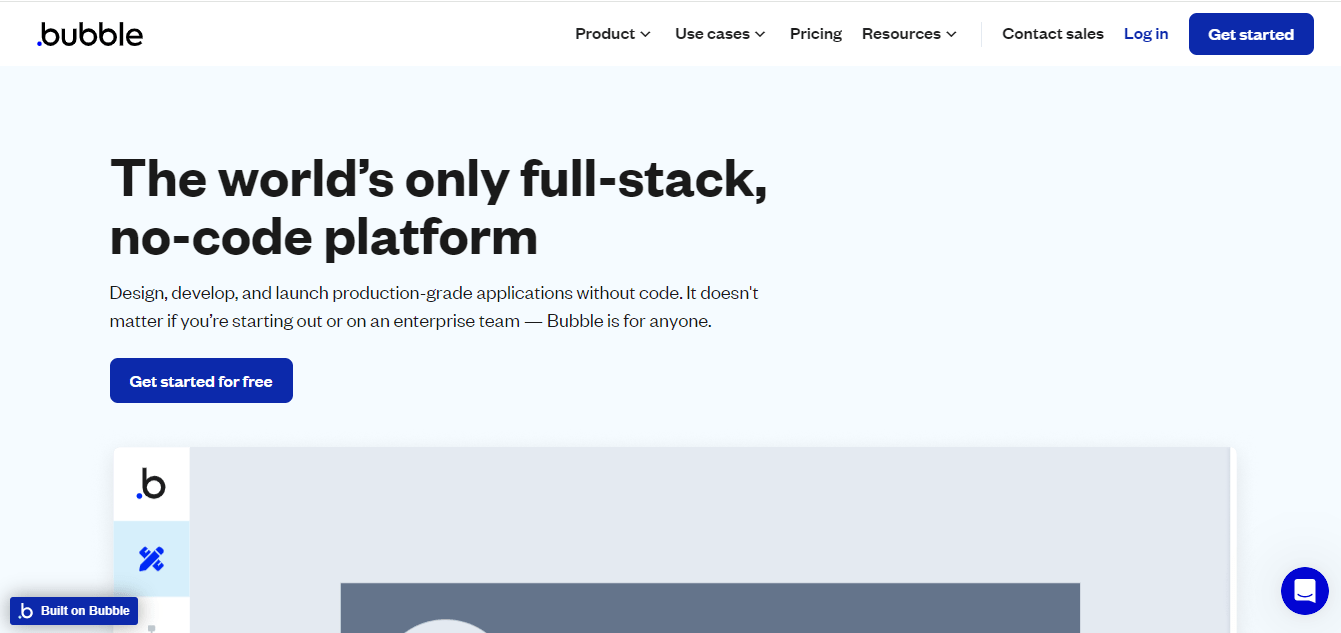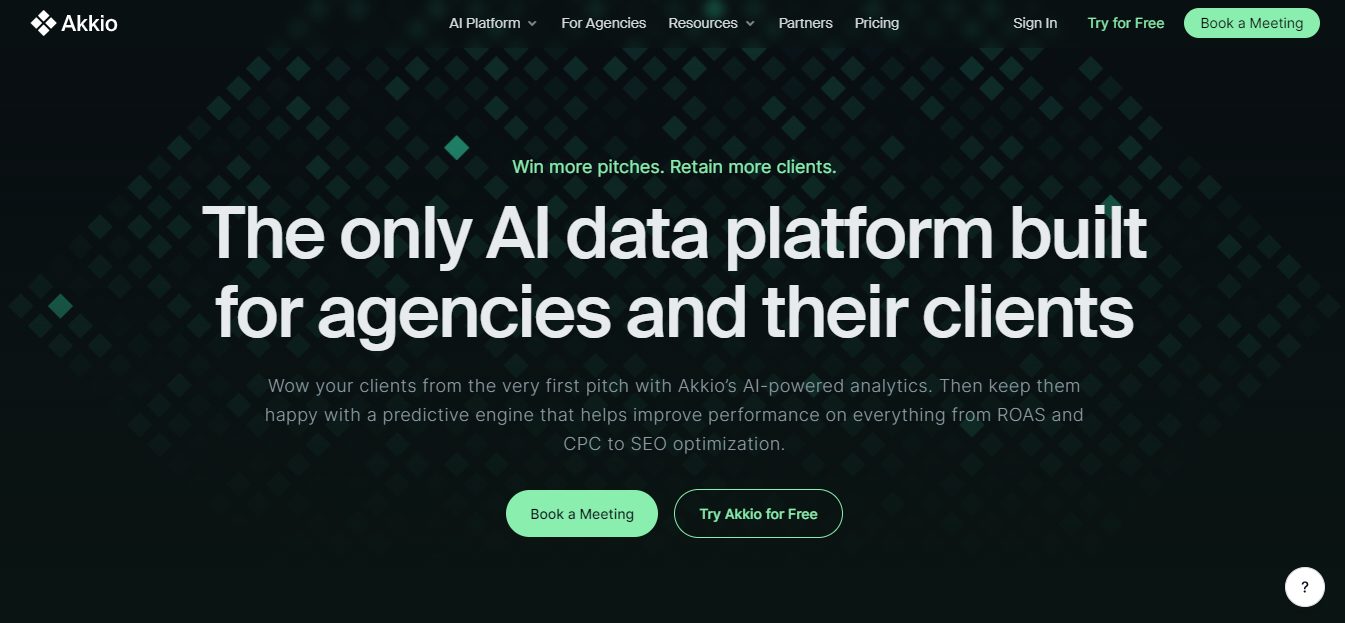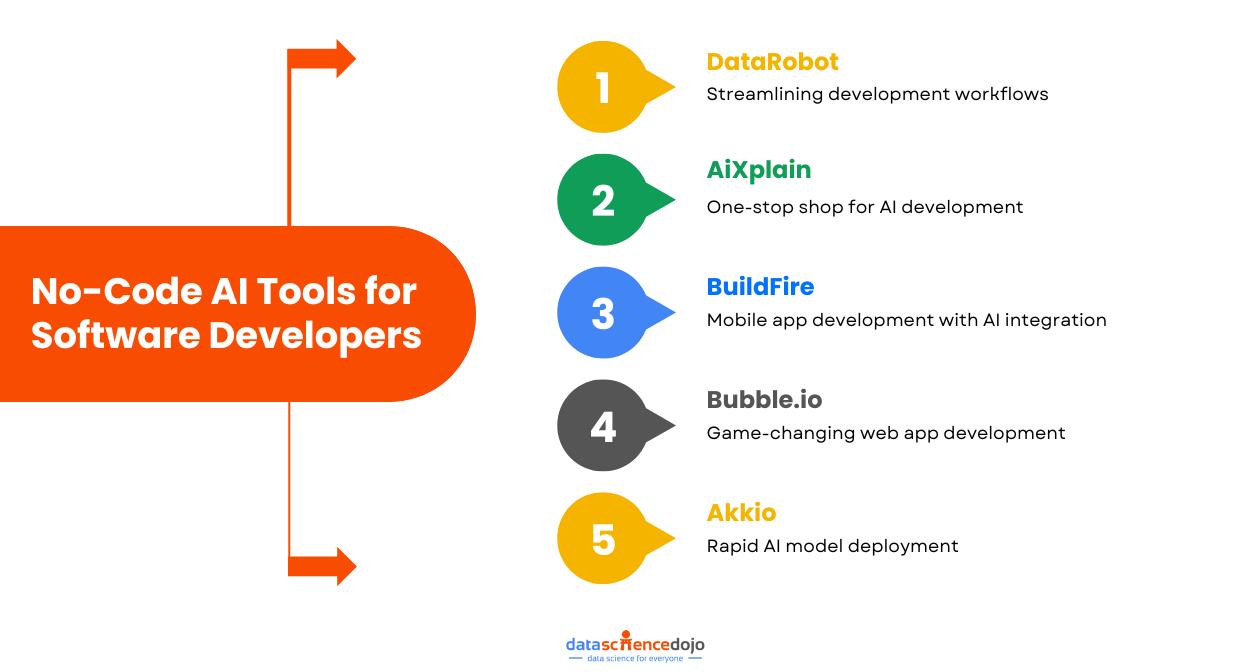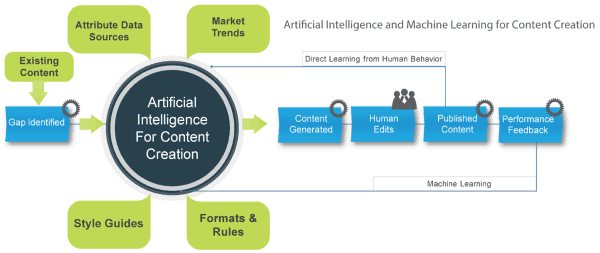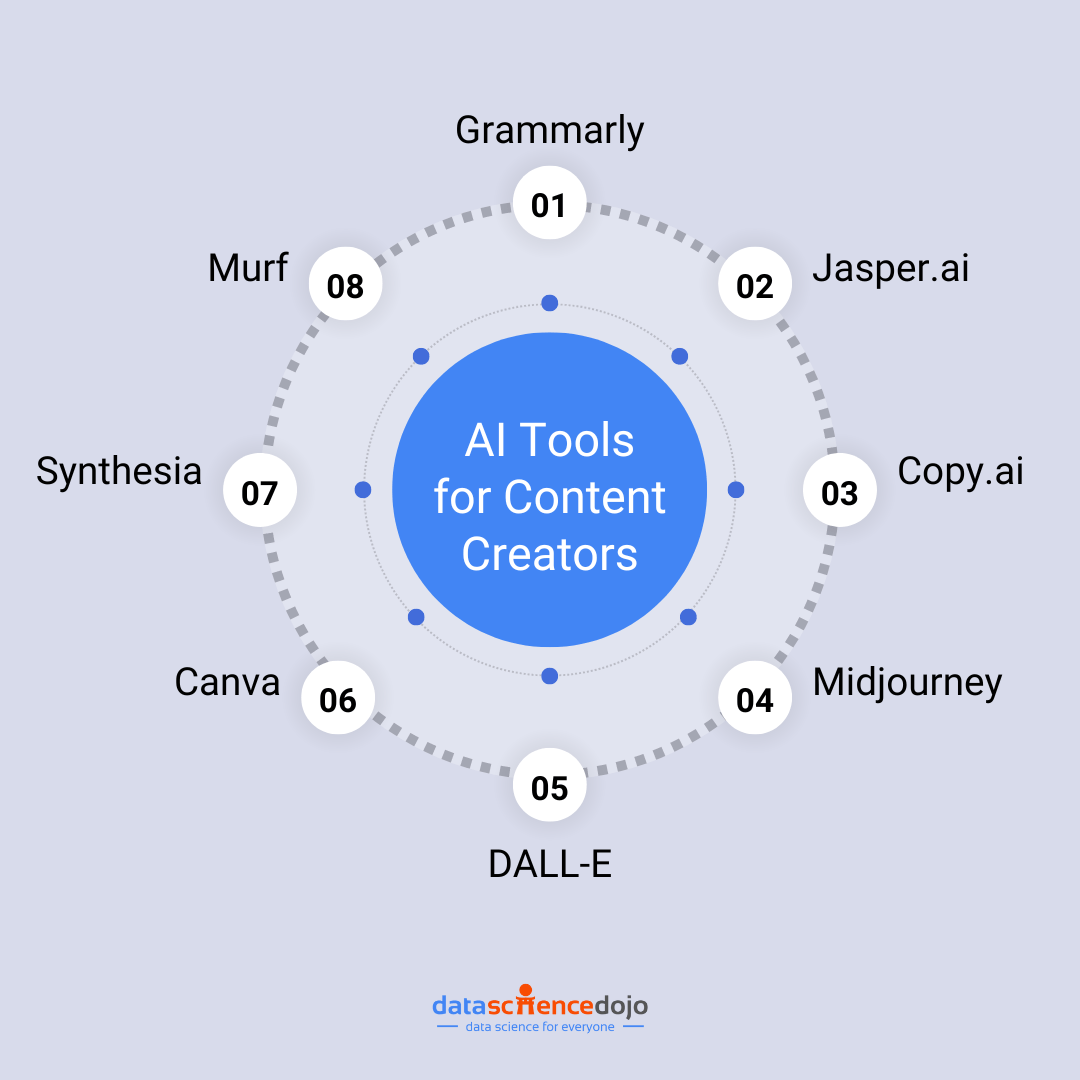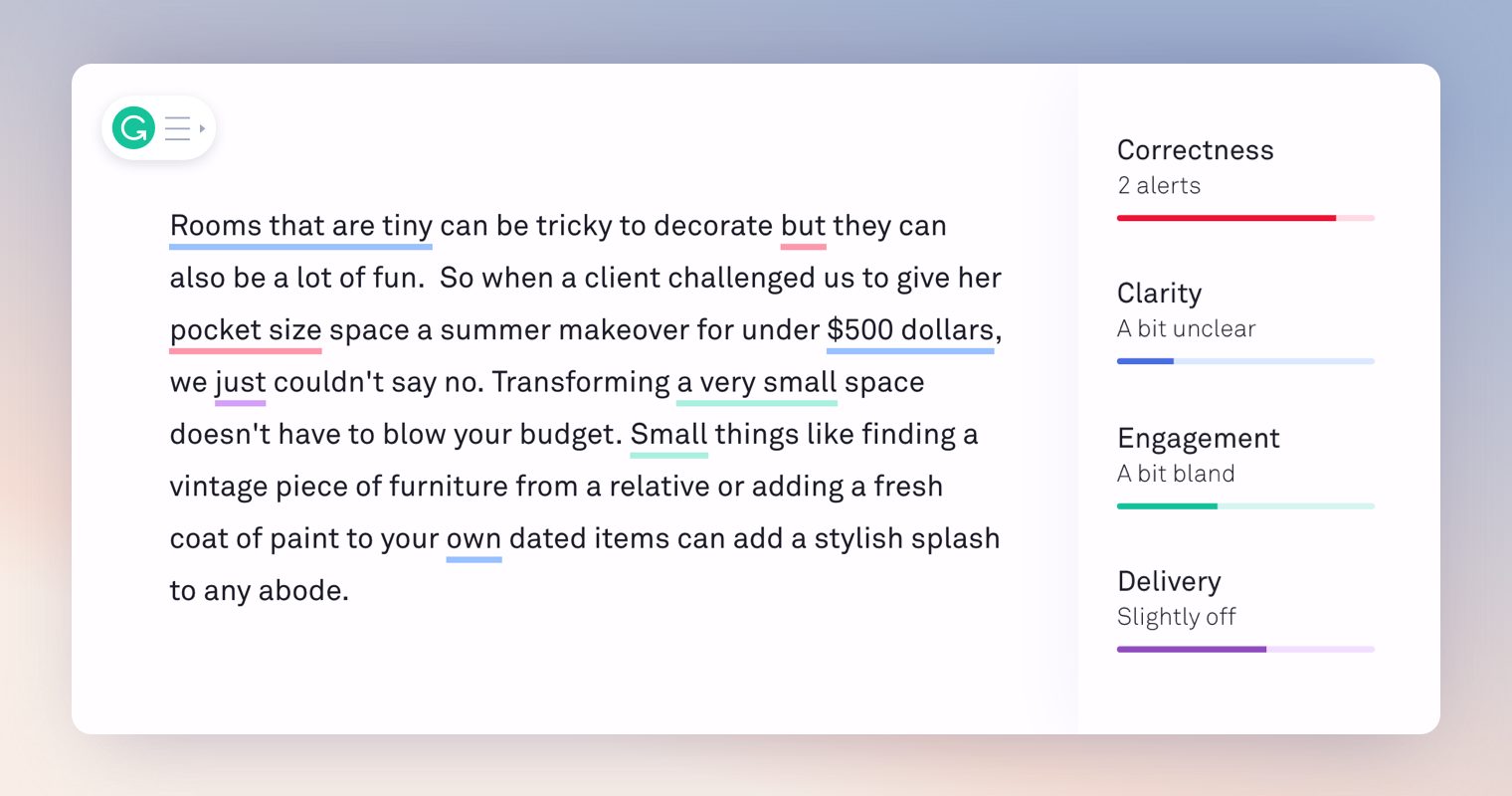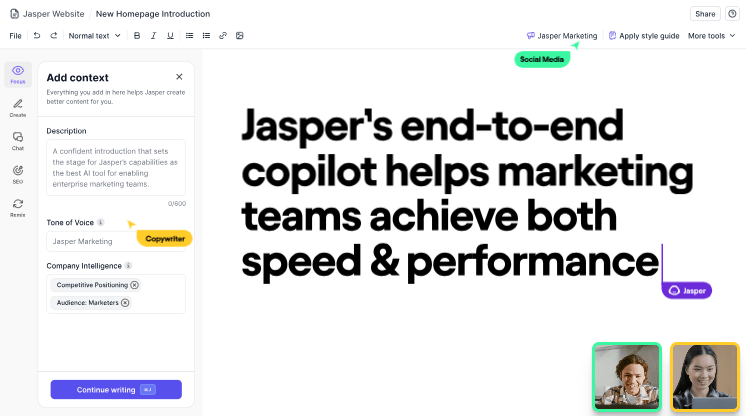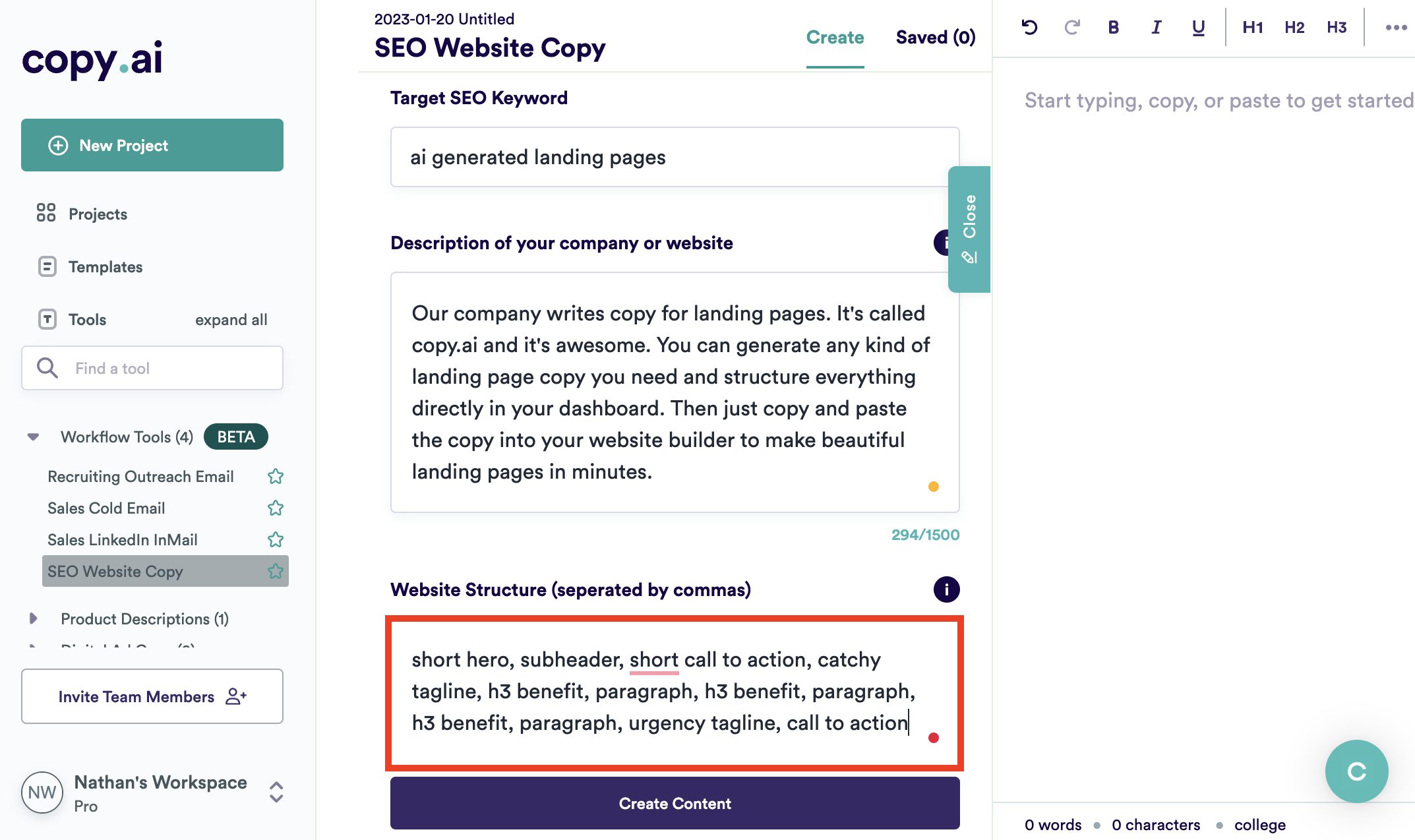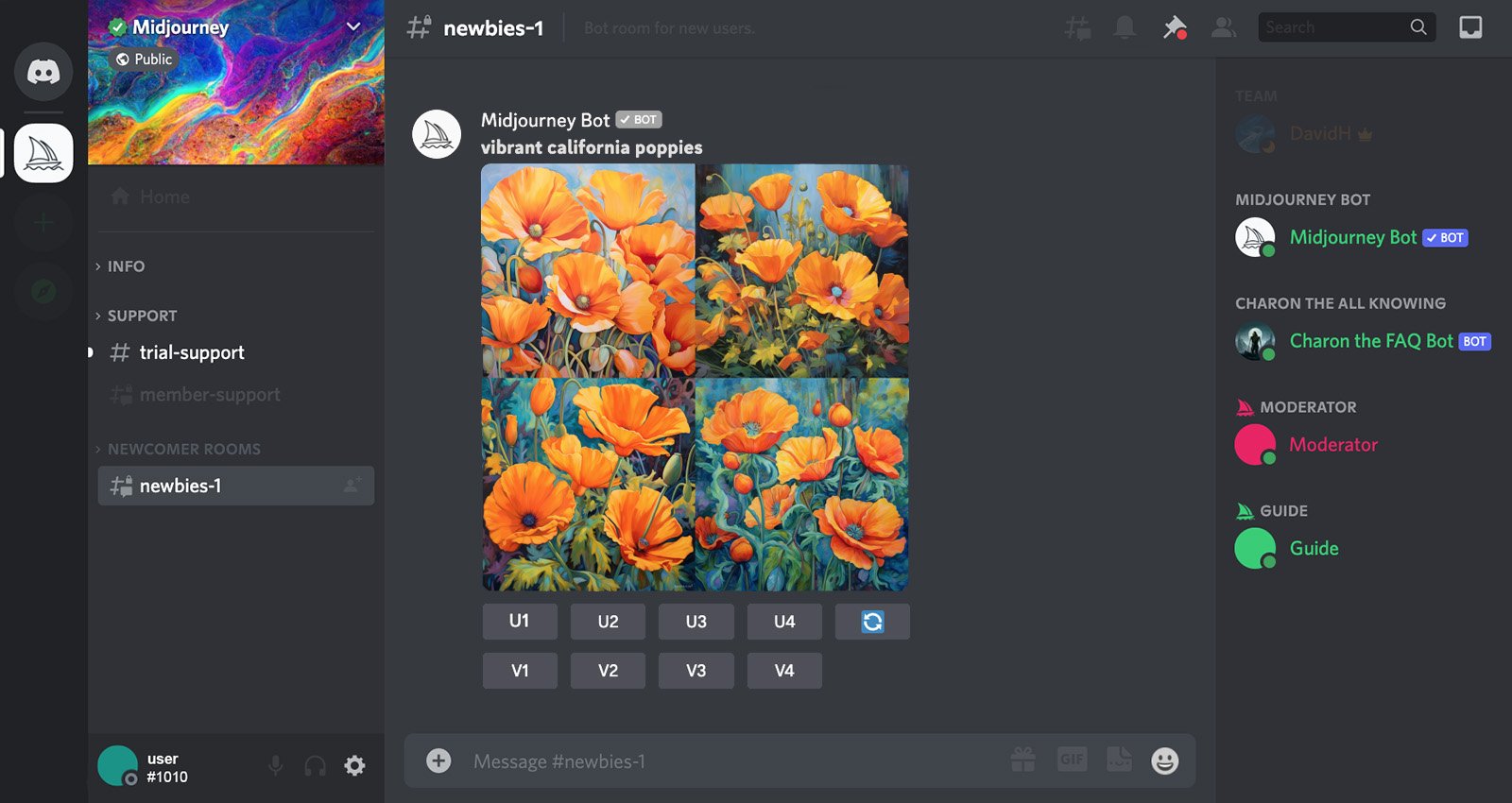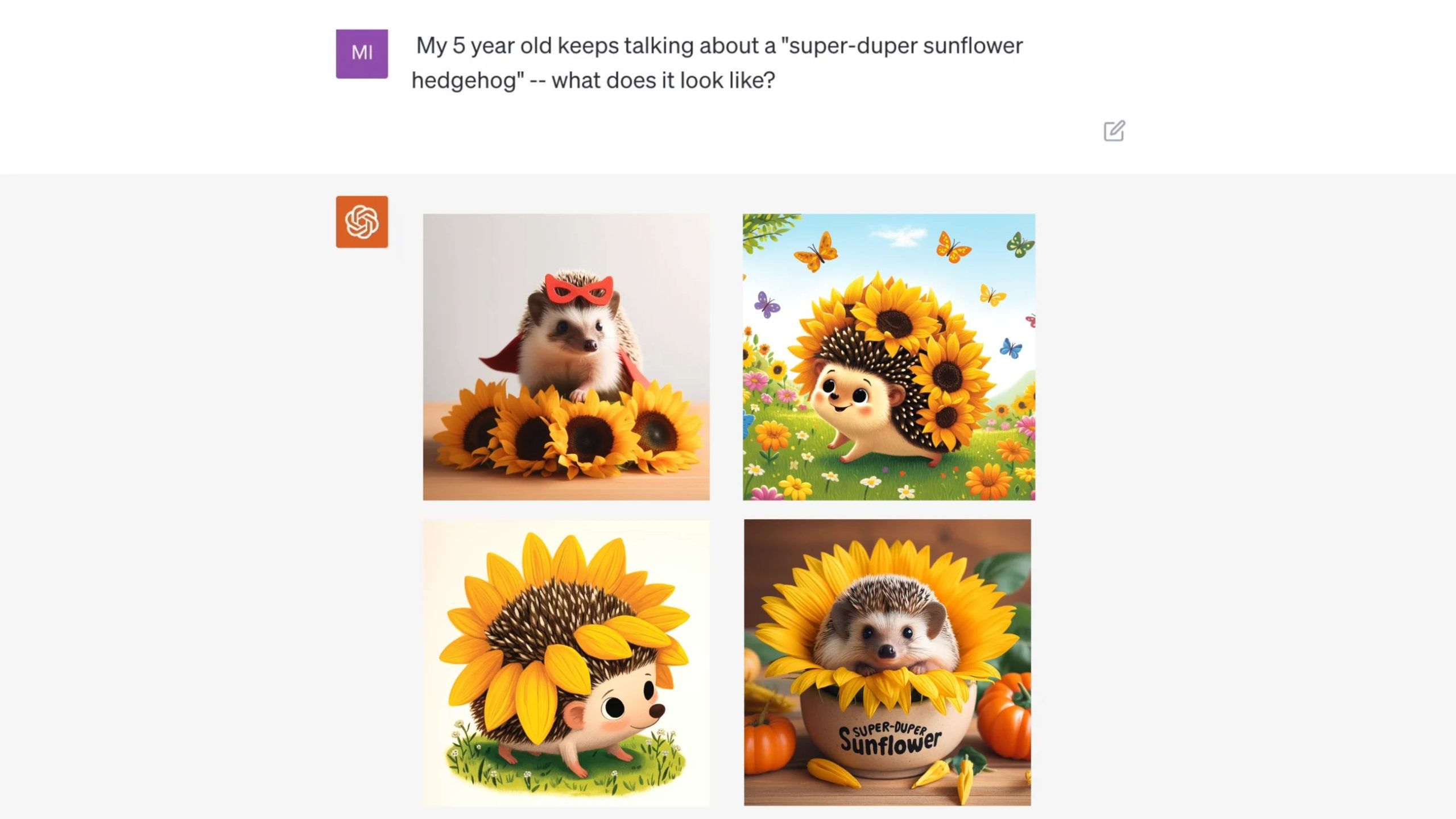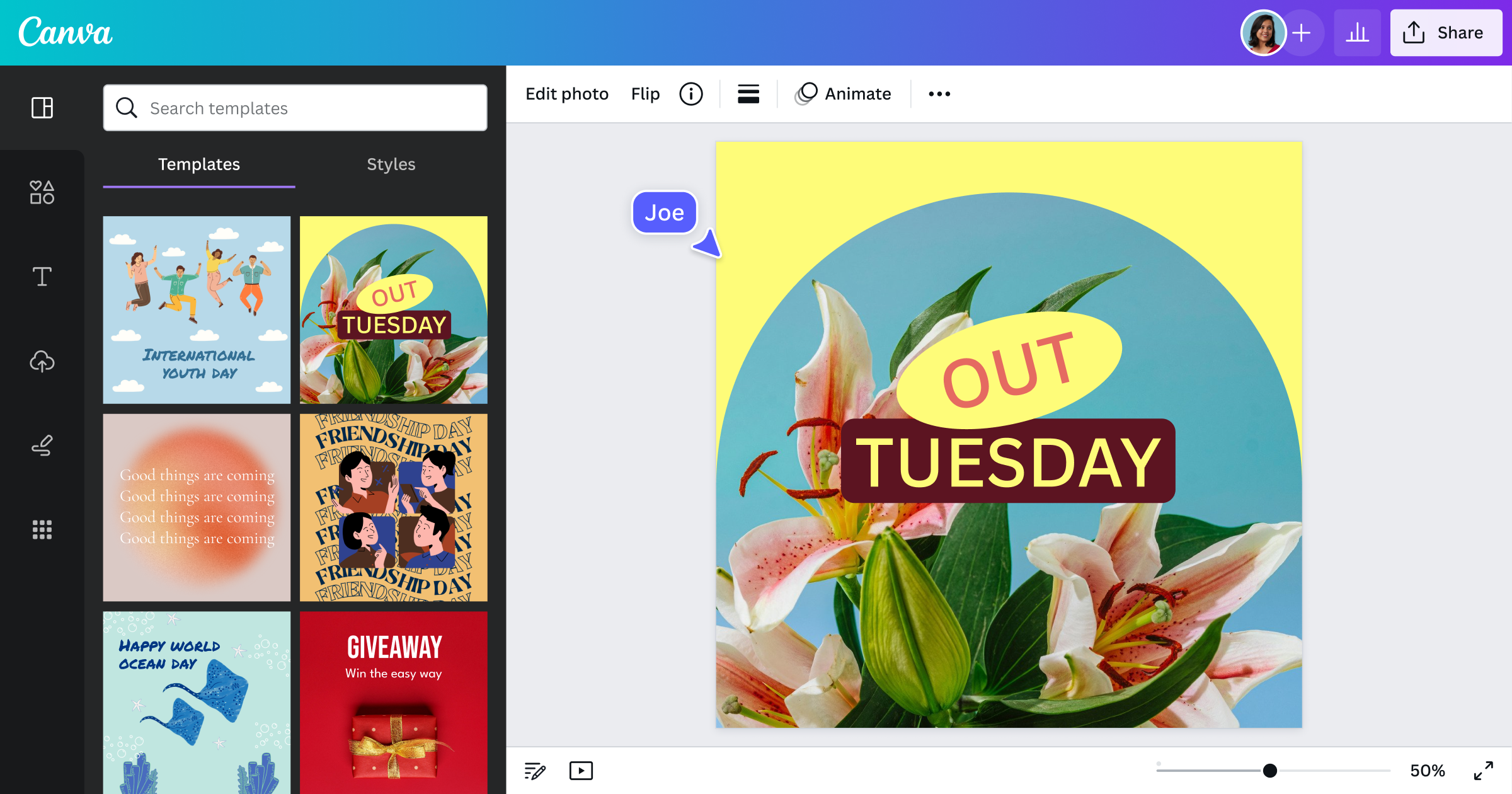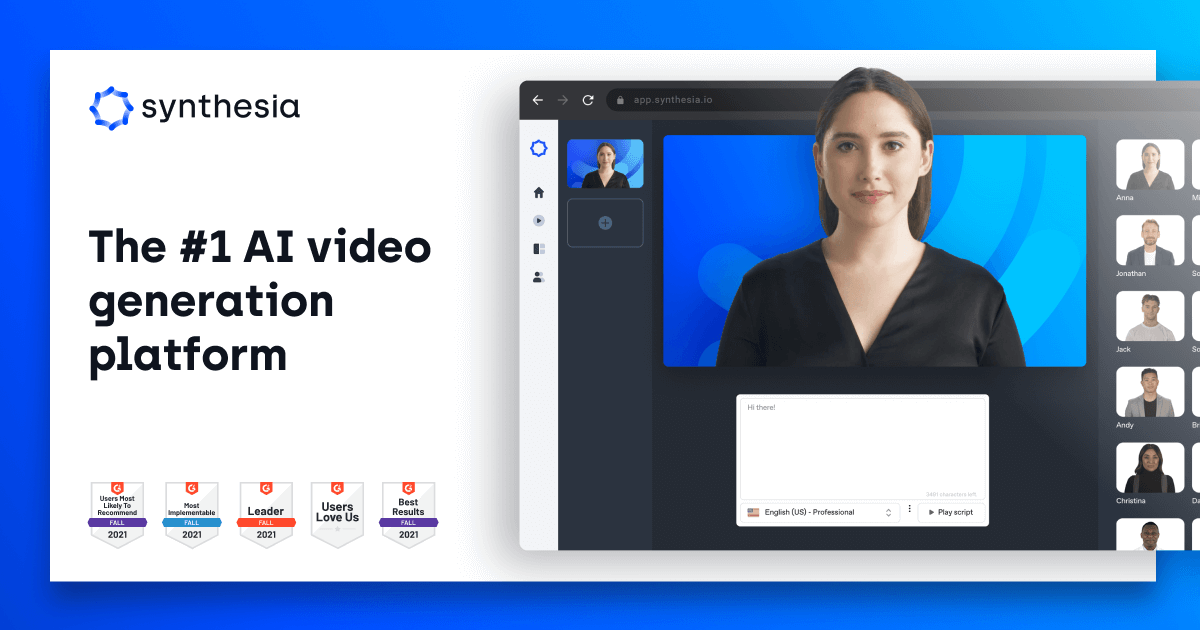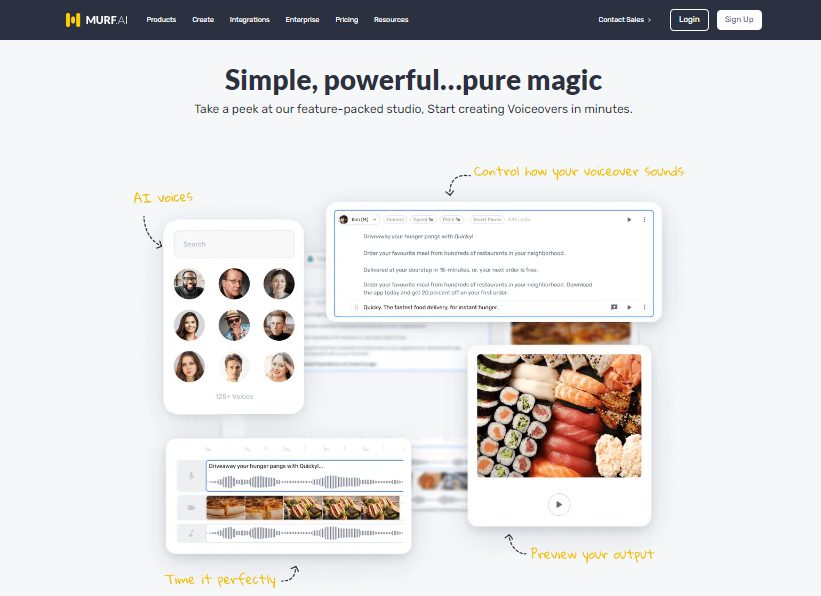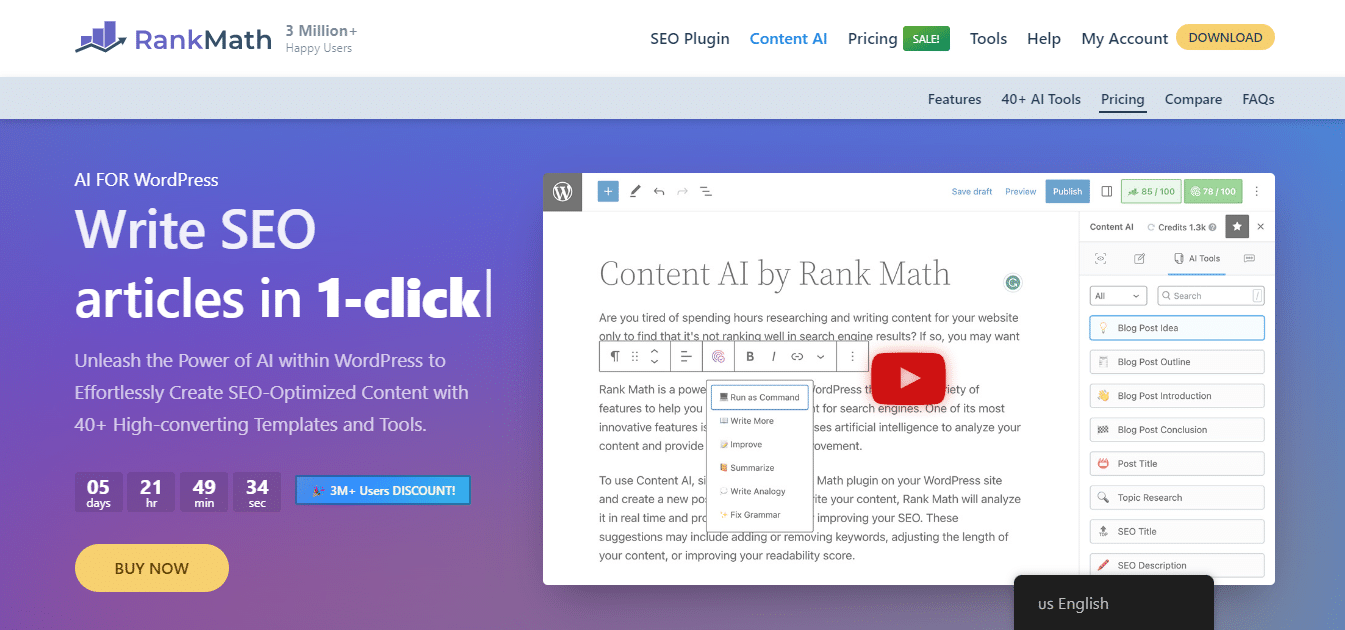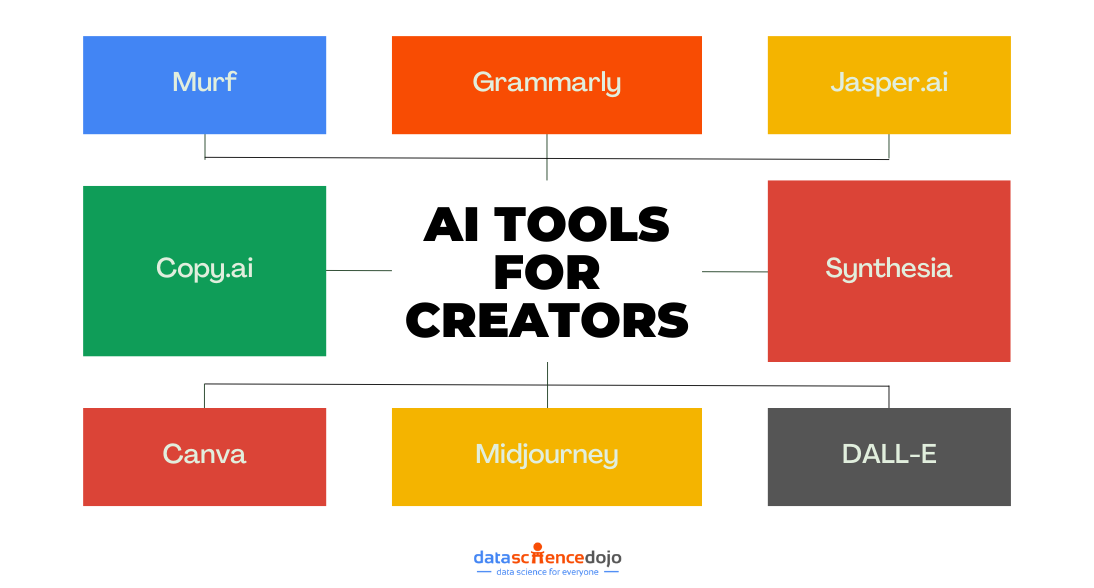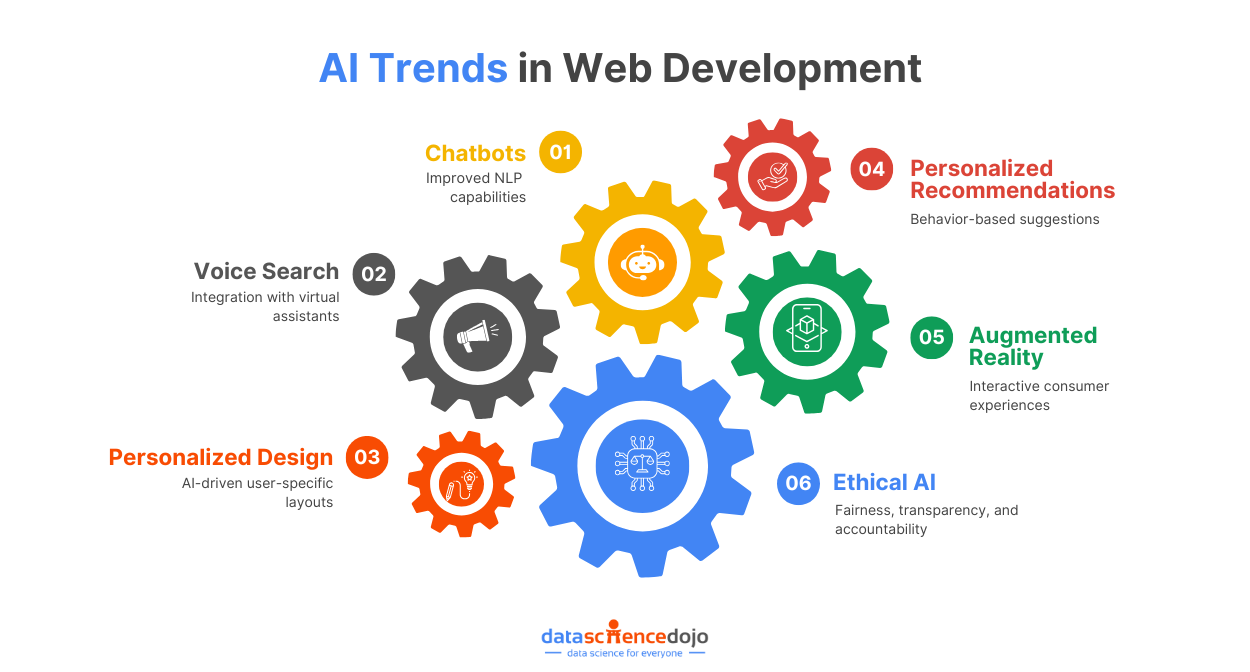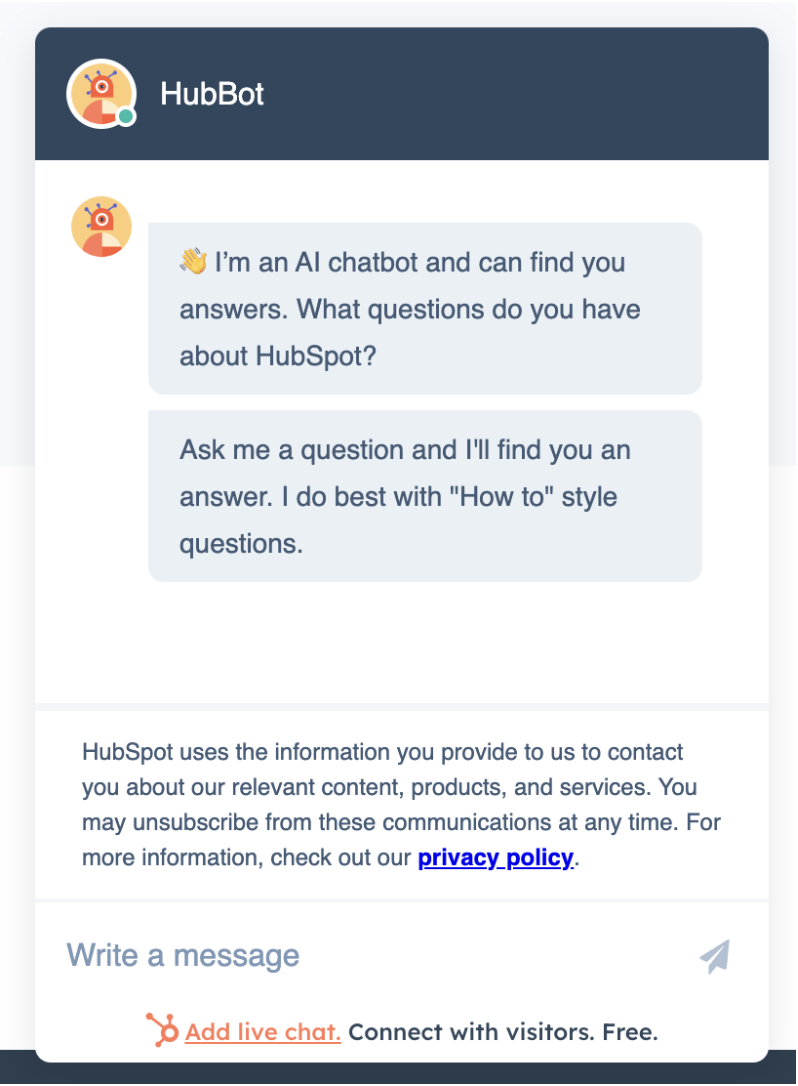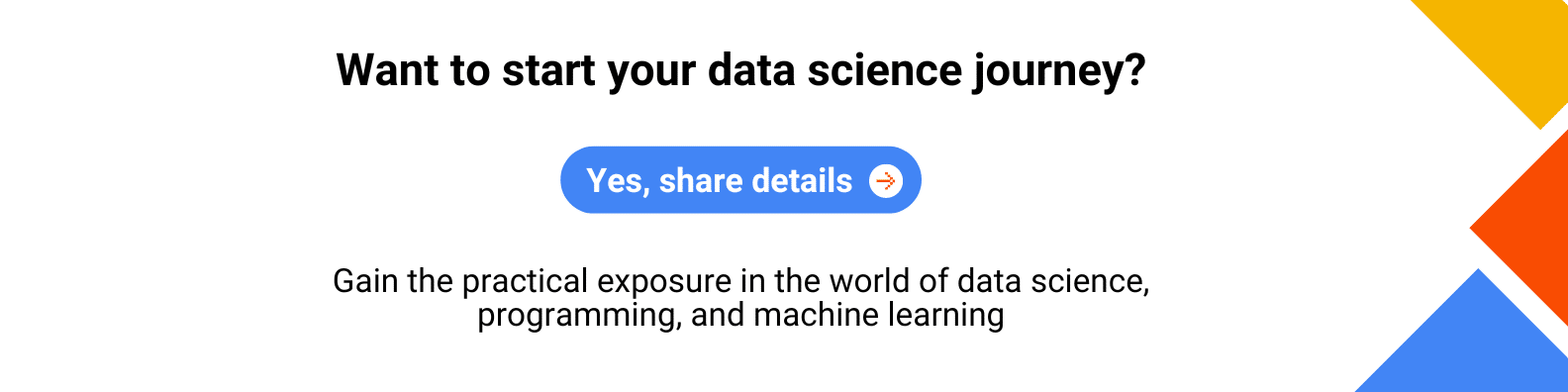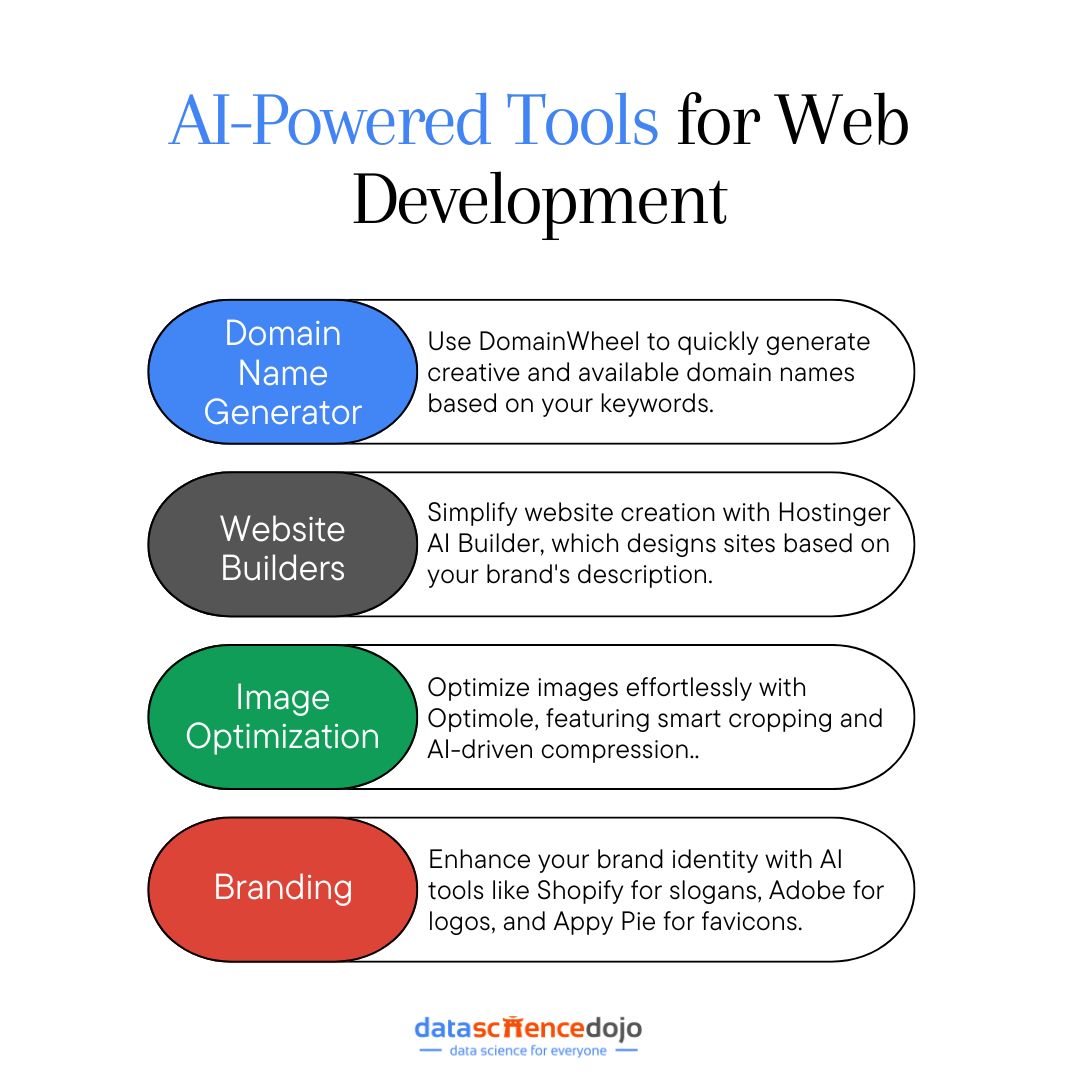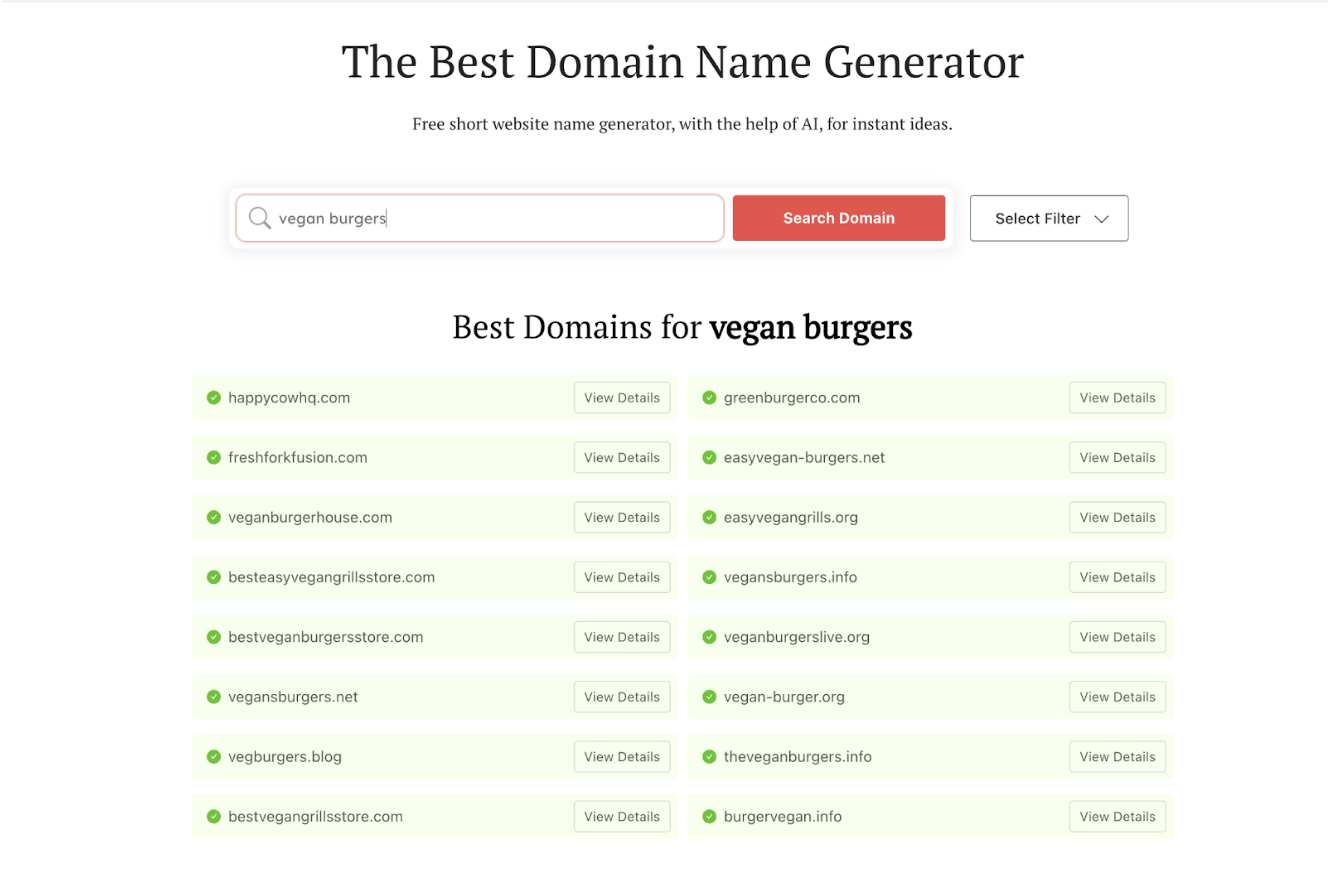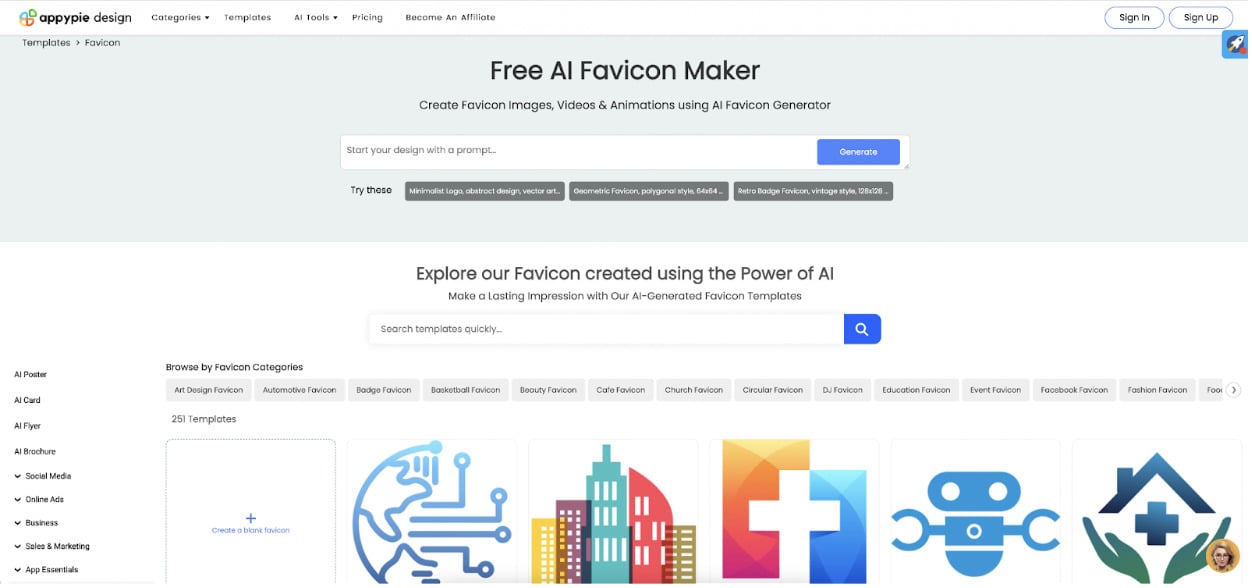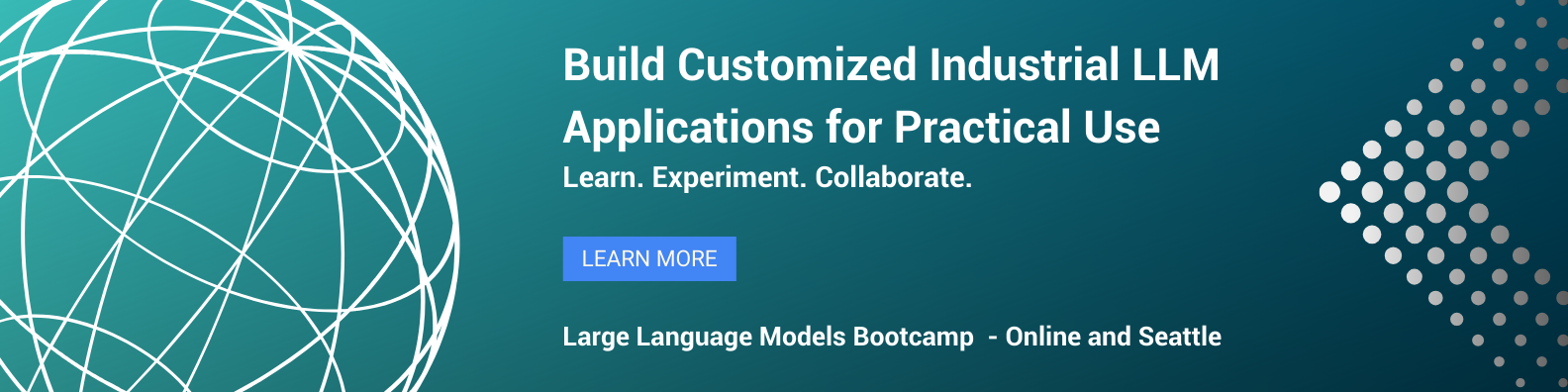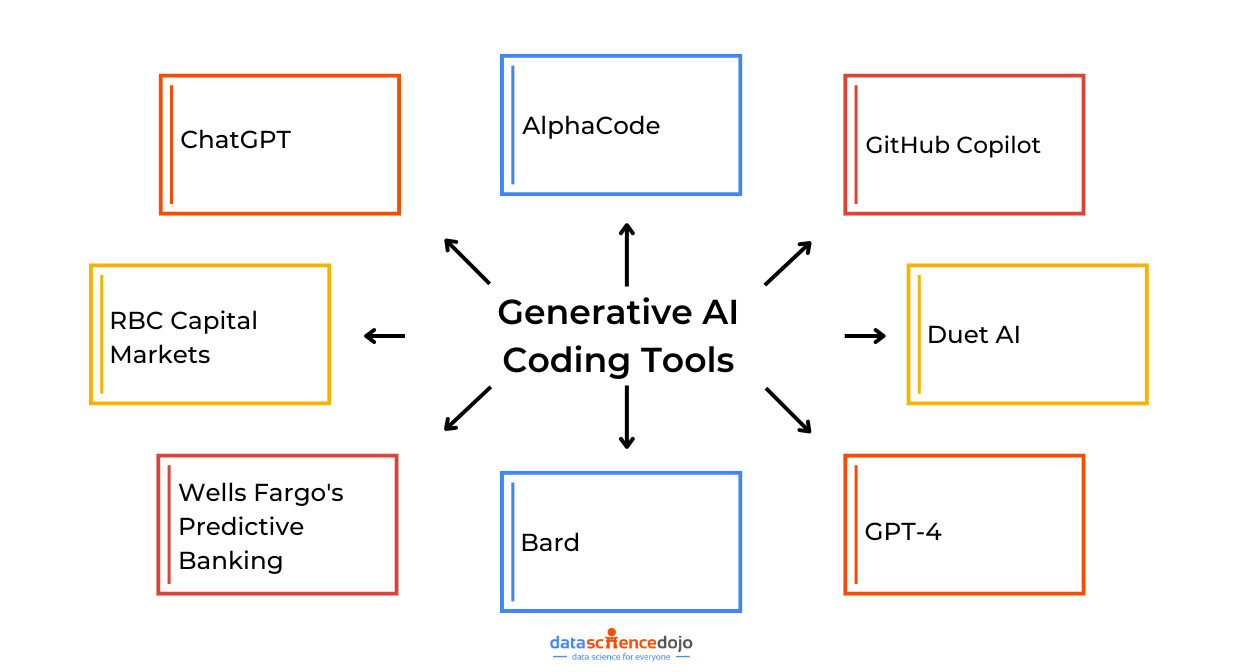On August 7, 2025, OpenAI officially launched GPT‑5, its most advanced and intelligent AI model to date. GPT-5 now powers popular platforms like ChatGPT, Microsoft Copilot, and the OpenAI API. This release is a major milestone in artificial intelligence, offering smarter reasoning, better coding, and easier access for everyone—from everyday users to developers. In this guide, we’ll explain what makes GPT-5 unique, break down its new features in simple terms, and share practical, step-by-step tips for getting started—even if you’re brand new to AI.
What’s New in GPT-5?
1. A Smarter, Unified System
GPT‑5 uses a multi‑model architecture—imagine it as a team of experts working together to answer your questions.
-
Fast, Efficient Model:
For simple questions (like “What’s the capital of France?”), it uses a lightweight model that responds instantly.
-
Deep Reasoning Engine (“GPT‑5 thinking”):
For complex tasks (like solving math problems, writing code, or analyzing long documents), it switches to a more powerful “deep thinking” mode for detailed, accurate answers.
-
Real-Time Model Routing:
GPT-5 automatically decides which expert to use for each question. If you want deeper analysis, you can add phrases like “think step by step” or “explain your reasoning” to your prompt.
-
User Control:
Advanced users and developers can adjust settings to control how much effort GPT-5 puts into answering. Beginners can simply type their question and let GPT-5 do the work.
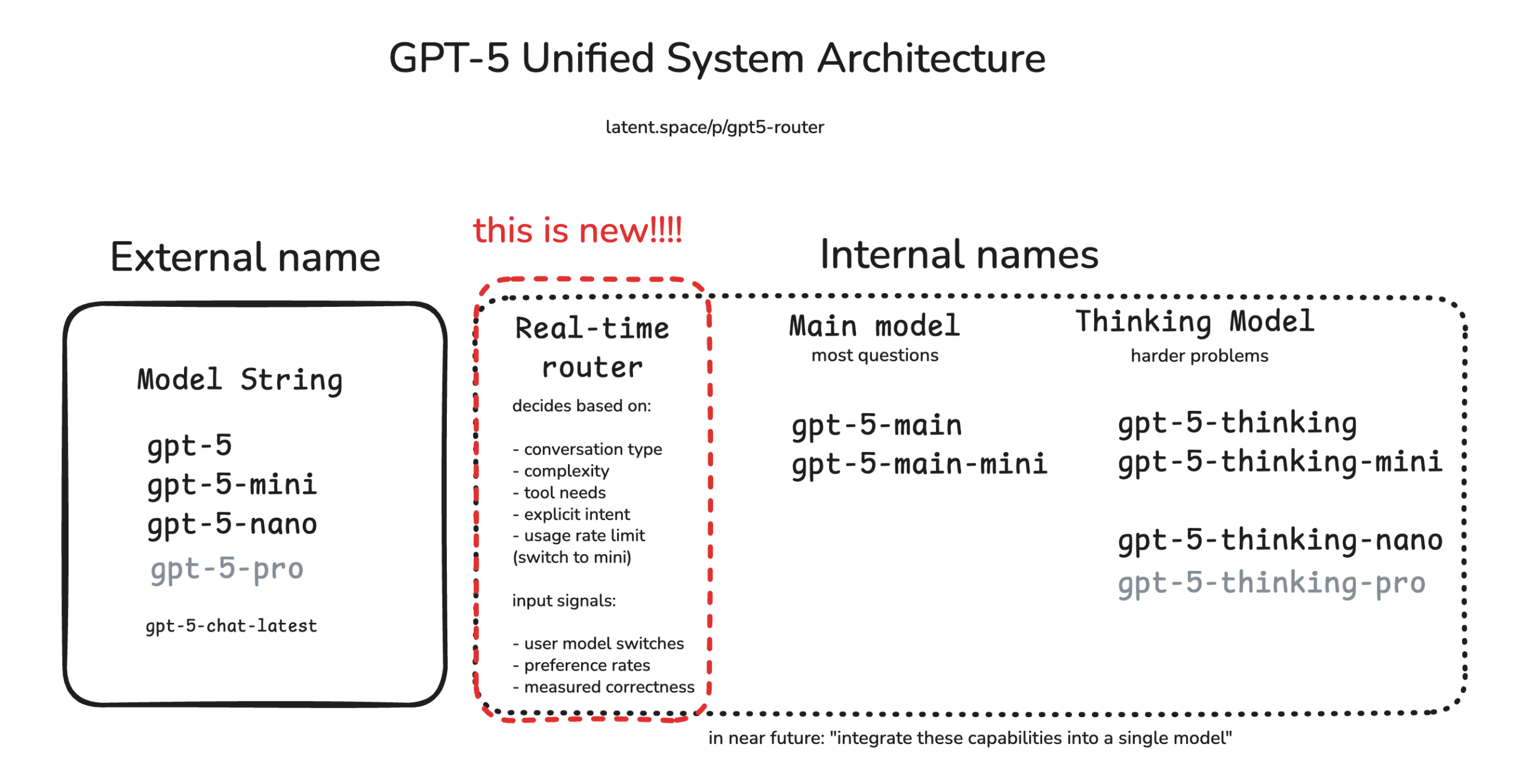
Sample Prompt for Beginners:
- “Explain how photosynthesis works, step by step.”
- “Think carefully and help me plan a weekly budget.”
Want to get even better answers from GPT-5? Discover the art of context engineering
2. Expanded Context Window
What’s a context window?
Think of GPT-5’s memory as a giant whiteboard. The context window is how much information it can see and remember at once.
-
API Context Capacity:
It can process up to 400,000 tokens. For beginners, a “token” is roughly ¾ of a word. So, GPT-5 can handle about 300,000 words at once—enough for an entire book or a huge code file.
-
Other Reports:
Some sources mention smaller or larger windows, but 400,000 tokens is the official figure.
-
Why It Matters:
GPT-5 can read, remember, and respond to very long documents, conversations, or codebases without forgetting earlier details.
Beginner Analogy:
If you’re chatting with GPT-5 about a 500-page novel, it can remember the whole story and answer questions about any part of it.
Sample Use:
- Paste a long article or contract and ask, “Summarize the key points.”
- Upload a chapter from a textbook and ask, “What are the main themes?”
3. Coding, Reasoning & Tool Use
GPT‑5 is a powerful assistant for learning, coding, and automating tasks—even if you’re just starting out.
-
Coding Benchmarks:
GPT-5 is top-rated for writing and fixing code, but you don’t need to be a programmer to benefit.
-
Tool Chaining:
GPT-5 can perform multi-step tasks, like searching for information, organizing it, and creating a report—all in one go.
-
Customizable Prompting:
You can ask for short answers (“Keep it brief”) or detailed explanations (“Explain in detail”). Use the reasoning_effort setting for more thorough answers, but beginners can just ask naturally.
Sample Prompts for Beginners:
- “Write a simple recipe for chocolate cake.”
- “Help me organize my weekly schedule.”
- “Find the main idea in this paragraph: [paste text].”
Step-by-Step Example:
- Paste your question or text.
- Ask GPT-5 to “explain step by step” or “show all the steps.”
- Review the answer and ask follow-up questions if needed.
4. Multimodal & Enhanced Safety
GPT‑5 isn’t limited to text—it can work with images, audio, and video, and is designed to be safer and more reliable.
-
Multimodal Input:
You can upload a photo, audio clip, or video and ask GPT-5 to describe, summarize, or analyze it.
-
How to Use (Step-by-Step):
- In ChatGPT or Copilot, look for the “upload” button.
- Select your image or audio file.
- Type a prompt like “Describe this image” or “Transcribe this audio.”
- GPT-5 will respond with a description or transcription.
-
Integration with Apps:
It connects with Gmail, Google Calendar, and more, making it easy to automate tasks or get reminders.
-
Improved Safety:
GPT-5 is less likely to make up facts (“hallucinate”) and is designed to give more accurate, trustworthy answers—even for sensitive topics.
Beginner Tip:
Always double-check important information, especially for health or legal topics. Use GPT-5 as a helpful assistant, not a replacement for expert advice.
Wondering how far we’ve come before GPT-5? Check out our GPT-3.5 vs GPT-4 comparison
5. Available Variants & Pricing
GPT‑5 offers different versions to fit your needs and budget.
-
Standard:
Full-featured model for most tasks.
-
Mini and Nano:
Faster, cheaper versions for quick answers or high-volume use.
-
Pro Tier in ChatGPT:
Unlocks advanced features like “GPT‑5 Thinking” for deeper analysis.
-
Getting Started for Free:
- You can use GPT-5 for free with usage limits on platforms like ChatGPT and Copilot.
- For more advanced or frequent use, consider upgrading to a paid plan.
- Pricing is flexible—start with the free tier and upgrade only if you need more power or features.
Beginner Tip:
Try GPT-5 for free on ChatGPT or Copilot. No coding required—just type your question and explore!
Summing It Up
GPT-5 is smarter, remembers more, codes better, and interacts in new ways. Here’s a simple comparison:
Getting Started Tips
-
Try GPT-5 on ChatGPT or Copilot:
- Visit openai.com or use Copilot in Microsoft products.
- Type your question or upload a file—no technical skills needed.
- Experiment with different prompts: “Summarize this,” “Explain step by step,” “Describe this image.”
-
Explore the API (for the curious):
- An API is a way for apps to talk to GPT-5. If you’re not a developer, you can skip this for now.
- If you want to learn more, check out beginner tutorials like OpenAI’s API Quickstart.
-
Use Long Contexts:
- Paste long documents, articles, or code and ask for summaries or answers.
- Example: “Summarize this contract in plain English.”
-
Ask for Explanations:
- Use prompts like “Explain your reasoning” or “Show all steps” to learn as you go.
- Example: “Help me solve this math problem step by step.”
-
Stay Safe and Smart:
- Double-check important answers.
- Use is it as a helpful assistant, not a replacement for professionals.
-
Find Tutorials and Help:
- Explore beginner guides on OpenAI’s Help Center or Data Science Dojo’s blog.
- Search YouTube for “GPT-5 beginner tutorial” for video walkthroughs.
Conclusion
GPT-5 marks a new era in artificial intelligence—combining smarter reasoning, massive memory, and seamless multimodal abilities into a single, user-friendly package. Whether you’re a curious beginner exploring AI for the first time or a seasoned developer building advanced applications, GPT-5 adapts to your needs. With its improved accuracy, powerful coding skills, and integration into everyday tools, GPT-5 isn’t just an upgrade—it’s a step toward AI that works alongside you like a true digital partner. Now is the perfect time to experiment, learn, and see firsthand how GPT-5 can transform the way you think, create, and work.
Ready to explore more?
Start your journey with Data Science Dojo’s Agentic AI Bootcamp and join the conversation on the future of open AI!