Introduction to Power BI
Self paced launching soon
Trusted by Leading Companies
HANDS-ON LEARNING
Learn how to use Power BI Desktop
Become proficient in Power BI by learning the end-to-end process of turning your raw data into insightful reports.
Learn how to address data quality issues by using pre-processing and filtering techniques before developing clear, detailed, and interactive visualizations for analysis. This comprehensive course will elevate the knowledge of analysts, researchers, data scientists, and anyone who wants to extract meaning from their data.


START FROM GROUND UP
Designed for Both Practitioners and Beginners
Microsoft Power BI is a business intelligence tool that connects various sources of data and builds coherent, visually immersive, and interactive visualizations making it easier than ever to harvest insights.
Worried about not having a lot of prior knowledge before diving into the world of Power BI? For beginners, the foundational concepts will get you where you need to be to hit the ground running. For practitioners, this course will add to your existing knowledge and instill confidence in you, enabling you to emulate these learnings at work.
COMPLETE LEARNING ECOSYSTEM
Instructor-Led Training, Office Hours, Mentoring, and More
- Instructor-led, live training
- Daily, live office hours for Q&A
- Knowledge tests to assess your skill
- Portfolio project to showcase your work
- One-year access to all supplementary learning material
- Verified certificate from The University of New Mexico Continuing Education

Curriculum
What is Power BI & Power BI Desktop
Microsoft Power BI is a business intelligence tool that connects to various sources of data and builds coherent, visually immersive, and interactive visualizations making it easy to harvest insights.
Whether your data is in a simple Microsoft Excel workbook, a CSV file, or in a collection of cloud-based and on-premises data warehouses, Power BI lets you easily connect, transform, model, and visualize your data to derive actionable insights.
In this module, you will:
- Define Power BI
- Discuss the business value of using Power BI
- Install and run Power BI Desktop
- Identify its key components
- Explore regional settings
- Learn Power BI features and workflow
Shaping data with Power BI Desktop
With Power BI Desktop, you can connect to many different data sources using its in-built data source connectors. Once the data is loaded, Power Query, the data transformation, and the data preparation engine behind Power BI help in transforming your data with the aid of a user-friendly set of ribbons, menus, buttons, and other interactive components. Power Query extends the same data transformation capabilities across all data sources.
In this module, you will:
- Identify different types of data connectors
- Connect to data sources, such as Microsoft Excel, CSV, PBDIS, and so forth
- Understand data using Column Quality, Column Distribution, and Column Profile
- Implement basic transformations, such as changing data types, dealing with null values, errors, and other data quality issues
- Create Index Columns, Conditional Columns, and Columns from Example
- Group and aggregate data
- Apply pivoting and unpivoting to your data
- Merge and append queries
- Using Power Query editor to shape and transform data
What is data modeling?
Data modeling is analyzing and defining all the different data from various data sources and defining the relationships between those bits of data.
With Power BI Desktop, you can combine different sources of data using relationships to form a unified data model to create visuals and reports. A relationship in a data model defines how different data sources are linked to each other similar to how relationships are in a relational database.
Building a great data model is about simplifying the disarray. A star schema is one way to simplify a data model, and you’ll learn how to implement this in your data model along with creating custom fields and values (known as calculated columns and measures) using Data Analysis Expressions (DAX) which is a programming language used in Power BI.
In this module, you will:
- Define data model
- Create table relationships
- Manage relationships
- Understand relationship cardinality
DAX overview
Data Analysis Expressions (DAX) is the language used in Analysis Services, Power BI, and Power Pivot in Excel. DAX formulas include functions, operators, and values to perform advanced calculations and queries on data in related tables and columns in tabular data models.
In this module, you will:
- Create DAX tables, columns, and measures
- Execute DAX operators
- Discuss basic Math & statistical functions
- Implement date & time functions
- Use text functions
- Use calculate & filter functions
Visualizing data with Power BI reports
Visualizing data with Power BI reports:
Power BI helps users easily analyze and visualize their data using a variety of visuals, bringing data to life, and drive better business decisions.
In this module, you will:
- Identify the many in-built visualizations Power BI offers and their uses
- Build basic visuals such as bar chart, line chart, hierarchy chart, and Sankey chart
- Filter, slice, and drill reports to analyze them
Earn a Verified Certificate of Completion
In association with
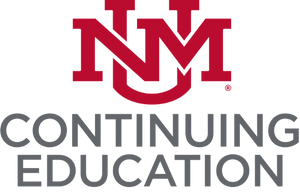
Taught by Practitioners
Our instructors are dedicated to helping you steer your career. With years of experience in the field, our instructors are professional data scientists and practitioners. They bring real-world stories and anecdotes to the class, adding immense value to your learning.
Learning Plan and Schedule
Only 1 seat remaining at this price.
30% OFF
Training Plan
$699
$999
- Pre-training material
- 15 hours of live instructions
- In-class learning material
- Verified certificate from The University of New Mexico
- Learning platform access for 6 months
Flexible Payment Plans
Don't compromise on your learning. Enjoy 0% interest and pay in easy installments for up to 18 months.
Interest Free Loan
Maximize your savings, pay only the original principal with no interest.
Deferred Payment
Start paying only after you've completed the training program.
Finance Your Learning
Looking for financing options and student loans?
explore the student-friendly plans and start learning data science without having to worry about the cost.
FAQs
How long do I have access to the program content?
Access to the program content depends on the plan you choose at the time of registration. Learn more about different plans here.
What is the duration of the program?
Introduction to Power BI is a 5 day long, 3 hours per day, for a total of 15 hours of training.
Are classes taught live or self-paced?
Classes are live and instructor-led. Office hours will be available for 5 days of the training in case students need assistance. Lectures will also be recorded to give students the option to go back and review.
What is the cost of the program?
The cost will depend on the plan purchased by the students and the discounts available at the time. Please contact us at [email protected] for updated information on discount availability and payment plans.
If I have questions during the live instructor-led sessions or while working on homework?
Yes, our live instructor-led sessions are interactive. During these sessions, students are encouraged to ask questions, and our instructors respond without rushing. Additionally, discussions within the scope of the topic being taught are actively encouraged. We understand that questions may arise during homework, and to assist with that, we offer office hours to help unblock students between sessions. Rest assured, you won’t have to figure everything out by yourself – we are committed to providing the support you need for a successful learning experience.
What different plans are available?
We offer a learning plan with an optional add-on for this training.
Training Plan. With this plan, you will get 15 hours of live training, pre-training material, downloadable Power BI file, learning platform access for 6 months and daily office hours during the training period.
Certification Add-on. With this add-on, you will get one Microsoft PL-300 exam coupon and a verified certificate from The University of New Mexico worth 2 Continuing Education credits.
* The add-on can only be purchased with the Training Plan
Are there any discounts?
Yes, we are offering an early-bird discount on the Training Plan.
How do I register for the program?
To register for the program, simply view our packages and register for the upcoming cohort. The payment can be made online on our website, via invoice, or wire transfer.
How do I access the learning portal?
Once you are registered for the program, you will receive a few emails from us. One of those emails will contain steps to create your learning portal account and access the program content. Please follow the steps in the email to create your account. If you’re facing any difficulty please email us at [email protected] for assistance.
What is the transfer policy?
Transfers are allowed once with no penalty. Transfers requested more than once will incur a $200 processing fee.
What is the refund policy?
If for any reason, you decide to cancel, we will gladly refund your registration fee in full if notified the Monday prior to the start of the training. We would also be happy to transfer your registration to another bootcamp or workshop. Refunds cannot be processed if you have transferred to a different bootcamp after registration.
Get In Touch
If you want to learn more about our trainings, register for an online info session.
