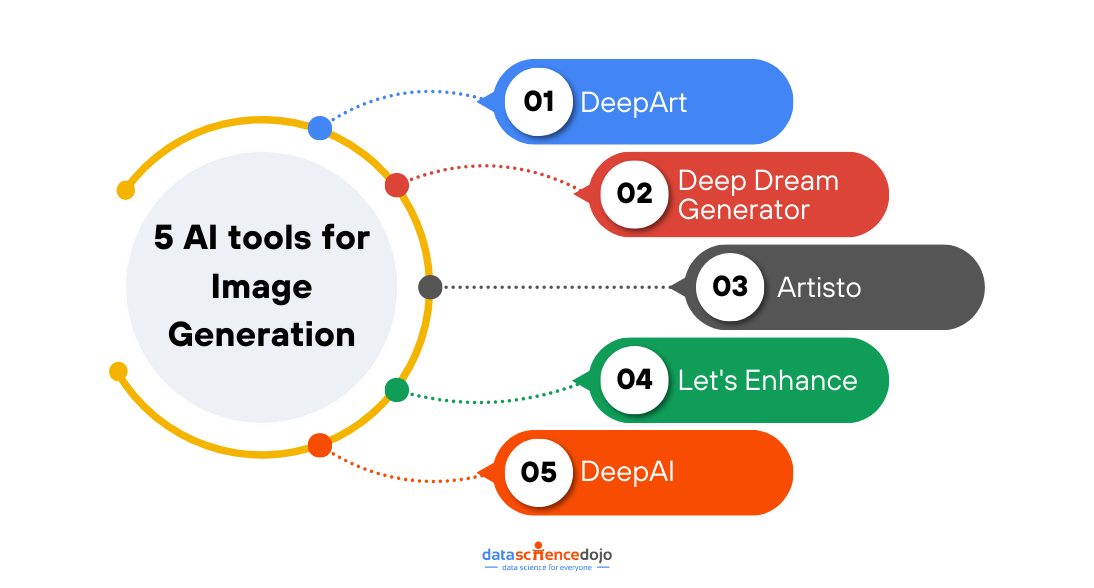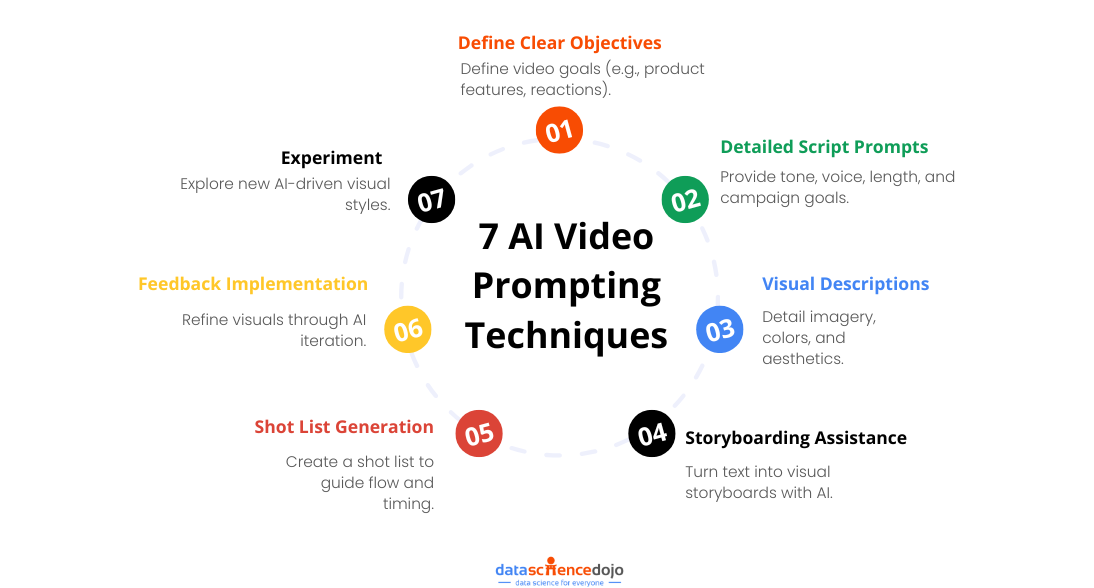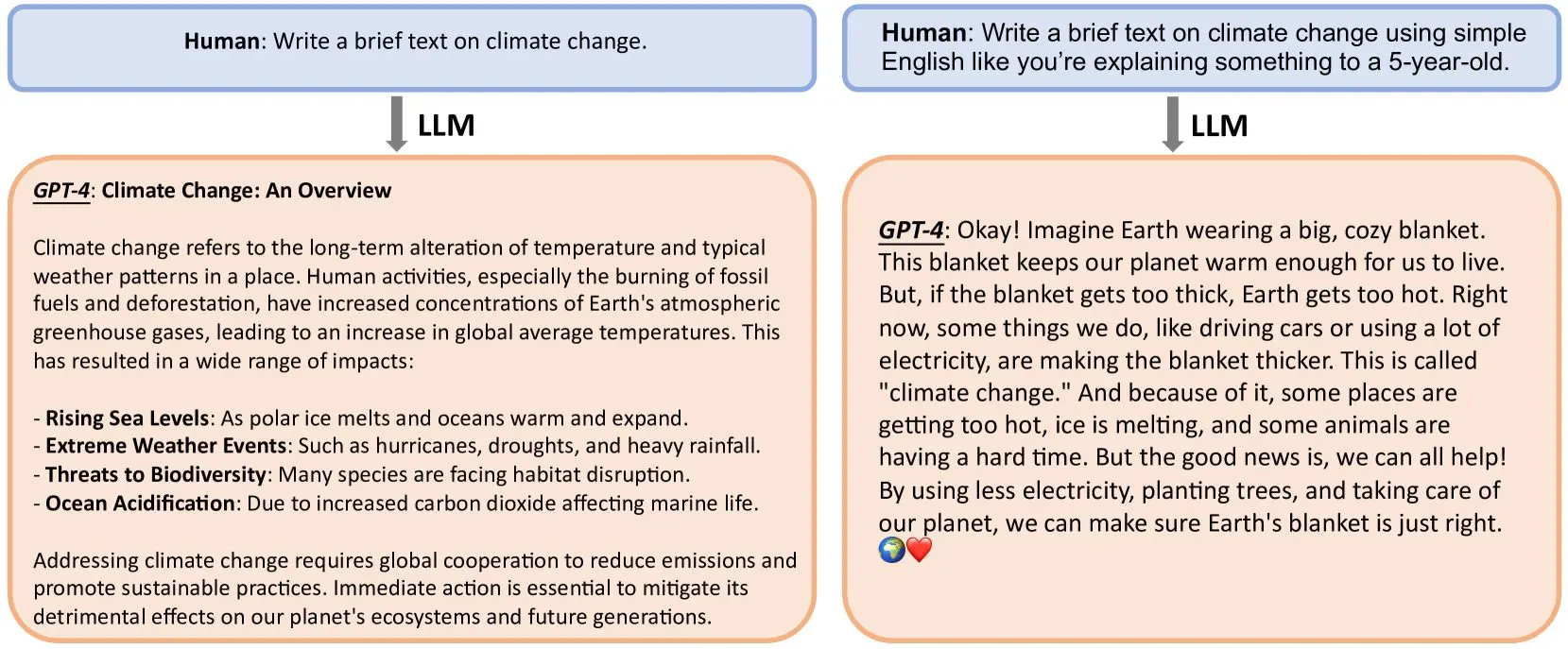When it comes to AI image generation technology, the industry has seen significant advancements. One of the most popular methods for image generation is Generative Adversarial Networks (GANs).
GANs consist of two neural networks, the generator and the discriminator, which work together to produce high-quality, realistic images.
The generator network creates images from random noise, while the discriminator network evaluates these generated images and compares them to real ones.
Through an iterative process, the generator learns to create increasingly realistic images, while the discriminator becomes more adept at distinguishing between real and generated images.
This process results in the generation of high-quality images that can be used for various applications, such as photo editing, content generation, and even artwork creation.
Techniques such as Variational Autoencoders (VAEs) and Deep Convolutional Generative Adversarial Networks (DCGANs) have played a crucial role in developing the ability to generate images.
VAEs focus on learning the underlying structure of the input data, allowing for the generation of new images with similar characteristics. On the other hand, DCGANs specifically optimize GANs for generating images, leveraging convolutional neural networks to enhance image quality and diversity.
Learn more about Image Search Functionality
These AI image generation methods have immense potential for businesses in sectors such as e-commerce, design, gaming, and content creation. By incorporating these advancements, companies can automate AI image generation processes, create personalized visual content, and even improve user experiences through custom-generated visuals.
Easy-to-Use Prompting Techniques for Image Generation
Certainly! When it comes to prompting techniques for AI image generation, the possibilities are vast. Let’s explore a few examples of prompts and the style and features of the images they can generate:
- “Generate a realistic landscape with a serene mountain view, a flowing river, and lush greenery.”

Style: Realistic landscape painting
Features: Scenic mountain range, a meandering river, vibrant foliage, and realistic lighting and shadows.
- “Create a futuristic cityscape with towering skyscrapers, flying vehicles, and neon-lit streets.”

Style: Sci-fi futuristic cityscape
Features: Ultra-modern skyscrapers, flying cars or drones, bustling streets with futuristic lighting, and a high-tech metropolitan atmosphere.
- “Generate a vintage-inspired portrait with a sepia tone, soft lighting, and classic attire.”

Style: Vintage portrait photography
Features: Soft, warm sepia tones, classic attire and hairstyles, nostalgic ambiance, and timeless elegance.
- “Produce an abstract art piece with vibrant colors, dynamic shapes, and fluid textures.”

Style: Abstract art
Features: Bold and vibrant color palette, intricate and dynamic shapes, fluid and expressive textures, and a sense of movement and energy.
How to Structure a Prompt to Generate an AI Image
When structuring a prompt for image generation, it’s essential to consider the specific style and features you want the AI image generation to embody. Here’s a guide on how to structure a compelling prompt for image generation:
-
Specify the Style:
Clearly define the artistic or visual style you want the generated image to reflect. For example, you can specify whether you want a realistic landscape, futuristic cityscape, vintage portrait, abstract art, or any other distinct style.
-
Describe the Features:
Provide detailed descriptions of the key features, elements, or characteristics you want to see in the generated image. This may include specific objects, settings, colors, textures, lighting, or any other visual aspects that are integral to the desired image.
Learn how to master prompt engineering
-
Add Context and Emotion.
Incorporate context and emotion into the prompt to convey the mood, atmosphere, or narrative you want the image to evoke. This can help guide the overall tone and emotional impact of the generated image, making it more relatable and engaging.
-
Consider the Technical Specifications:
If applicable, consider any technical specifications or requirements for the image, such as resolution, aspect ratio, or file format. This ensures that the generated image aligns with the intended use or platform.
-
Provide Examples (optional):
If necessary, you can also provide reference images, existing artworks, or visual inspirations to further illustrate the desired style and features.
By following AI image generation techniques, businesses and creative professionals can effectively communicate their vision and requirements for image generation, ultimately leading to the creation of visually compelling and purposeful imagery.
These examples showcase the diverse range of prompts and the corresponding styles and features of the generated images. By utilizing prompting techniques, businesses can leverage these capabilities to create unique visual content tailored to their specific needs and industries, whether it’s for marketing, design, or artistic expression.
Top 5 free AI tools for Image Generation
When it comes to free AI image generation tools, there are several options available that offer impressive features without the need for a financial investment. Here are the top 5 free AI tools for image generation, along with their key features:
-
DeepArt:
DeepArt uses deep learning algorithms to transform photos into artworks in various styles. It allows users to choose from a wide range of artistic styles and apply them to their images, resulting in unique and visually appealing creations.
-
Deep Dream Generator:
The Deep Dream Generator utilizes the power of deep neural networks to generate surreal and dream-like images. Users can upload their own photos and apply various filters and parameters to create mesmerizing and abstract visuals.
Also read about the Top 8 AI Tools for Code Generation
-
Artisto:
Artisto focuses on transforming videos into artistic masterpieces. It uses AI algorithms to apply unique filters and effects to videos, turning them into visually stunning and creative pieces of art.
-
Let’s Enhance:
Let’s Enhance specializes in upscaling and enhancing low-resolution images. By utilizing deep learning algorithms, it can significantly improve the quality and detail of images, making them more suitable for professional use.
-
DeepAI:
DeepAI offers a suite of AI-powered image generation tools, including style transfer, image colorization, and image restoration. These features allow users to apply artistic styles, add color to black-and-white images, and repair damaged or deteriorated images.
These free AI tools provide users with a range of features and functionalities to explore their creativity and generate impressive images without any financial commitment. Whether you’re an artist, designer, or simply someone interested in experimenting with image generation, these tools offer a great starting point.
Which Prompting Technique Do You Use for AI Image Generation?
In conclusion, AI image generation through prompting techniques has evolved significantly, offering tech companies innovative ways to create and utilize visual content.
The continuous development of these techniques presents exciting opportunities for businesses to enhance their products and services through unique, generated imagery.
Also explore how to use Generative AI for Art Generation