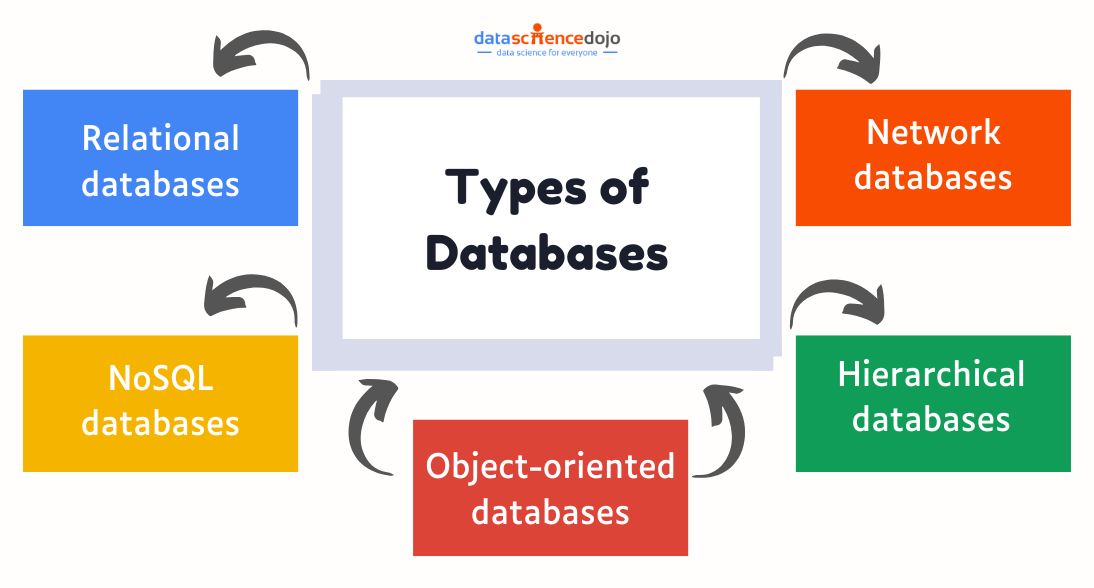As data-driven decision-making gains popularity, more tech graduates are learning data science to enter the job market. While Python and R are popular for analysis and machine learning, SQL and database management are often overlooked.
However, data is typically stored in databases and requires SQL or business intelligence tools for access. In this guide, we provide a comprehensive overview of various types of databases and their differences.
Through this guide, we give you a larger picture to get started with your database journey. So, if you are a beginner with no prior experience, this guide is a must-read for you
What is a Database?
Databases are a structured system for storing and managing information plays a crucial role in handling large volumes of data efficiently. These systems ensure that data is organized in a way that allows for quick retrieval, modification, and deletion as needed. By maintaining a well-structured approach, they help users and applications seamlessly interact with stored information.
At its core, such a system functions as a digital repository, much like a meticulously arranged filing cabinet. Data is stored in a format that enables easy searching, sorting, and analysis. This ensures that users, applications, and various systems can access relevant information without unnecessary complexity.
Also, learn about top vector databases in market
Different types of storage and management solutions exist, each catering to specific needs. Relational models, for instance, structure data into tables with predefined relationships, ensuring consistency and ease of use. NoSQL alternatives provide flexibility, accommodating unstructured or semi-structured formats, making them ideal for large-scale applications with evolving requirements.
Object-oriented variations, on the other hand, integrate storage with programming paradigms, allowing data to be represented as objects, mirroring real-world entities.
Regardless of the type, the primary goal remains the same—to offer a centralized, secure, and structured environment for managing information. These systems uphold data consistency, accuracy, and accessibility while ensuring that only authorized users or applications can interact with stored content.
Types of Databases
There are several types of databases that are used for different purposes. The main types of databases include:
1. Relational Databases
A relational database is the most common type of database used today. It stores data in tables that are related to each other through keys. Each table in a relational database has a unique primary key, which is used to link it to other tables. They use Structured Query Language (SQL) for managing and querying data. Some popular examples of relational databases are Oracle, Microsoft SQL Server, MySQL, and PostgreSQL.
2. NoSQL Databases
NoSQL databases are used for unstructured and semi-structured data. They do not use tables, rows, and columns like relational databases. Instead, they store data in a flexible format, such as key-value pairs, document-based, or graph-based. NoSQL are commonly used in big data and real-time applications. Some popular examples of NoSQL databases are MongoDB, Cassandra, and Couchbase.
A detailed guide on SQL vs NoSQL
3. Object-Oriented Databases
Object-oriented databases store data in objects, which are similar to the objects used in object-oriented programming languages like Java and C#. They allow for complex data relationships and provide a more natural way of storing data for object-oriented applications. They are commonly used in computer-aided design, web development, and artificial intelligence. Some popular examples of object-oriented databases are ObjectDB and db4o.
4. Hierarchical Databases
Hierarchical databases organize data in a tree-like structure, with each record having one parent record and many child records. They are suitable for storing data with a fixed and predictable structure. These were popular in the past, but they have been largely replaced by other types of databases. IBM Information Management System (IMS) is a popular example of a hierarchical database.
5. Network Databases
Network databases are similar to hierarchical databases, but they allow for more complex relationships between records. In a network database, each record can have multiple parent and child records. They are suitable for storing data with a complex structure that cannot be easily represented in a hierarchical database. They are not widely used today, but some examples include Integrated Data Stores (IDS) and CA-IDMS.
What is RDBMS?
RDBMS stands for Relational Database Management System. It is defined as a type of database management system that is based on the relational model. In an RDBMS, data is organized into tables and relationships between tables, allowing for easy retrieval and manipulation of the information. The most popular RDBMSs include MySQL, Oracle, PostgreSQL, SQL Server, and SQLite.
- MySQL – MySQL is an open-source RDBMS that is widely used for web-based applications. It is known for its high performance, reliability, and ease of use. MySQL is compatible with a wide range of operating systems, including Windows, Linux, and macOS.
- Oracle – Oracle is a commercial RDBMS that is widely used in enterprise environments. It is known for its high performance, scalability, and security. Oracle is compatible with a wide range of operating systems, including Windows, Linux, and Solaris.
- PostgreSQL – PostgreSQL is an open-source RDBMS known for its advanced features, such as support for complex data types, concurrency control, and full-text search. It is widely used in data warehousing, business intelligence, and scientific applications.
- SQL Server – SQL Server is a commercial RDBMS developed and maintained by Microsoft. It is known for its high performance, scalability, and security. SQL Server is compatible with Windows operating system only.
- SQLite – SQLite is a small, lightweight RDBMS that is embedded into the application. It is known for its high performance, reliability, and ease of use. SQLite is compatible with a wide range of operating systems, including Windows, Linux, and macOS.
Database Design
Designing a database is a critical step in creating a functional and efficient database system. It involves creating a structure that will organize the data and enable efficient storage, retrieval, and manipulation. The following are the key components of design:
Designing a Database
Designing a database involves identifying the data that needs to be stored and organizing it into tables that are related to each other. The tables should be designed in a way that minimizes redundancy and ensures data consistency.
Entity-Relationship Diagrams (ERD)
An entity-relationship diagram (ERD) is a visual representation of the its structure. It shows the tables, their relationships, and the attributes that are stored in each table. ERDs are essential as they provide a clear and concise view of the database structure.
Normalization
Normalization is the process of organizing data in a database to minimize redundancy and ensure data consistency. It involves breaking down large tables into smaller, more manageable tables that are related to each other. Normalization helps to eliminate data redundancy and ensures that each table contains only the data that is relevant to it.
There are several levels of normalization, with each level building upon the previous level. The most common levels of normalization are:
- First Normal Form (1NF)
- Second Normal Form (2NF)
- Third Normal Form (3NF)
- Boyce-Codd Normal Form (BCNF)
Normalization is an important aspect of design as it helps to minimize data redundancy, ensure data consistency, and improve its performance.
What is SQL?
SQL is used to manage and manipulate databases. Whether you are a beginner or a seasoned developer, understanding the basics of this programming language is essential for anyone working with data.
You might also like: SQL Pools in Azure Synapse
Types of SQL Commands
First, let us talk about the several types of SQL commands. SQL commands are grouped into four main categories:
1. Data definition language (DDL) – DDL commands are used to create and modify a database’s structure, such as creating tables, altering table structures, and deleting tables. Some examples of DDL commands include CREATE, ALTER, and DROP.
2. Data manipulation language (DML) – DML commands are used to manipulate the data within a database. These commands include SELECT, INSERT, UPDATE, and DELETE.
3. Data control language (DCL) – DCL commands are used to manage access such as granting and revoking permissions. Examples of DCL commands include GRANT and REVOKE.
4. Data query language (DQL) – Primarily, DQL commands are used to query the data. Most used commands include SELECT which are used to retrieve data from a table.
Difference Between SQL and NoSQL
One of the main differences between SQL and NoSQL is how they store and retrieve data. SQL databases use tables and rows to store the data, while NoSQL databases use documents, collections, or key-value pairs. SQL databases are better suited for structured data, while NoSQL databases are better suited for unstructured data.
Another difference between SQL and NoSQL databases is the way they handle scalability. As these databases are vertically scalable, SQL databases can handle more load by adding more resources to the same server. NoSQL databases are horizontally scalable and can handle the additional load by adding more servers.
Interested in learning more about data science? We have you covered.
Click on this link to learn more about free Data Science crash courses to help you succeed.
Conclusion
In summary, this guide offers a detailed exploration of different data storage and management models, highlighting their distinctions. It covers relational, non-relational, object-oriented, hierarchical, and network-based approaches, each with its own strengths and applications.
Proper structuring is a crucial step in building an efficient and well-functioning system for storing and managing information. By gaining a clear understanding of these models and their unique characteristics, you can make informed decisions when selecting the most suitable option for your specific requirements. A well-designed solution ensures optimal performance, scalability, and reliability, ultimately supporting seamless data management and retrieval.