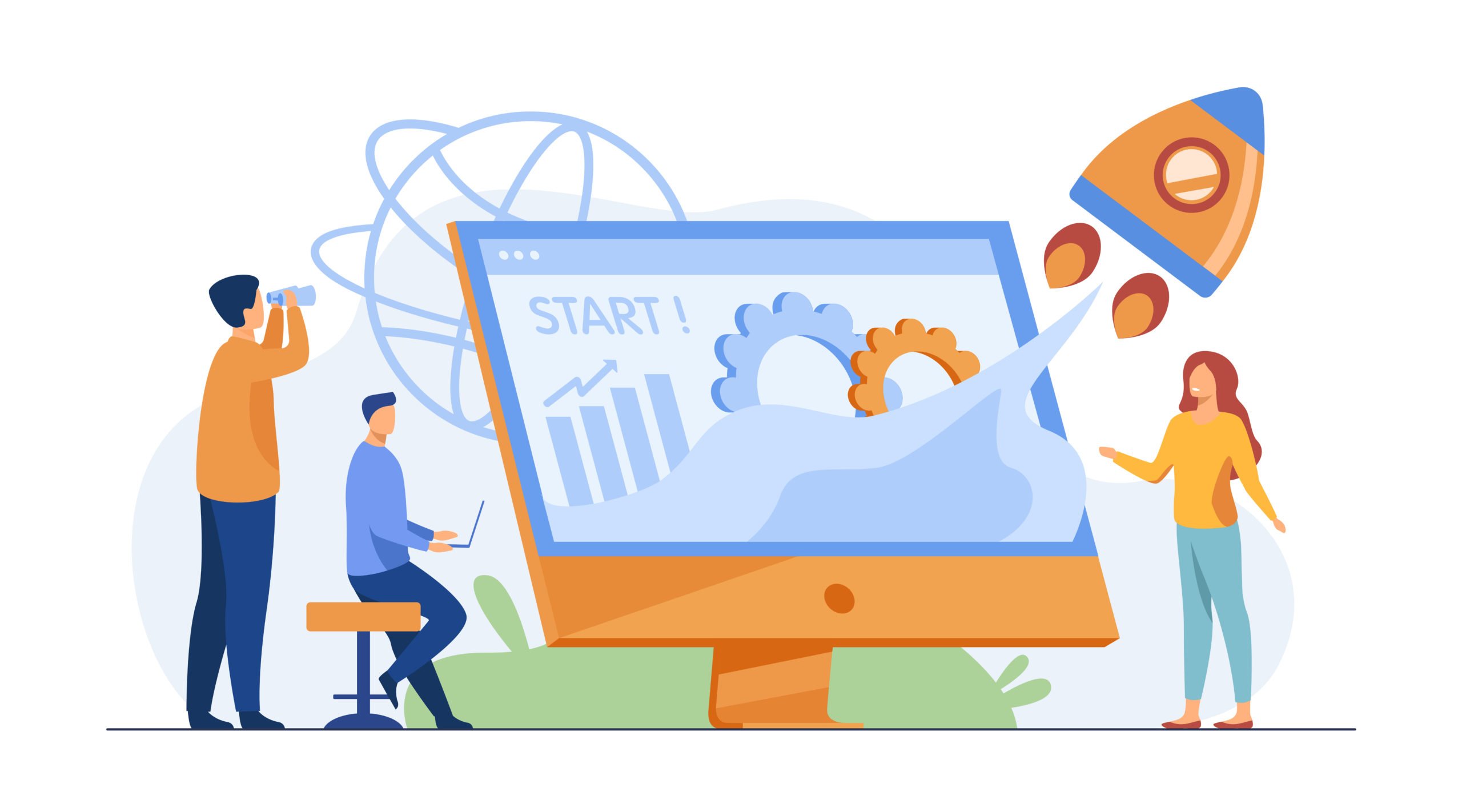In this blog, we will explore some of the difficulties you may face while animating data science and machine learning videos in Adobe After Effects and how to overcome them.
Animating data science and machine learning videos can be a challenging task, especially if you are using Adobe After Effects. While this software is a powerful tool for creating visual effects, it can be difficult to use if you are not familiar with its features and capabilities.
Let’s have a look at some of the most common challenges associated with the animation of complex data science videos:
1. Declutter massive amount of data
Challenge:
One of the main challenges of animating data science and machine learning videos is the amount of data you have to work with. Data science and machine learning involve large sets of data that can be difficult to visualize concisely. Creating a compelling and informative video that tells a story with your data can make it difficult.
Solution:
One way to overcome this challenge is to focus on a few key data points and build your animation around them. This will allow you to highlight the most important aspects of your data and make it easier for your audience to understand. You can also use visualization tools like graphs and charts to help illustrate your data in a more effective way.
Learn about 33 data visualization ways to improve your visual communication
2. Simplified presentation of complex ideas
Challenge:
Another challenge you may face when animating data science and machine learning videos is the complexity of the concepts you are trying to convey. Data science and machine learning are complex fields that can be difficult to explain to a general audience. This can make it challenging to create an animation that is both informative and easy to understand.
Solution:
One way to overcome this challenge is to break down complex concepts into smaller, more manageable chunks. You can do this by using analogies and examples to help illustrate the concepts in a more relatable way. You can also use animation techniques like motion graphics and character animation to help make the concepts more engaging and interactive.
3. Achieving target in a short time
Challenge:
One of the most common challenges experienced by animators is the time it takes to create them. It gets difficult to achieve the best outcome in a limited time. Data science and machine learning videos often involve a lot of data and complex concepts, which can make them time-consuming to create. This can be frustrating for animators who are working on tight deadlines or who have limited resources.
Solution:
To overcome this challenge, it’s important to plan ahead and prioritize your tasks. This can help you stay on track and avoid last-minute rush jobs. You should also consider outsourcing some of the work if you don’t have the time or resources to handle it all yourself. This can help you get the job done faster and more efficiently.
Key steps involved in data science video animation:

The process of creating a data science and machine learning animated video using After Effects can be a challenging but rewarding experience. Here are the steps involved in the process:
1. Gather data:
The first step in creating a data science and machine learning animated video is to gather relevant data that you want to showcase. This could be data from a recent study or research project, or it could be data from a company or organization that you want to highlight.
2. Clean and organize the data:
Once you have gathered the data, you need to clean and organize it in a way that makes it easy to understand and visualize. This might involve sorting the data, eliminating outliers, and formatting it in a way that is easy to read and interpret.
3. Create a script:
Next, you will need to write a script for your video that explains the data and its significance. This script should be clear and concise, and it should be written in a way that is easy for viewers to understand.
4. Design the visual elements:
After you have a script, you can begin designing the visual elements of your video. This might include creating charts and graphs, selecting colors and fonts, and choosing other design elements that will help bring your data to life.
5. Import the data into After Effects:
Once you have designed the visual elements, you can import your data into After Effects. This software allows you to create sophisticated animations and visual effects, so you can use it to bring your data to life in a dynamic and engaging way.
6. Animating data:
With your data imported into After Effects, you can begin animating it. This might involve creating simple transitions between different data points, or it might involve more complex animations that highlight trends and patterns in the data.
7. Add audio and other elements:
As you animate your data, you can also add audio elements such as music, voiceovers, and sound effects. These elements can help to enhance the impact of your video and make it more engaging for viewers.
8. Render and export the video:
Once you have completed your animation, you can render and export your video. This involves saving the final version of your video in a format that can be easily shared with others.
Develop a visual understanding of complex concepts
Creating a data science and machine learning animated video can be a time-consuming process, but it is a great way to bring data to life and share it with others in an engaging and visually appealing way.
With the right tools and techniques, you can create professional-quality videos that showcase your data in a dynamic and impactful way.
Visit our YouTube channel to learn simply explained data science and machine learning concepts
Written by Shahid Jamil