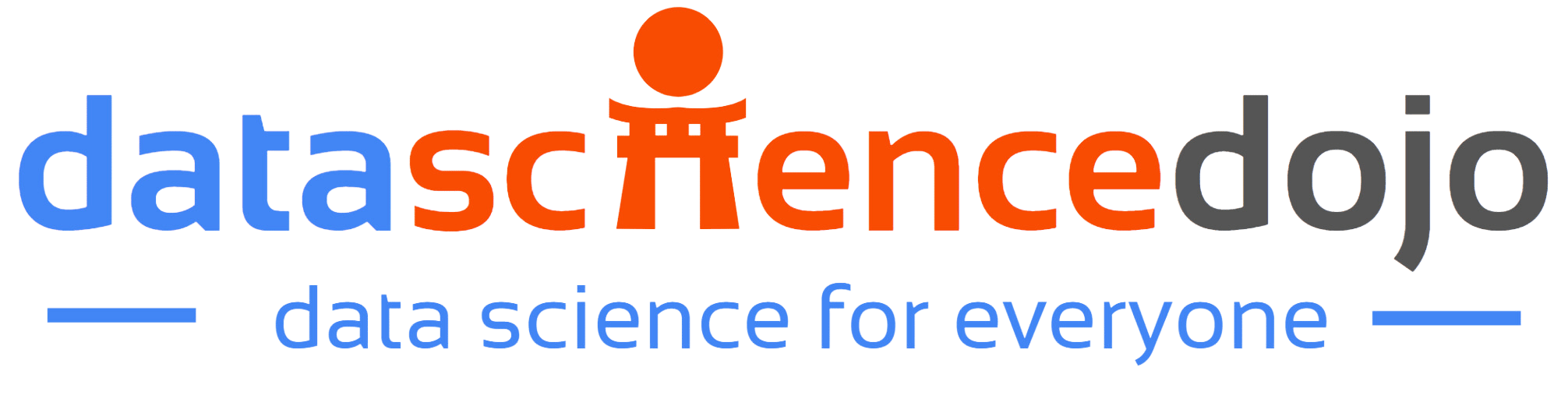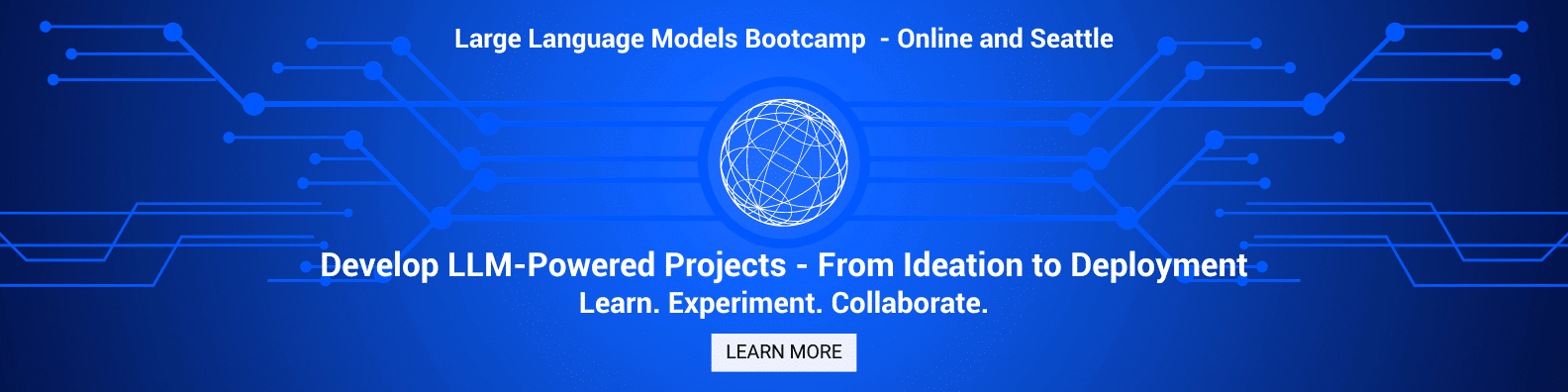In today’s fast-paced digital landscape, businesses are increasingly turning to AI-driven solutions to enhance efficiency and customer engagement. master ChatGPT to streamline operations and foster innovation, making it a key tool in this transformation.
From automating repetitive tasks and providing 24/7 customer support to generating compelling content and delivering personalized marketing insights, mastering ChatGPT empowers businesses to optimize resources and focus on strategic growth.
This comprehensive cheat sheet explores the many ways you can master ChatGPT to improve your business, with simple examples and prompts to help you use it effectively.
Key Use Cases:
ChatGPT offers a wide range of applications that help businesses and individuals streamline tasks, boost creativity, and improve efficiency. From summarizing lengthy documents to brainstorming fresh ideas, it serves as a versatile tool for enhancing productivity.
Below are some of the key ways ChatGPT can be leveraged effectively.
1. Summarizing: ChatGPT is highly effective at summarizing long texts, transcripts, articles, and reports. It can condense lengthy content into concise summaries, making it a valuable tool for quickly extracting key information from extensive documents.
Prompt Example: “Please summarize the key findings from this 20-page research report on climate change.”
2. Brainstorming: ChatGPT assists in generating ideas, outlines, and new concepts. It can provide creative suggestions and help users explore different angles and approaches to various topics or projects.
Prompt Example: “Generate ideas for a marketing campaign promoting our new product.”
3. Synthesizing: This use case involves extracting insights and takeaways from the text. ChatGPT can analyze and consolidate information from multiple sources, helping users distill complex data into actionable conclusions.
Prompt Example: “Extract the main insights and recommendations from this business strategy document.”
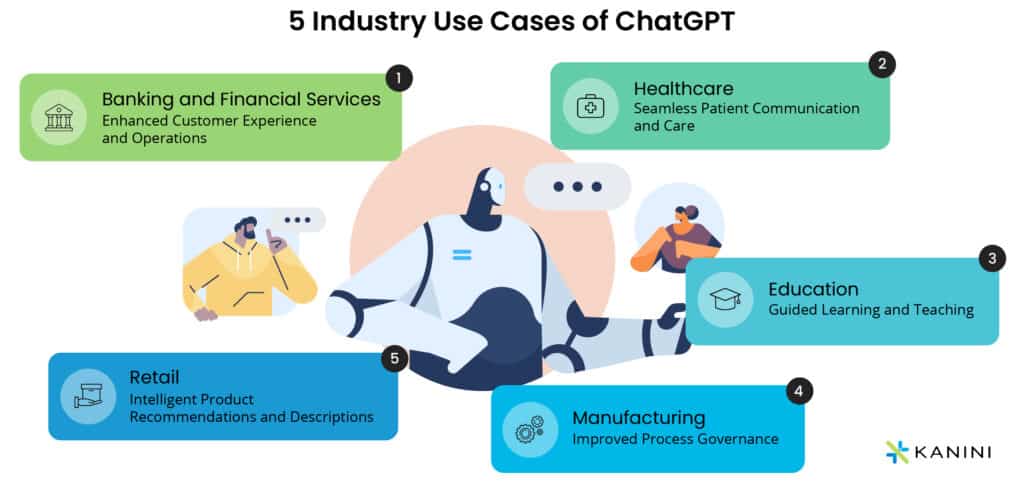
4. Writing: ChatGPT can be a helpful tool for writing tasks, including blog posts, articles, press releases, and procedures. It can provide content suggestions, help with structuring ideas, and even generate draft text for various purposes.
Prompt Example: “Write a blog post about the benefits of regular exercise and healthy eating.”
5. Coding: For coding tasks, ChatGPT can assist in writing scripts and small programs. It can help with generating code snippets, troubleshooting programming issues, and offering coding-related advice.
Prompt Example: “Create a Python script that calculates the Fibonacci sequence up to the 20th term.”
6. Extracting: ChatGPT is capable of extracting data and patterns from messy text. This is particularly useful in data mining and analysis, where it can identify relevant information and relationships within unstructured text data.
Prompt Example: “Extract all email addresses from this unstructured text data.”
7. Reformatting: Another valuable use case is reformatting text or data from messy sources into structured formats or tables. ChatGPT can assist in converting disorganized information into organized and presentable formats.
Prompt Example: “Convert this messy financial data into a structured table with columns for date, transaction type, and amount.”
Read more about -> 10 innovative ways to monetize business using ChatGPT
Tones Used in ChatGPT Prompts
The tone of a prompt plays a crucial role in shaping the response from ChatGPT. Different tones can be used to match various contexts, from casual conversations to professional communications. Whether you want a friendly and engaging reply, a concise and direct answer, or a persuasive argument, choosing the right tone ensures clarity and effectiveness.
Below are some common tones you can use when crafting prompts.
1. Conversational
Description: Conversational tone is friendly, informal, and resembles everyday spoken language. It’s suitable for casual interactions and discussions.
Example: “Can you explain the concept of blockchain technology in simple terms?”
2. Lighthearted
Description: Lighthearted tone adds a touch of humor, playfulness, and positivity to the content. It’s engaging and cheerful.
Example: “Tell me a joke to brighten my day.”
3. Persuasive
Description: Persuasive tone aims to convince or influence the reader. It uses compelling language to present arguments and opinions.
Example: “Write a persuasive article on the benefits of renewable energy.”
4. Spartan
Description: Spartan tone is minimalist and to the point. It avoids unnecessary details and focuses on essential information.
Example: “Provide a brief summary of the key features of the new software update.”
5. Formal
Description: Formal tone is professional, structured, and often used in academic or business contexts. It maintains a serious and respectful tone.
Example: “Compose a formal email to inquire about job opportunities at your company.”
6. Firm
Description: Firm tone is assertive and direct. It’s used when a clear and authoritative message needs to be conveyed.
Example: “Draft a letter of complaint regarding the recent service issues with our internet provider.”
These tones can be adjusted to suit specific communication goals and audiences, offering a versatile way to interact with ChatGPT effectively in various situations.
Format
The way you structure your prompts in ChatGPT significantly affects the clarity and accuracy of responses. Using the right format ensures that the output is precise, easy to understand, and aligned with your needs. Below are different formatting styles and their descriptions:
1. Be Concise. Minimize Excess Prose
Description: This format emphasizes brevity and clarity. Avoid long-winded questions and get to the point.
Example: “Explain the concept of photosynthesis.”
2. Use Less Corporate Jargon
Description: Simplify language and avoid technical or business-specific terms for a more understandable response.
Example: “Describe our company’s growth strategy without using industry buzzwords.”
3. Output as Bullet Points in Short Sentences
Description: Present prompts in a bullet-point format with short and direct sentences, making it easy for ChatGPT to understand and respond.
Example:
- “Benefits of recycling:”
- “Reduces pollution.”
- “Conserves resources.”
- “Saves energy.”
4. Output as a table with columns: (x). (y), (z). [a]
Description: Format prompts as a table with specified columns and content in a structured manner.
Example:
| Item | Quantity | Price |
|---|---|---|
| Apple | 5 | $1.50 |
| Banana | 3 | $0.75 |
5. Be extremely detailed
Description: Request comprehensive and in-depth responses with all relevant information.
Example: “Provide a step-by-step guide on setting up a home theater system, including product recommendations and wiring diagrams.”
Using these prompt formats effectively can help you receive more accurate and tailored responses from ChatGPT, improving the quality of information and insights provided. It’s essential to choose the right format based on your communication goals and the type of information you need
Chained prompting
Chained prompting is a technique used with ChatGPT to break down complex tasks into multiple sequential steps, guiding the AI model to provide detailed and structured responses. In the provided example, here’s how chained prompting works:
1. Write an article about ChatGPT.
This is the initial prompt, requesting an article on a specific topic.
2. First give me the outline, which consists of a headline, a teaser, and several subheadings.
In response to the initial request, ChatGPT is instructed to provide the outline of the article, which includes a headline, teaser, and subheadings.
[Output]: ChatGPT generates the outline as requested.
3. Now write 5 different subheadings.
After receiving the outline, the next step is to ask ChatGPT to generate five subheadings for the article.
[Output]: ChatGPT provides five subheadings for the article.
4. Add 5 keywords for each subheading.
Following the subheadings, ChatGPT is directed to add five keywords for each subheading to enhance the article’s SEO and content structure.
[Output]: ChatGPT generates keywords for each of the subheadings.
Chained prompting allows users to guide ChatGPT through a series of related tasks, ensuring that the generated content aligns with specific requirements. It’s a valuable technique for obtaining well-structured and detailed responses from the AI model, making it useful for tasks like content generation, outlining, and more.
This approach helps streamline the content creation process, starting with a broad request and progressively refining it until the desired output is achieved.
Here are 6 best ChatGPT plugins for data science
Prompts for designers
The prompts provided in this section are designed to assist designers in various aspects of their work, from generating UI design requirements to seeking advice on conveying specific qualities through design. Here’s a description of each prompt:
1. Generate examples of UI design requirements for a [mobile app].
This prompt seeks assistance in defining UI design requirements for a mobile app. It helps designers outline the specific elements and features that should be part of the app’s user interface.
Example: UI design requirements for a mobile app could include responsive layouts, intuitive navigation, touch-friendly buttons, and accessible color schemes.
2. How can I design a [law firm website] in a way that conveys [trust and authority].
This prompt requests guidance on designing a law firm website that effectively communicates trust and authority, two essential qualities in the legal field.
Example: Design choices like a professional color palette, clear typography, client testimonials, and certifications can convey trust and authority.
3. What are some micro-interactions to consider when designing fintech app.
This prompt focuses on micro-interactions, small animations or feedback elements in a fintech app’s user interface that enhance user experience.
Example: Micro-interactions in a fintech app might include subtle hover effects on financial data, smooth transitions between screens, or informative tooltips.
4. Create a text-based excel sheet to input your copy suggestions. Assume you have 3 members in your UX writing team.
This prompt instructs the creation of a text-based Excel sheet for collaborative copywriting among a UX writing team.
Example: The Excel sheet can have columns for copy suggestions, status (e.g., draft, approved), author names, and deadlines, facilitating efficient content collaboration.
These prompts are valuable tools for designers, providing a structured approach to seeking assistance and generating ideas, whether it’s for UI design, conveying specific qualities, considering micro-interactions, or managing collaborative writing efforts. They help streamline the design process and ensure designers receive relevant and actionable guidance.
Modes
These modes are designed to guide interactions with an AI, such as ChatGPT, in various ways, allowing users to leverage AI in different roles. Let’s describe each of these modes with examples:
1. Intern: “Come up with new fundraising ideas.”
In this mode, the AI acts as an intern, tasked with generating fresh ideas.
Example: Requesting fundraising ideas for a cause or organization.
2. Thought Partner: “What should we think about when generating new fundraising ideas?”
When set as a thought partner, the AI helps users brainstorm and consider key aspects of a task.
Example: Seeking guidance on the critical factors to consider when brainstorming fundraising ideas.
3. Critic: “Here’s a list of 10 fundraising ideas I created. Are there any I missed? Which ones seem particularly good or bad?”
In critic mode, the AI evaluates and provides feedback on a list of ideas or concepts.
Example: Requesting a critique of a list of fundraising ideas and identifying strengths and weaknesses.
4. Teacher: “Teach me about [xl. Assume I know [x] and adjust your language.”
This mode transforms the AI into a teacher, providing explanations and information.
Example: Asking the AI to teach a topic, adjusting the complexity of the language based on the user’s knowledge.
Read more about -> Prompt Engineering
Prompts for marketers
These prompts are designed to assist marketers in various aspects of their work, from content creation to product descriptions and marketing strategies. Let’s describe each prompt and provide examples where necessary:
1. Can you provide me with some ideas for blog posts about [topics]?
This prompt seeks content ideas for blog posts, helping marketers generate engaging and relevant topics for their audience.
Example: Requesting blog post ideas about “content marketing strategies.”
2. Write a product description for my product or service or company.
This prompt is aimed at generating compelling product or service descriptions, essential for marketing materials.
Example: Asking for a product description for a new smartphone model.
3. Suggest inexpensive ways I can promote my [company] without using social media.”
This prompt focuses on cost-effective marketing strategies outside of social media to increase brand visibility.
Example: Seeking low-cost marketing ideas for a small bakery without using social media.
4. How can I obtain high-quality backlinks to raise the SEO of [website name]?
Here, the focus is on improving website SEO by acquiring authoritative backlinks, a crucial aspect of digital marketing.
Example: Inquiring about strategies to gain high-quality backlinks for an e-commerce website.
These prompts provide marketers with AI-driven assistance for a range of marketing tasks, from content creation to SEO optimization and cost-effective promotion strategies. They facilitate more efficient and creative marketing efforts.
Read about -> How to become a Prompt engineer in 10 steps
Prompts for developers
These prompts are designed to assist developers in various aspects of their work, from coding to debugging and implementing specific website features. Let’s describe each prompt and provide examples where needed:
1. Develop architecture and code for a (descriptions website with JavaScript.
This prompt asks developers to create both the architectural design and code for a website that likely involves presenting various descriptions using JavaScript.
Example: Requesting the development of a movie descriptions website with JavaScript.
2. Help me find mistakes in the following code <paste code below>>.
This prompt seeks assistance in identifying errors or bugs in a given piece of code that the developer will paste.
Example: Pasting a JavaScript code snippet with issues and asking for debugging help.
3. I want to implement a sticky header on my website. Can you provide an example using CSS and JavaScript?
Here, the developer requests an example of implementing a sticky (fixed-position) header on a website using a combination of CSS and JavaScript.
Example: Asking for a code example to create a sticky navigation bar for a webpage.
4. Please continue writing this code for JavaScript <post code below>>.
This prompt is for extending an existing JavaScript code snippet by providing additional code to complete a specific task.
Example: Extending JavaScript code for a form validation feature.
These prompts offer valuable assistance to developers, covering a range of tasks from website architecture and coding to debugging and implementing interactive features using JavaScript and CSS. They aim to streamline the development process and resolve coding challenges.
These modes offer flexibility in how users interact with AI, enabling them to tap into AI capabilities for various purposes, including idea generation, brainstorming, evaluation, and learning. They facilitate productive and tailored interactions with AI, making it a versatile tool for a wide range of tasks and roles.
Master ChatGPT to upscale your business
Incorporating ChatGPT into your business operations is not just a technological upgrade; it’s a strategic move toward innovation and efficiency. This cheat sheet has provided practical examples and prompts to help you harness ChatGPT’s full potential.
By leveraging its capabilities, you can automate repetitive tasks, enhance customer engagement, and streamline content creation, thereby freeing up valuable resources for more strategic initiatives. Embrace the power of ChatGPT to stay competitive and drive your business forward in today’s rapidly evolving digital landscape.