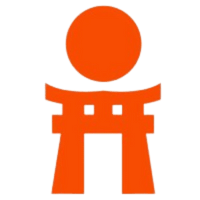Drag and drop tools have revolutionized the way we approach machine learning (ML) workflows. Gone are the days of manually coding every step of the process – now, with drag-and-drop interfaces, streamlining your ML pipeline has become more accessible and efficient than ever before.
Machine learning is a powerful tool that helps organizations make informed decisions based on data. However, building and deploying machine learning models can be a complex and time-consuming process. This is where drag-and-drop tools come in. These tools provide a visual interface for building machine learning pipelines, making the process easier and more efficient for data scientists.
Below, we will cover the different components of a machine learning pipeline, including data inputs, preprocessing steps, and models, and how they can be easily connected using drag-and-drop tools. We will also examine the benefits of using these tools, including ease of use, improved accuracy, and faster deployment.
What Are Drag and Drop Tools?
Drag and drop tools are user-friendly software that allows users to build machine learning pipelines by simply dragging and dropping components onto a canvas. These tools let users visualize the workflow and track the pipeline’s progress. The benefits of using drag-and-drop tools in machine learning pipelines include quick model development, improved accuracy, and improved productivity.
How Do Drag and Drop Tools Work?
Drag and drop tools for machine learning pipelines work by providing a visual interface for building and managing the pipeline. The interface typically consists of a canvas on which components, such as data inputs, preprocessing steps, and models, are represented as blocks that can be dragged and dropped into place. The user can then easily connect these blocks to define the flow of the pipeline.
The process of building a machine learning pipeline with a drag-and-drop tool usually starts with selecting the data source. Once the data source is selected, the user can then add preprocessing steps to clean and prepare the data. The next step is to select the machine learning algorithm to be used for the model. Finally, the user can deploy the model and monitor its performance.
One of the main benefits of using drag-and-drop tools in machine learning pipelines is the ease of use. These tools are designed to be user-friendly and do not require any coding skills, making it easier for data scientists to build models quickly and efficiently.
Explore the top 10 machine learning demos and discover cutting-edge techniques that will take your skills to the next level.
Additionally, the visual representation of the pipeline provided by these tools makes it easier to identify potential errors and improve the accuracy of the models. In summary, drag-and-drop tools provide a visual and intuitive way to build and manage machine learning pipelines, making the process easier and more efficient for data scientists.
Popular Drag and Drop Tools for ML Pipeline
Here are some popular drag-and-drop tools for machine learning pipelines:
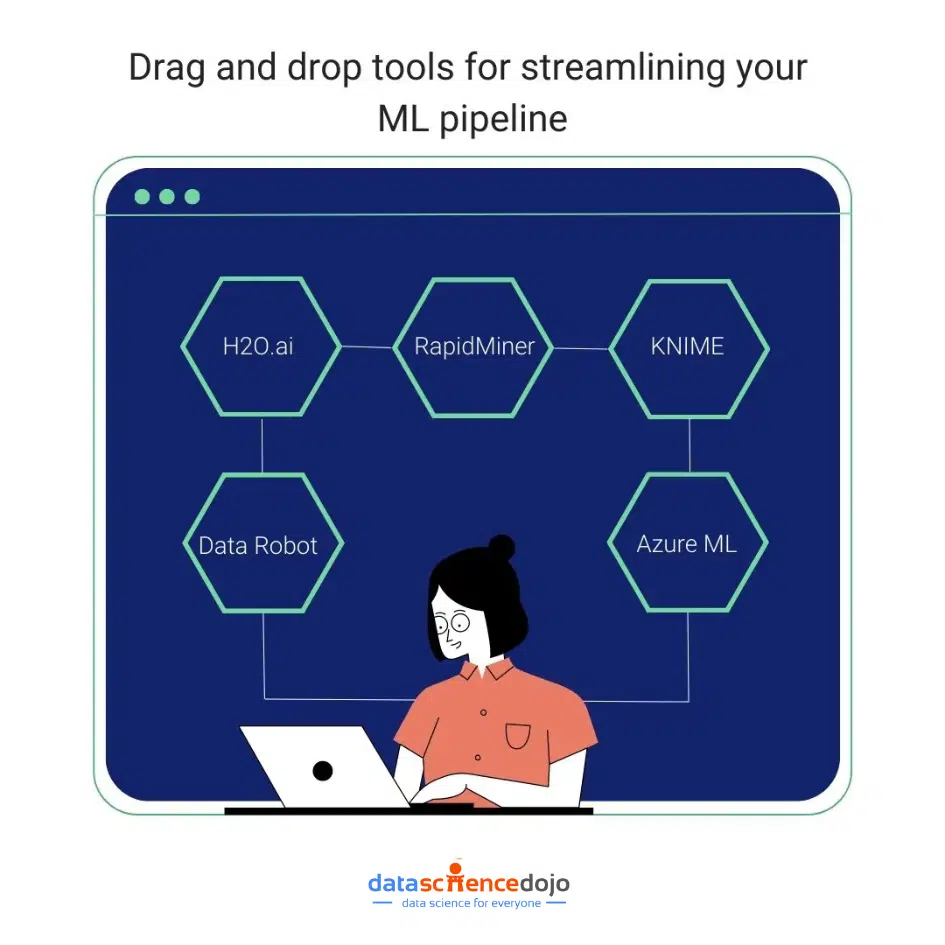
1. Data Robot
Data Robot is an automated machine learning platform that allows users to build, test, and deploy ML models with just a few clicks. It offers a wide range of pre-built models, which can be easily selected and configured using the drag-and-drop interface. Data Robot also provides visualizations and diagnostic tools to help users understand their models’ performance.
2. H2O.ai
H2O.ai is an open-source platform that provides drag-and-drop functionality for building ML pipelines. It offers a wide range of pre-built models, including deep learning and gradient boosting, that can be easily selected and configured using the drag-and-drop interface. H2O.ai also provides various visualizations and diagnostic tools to help users understand their models’ performance.
3. RapidMiner
RapidMiner is a data science platform that provides a drag-and-drop interface for building ML pipelines. It offers a wide range of pre-built models, including deep learning and gradient boosting, that can be easily selected and configured using the drag-and-drop interface. RapidMiner also provides a variety of visualizations and diagnostic tools to help users understand their models’ performance.
4. KNIME
KNIME is an open-source platform that provides drag-and-drop functionality for building ML pipelines. It offers a wide range of pre-built models, including deep learning and gradient boosting, that can be easily selected and configured using the drag-and-drop interface. KNIME also provides a variety of visualizations and diagnostic tools to help users understand their models’ performance.
5. Azure ML
Azure ML Designer is a visual interface in Microsoft Azure Machine Learning Studio that allows data scientists and developers to create and deploy machine learning models without having to write code. It provides a drag-and-drop interface for building workflows that include data preparation, feature engineering, model training, and deployment. Azure ML Designer supports popular machine learning algorithms and libraries and allows users to easily track experiments, monitor model performance, and collaborate with other team members.
Case Studies: Success Stories of Using Drag and Drop Tools
There are numerous success stories of organizations using drag-and-drop tools to improve their machine-learning pipelines. These success stories range from improved accuracy to increased productivity. For instance, one company could build and deploy models in a fraction of the time it took them before, while another company could improve its accuracy. These case studies provide valuable insights into the real-life benefits of using drag-and-drop tools in machine learning pipelines.
Comparison of Drag and Drop Tools for ML Pipelines
When evaluating drag-and-drop tools for machine learning pipelines, it is important to consider factors such as features, user experience, and cost. A comparison of these factors can help organizations figure out which tool is the best fit for their needs. Some of the popular drag-and-drop tools in the market include Alteryx, Knime, and DataRobot.
Benefits of Drag and Drop Tools for ML Pipelines
- Easy to use: These tools are very user-friendly, as they allow users to create pipelines without writing code. This makes it easier for non-technical users to get involved in the machine learning process and speeds up development for technical users.
- Faster Development: By using drag and drop tools, users can quickly and easily create pipelines, which speeds up the development process. This is especially important for machine learning projects, where the iterative process of testing and adjusting models is critical to success.
- Improved Collaboration: Drag and Drop tools make it easier for teams to collaborate on machine learning projects. With visual pipelines, it is easier for team members to understand each other’s work and make changes together.
- Better Model Management: Drag and Drop Tools provide a visual representation of pipelines, which makes it easier to manage and maintain machine learning models. This helps to ensure that models are consistent, accurate, and up-to-date.
Conclusion
In conclusion, drag-and-drop tools for machine learning pipelines supply a simple and intuitive way for data scientists to build, manage, and deploy models. These tools offer many benefits, including quick model development, improved accuracy, and improved productivity. When evaluating drag-and-drop tools, it is important to consider factors such as features, user experience, and cost. With the growing popularity of drag-and-drop tools, organizations can expect to see a continued improvement in their machine learning pipelines.