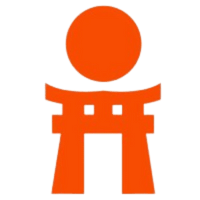Large language models (LLMs) like GPT-3 and GPT-4. revolutionized the landscape of NLP. These models have laid a strong foundation for creating powerful, scalable applications. However, the potential of these models isaffected by the quality of the prompt. This highlights the importance of prompt engineering.
Furthermore, real-world NLP applications often require more complexity than a single ChatGPT session can provide. This is where LangChain comes into play!
Harrison Chase’s brainchild, LangChain, is a Python library designed to help you leverage the power of LLMs to build custom NLP applications. As of May 2023, this game-changing library has already garnered almost 40,000 stars on GitHub.
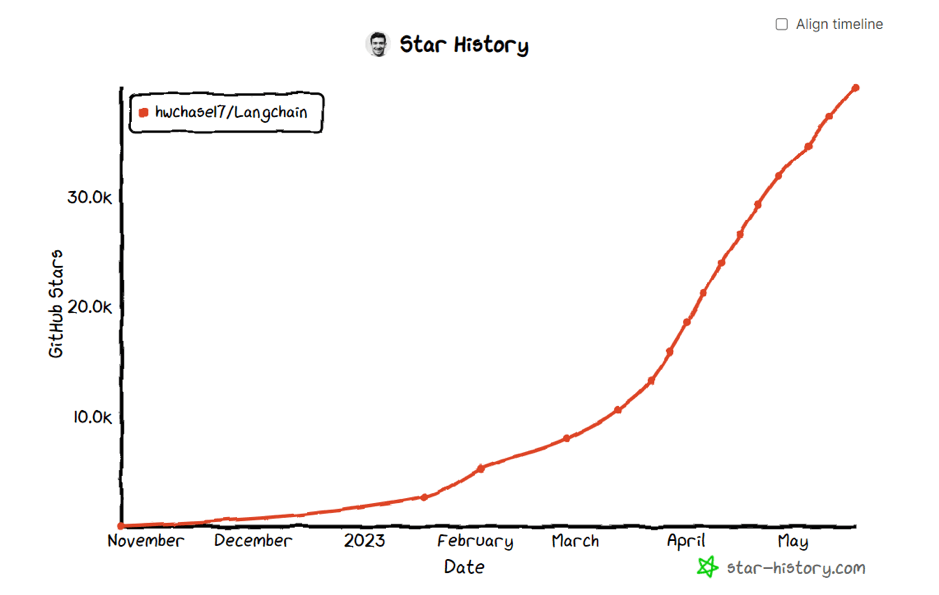
This comprehensive beginner’s guide provides a thorough introduction to LangChain, offering a detailed exploration of its core features. It walks you through the process of building a basic application using LangChain and shares valuable tips and industry best practices to make the most of this powerful framework. Whether you’re new to Language Learning Models (LLMs) or looking for a more efficient way to develop language generation applications, this guide serves as a valuable resource to help you leverage the capabilities of LLMs with LangChain.
Overview of LangChain modules
These modules are essential for any application using the Language Model (LLM).
LangChain offers standardized and adaptable interfaces for each module. Additionally, LangChain provides external integrations and even ready-made implementations for seamless usage. Let’s delve deeper into these modules.
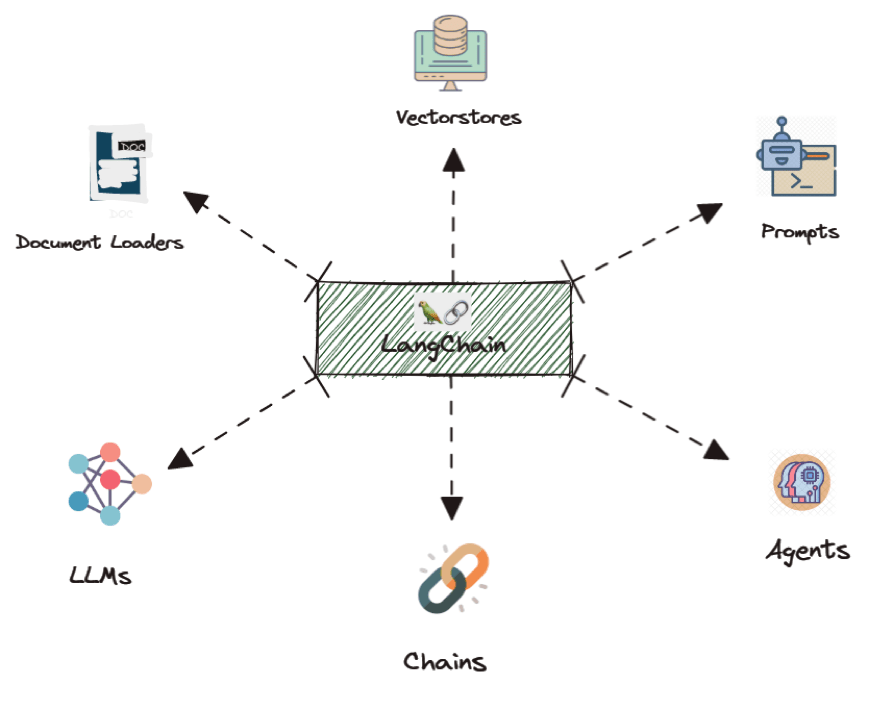
LLM
LLM is the fundamental component of LangChain. It is essentially a wrapper around a large language model that helps use the functionality and capability of a specific large language model.
Chains
As stated earlier, LLM (Language Model) serves as the fundamental unit within LangChain. However, in line with the “LangChain” concept, it offers the ability to link together multiple LLM calls to address specific objectives.
For instance, you may have a need to retrieve data from a specific URL, summarize the retrieved text, and utilize the resulting summary to answer questions.
On the other hand, chains can also be simpler in nature. For instance, you might want to gather user input, construct a prompt using that input, and generate a response based on the constructed prompt.
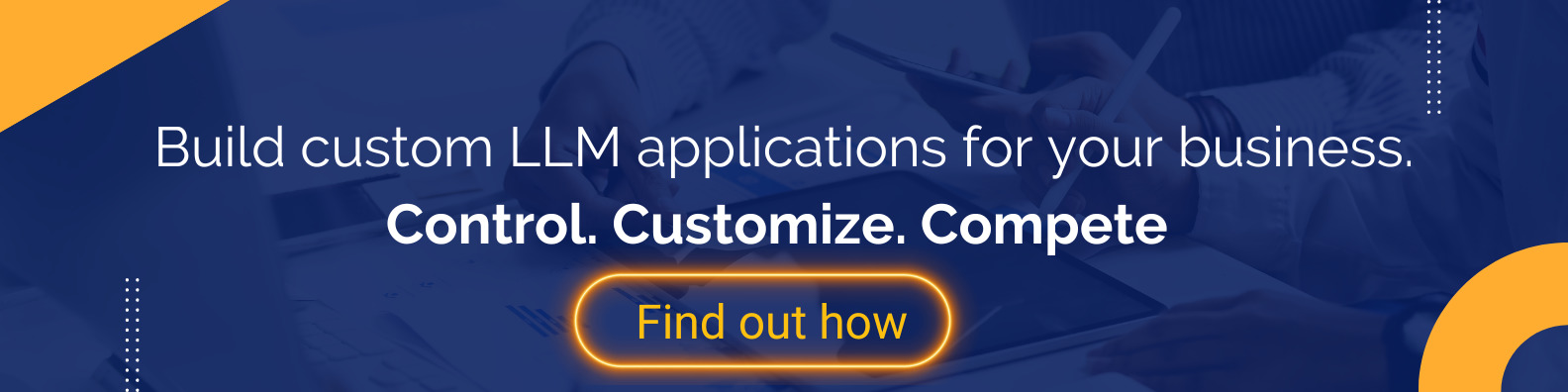
Prompts
Prompts have become a popular modeling approach in programming. It simplifies prompt creation and management with specialized classes and functions, including the essential PromptTemplate.
Document loaders and Utils
LangChain’s Document Loaders and Utils modules simplify data access and computation. Document loaders convert diverse data sources into text for processing, while the utils module offers interactive system sessions and code snippets for mathematical computations.
Vector stores
The widely used index type involves generating numerical embeddings for each document using an embedding model. These embeddings, along with the associated documents, are stored in a vector store. This vector store enables efficient retrieval of relevant documents based on their embeddings.
Agents
LangChain offers a flexible approach for tasks where the sequence of language model calls is not deterministic. Its “Agents” can act based on user input and previous responses. The library also integrates with vector databases and has memory capabilities to retain the state between calls, enabling more advanced interactions.
Building our App
Now that we’ve gained an understanding of LangChain, let’s build a PDF Q/A Bot app using LangChain and OpenAI. Let me first show you the architecture diagram for our app and then we will start with our app creation.
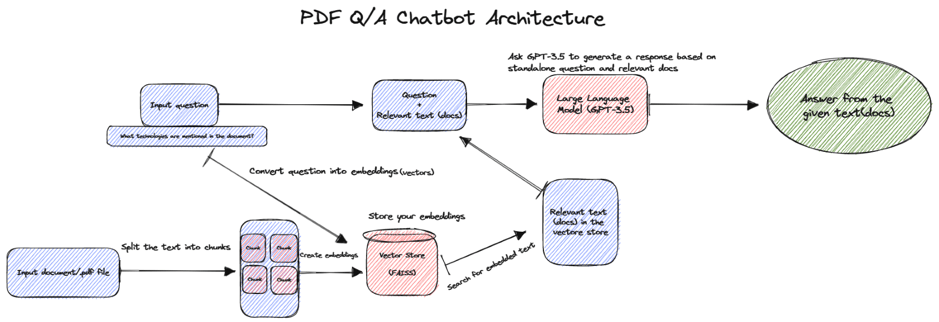
Below is an example code that demonstrates the architecture of a PDF Q&A chatbot. This code utilizes the OpenAI language model for natural language processing, the FAISS database for efficient similarity search, PyPDF2 for reading PDF files, and Streamlit for creating a web application interface.
The chatbot leverages LangChain’s Conversational Retrieval Chain to find the most relevant answer from a document based on the user’s question. This integrated setup enables an interactive and accurate question-answering experience for the users.
Importing necessary libraries
Import Statements: These lines import the necessary libraries and functions required to run the application.
- PyPDF2: Python library used to read and manipulate PDF files.
- langchain: a framework for developing applications powered by language models.
- streamlit: A Python library used to create web applications quickly.
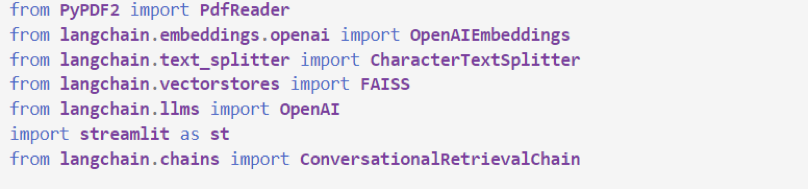
If the LangChain and OpenAI are not installed already, you first need to run the following commands in the terminal.

Setting openAI API key
You will replace the placeholder with your OpenAI API key which you can access from OpenAI API. The above line sets the OpenAI API key, which you need to use OpenAI’s language models.
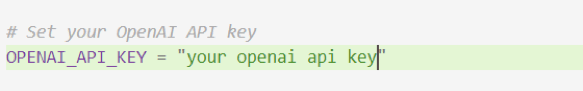
Streamlit UI
These lines of code create the web interface using Streamlit. The user is prompted to upload a PDF file.
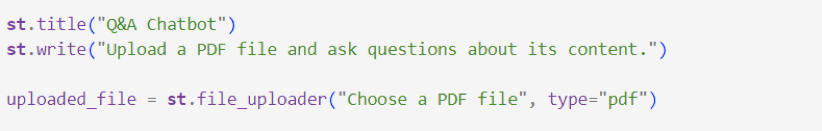
Reading the PDF file
If a file has been uploaded, this block reads the PDF file, extracts the text from each page, and concatenates it into a single string.
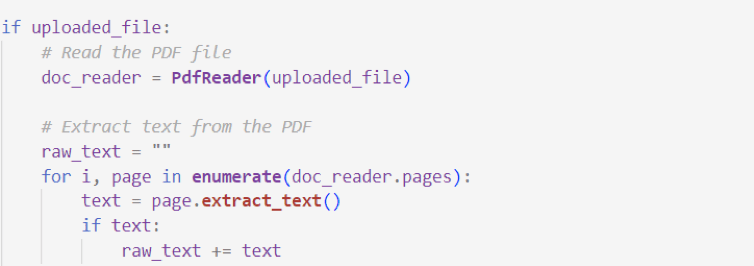
Text splitting
Language Models are often limited by the amount of text that you can pass to them. Therefore, it is necessary to split them up into smaller chunks. It provides several utilities for doing so.
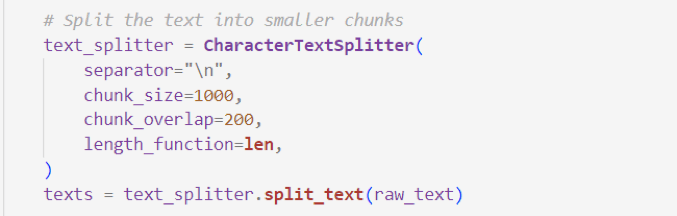
Using a Text Splitter can also help improve the results from vector store searches, as eg. smaller chunks may sometimes be more likely to match a query. Here we are splitting the text into 1k tokens with 200 tokens overlap.
Embeddings
Here, the OpenAIEmbeddings function is used to download embeddings, which are vector representations of the text data. These embeddings are then used with FAISS to create an efficient search index from the chunks of text.
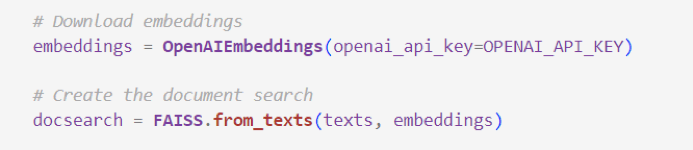
Creating conversational retrieval chain
The chains developed are modular components that can be easily reused and connected. They consist of predefined sequences of actions encapsulated in a single line of code. With these chains, there’s no need to explicitly call the GPT model or define prompt properties. This specific chain allows you to engage in conversation while referencing documents and retains a history of interactions.
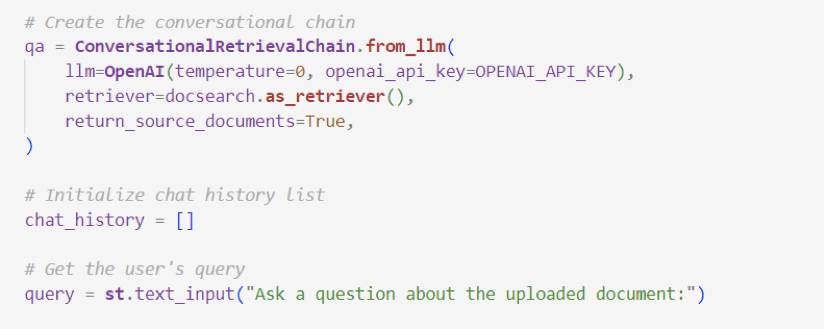
Streamlit for generating responses and displaying in the App
This block prepares a response that includes the generated answer and the source documents and displays it on the web interface.
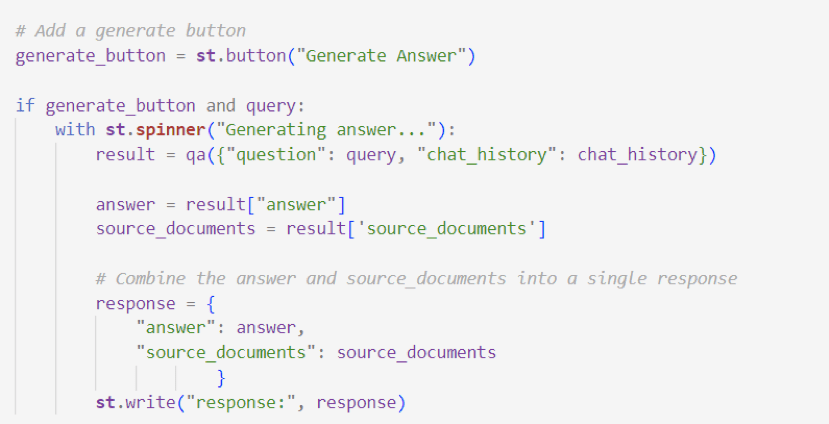
Let’s run our App
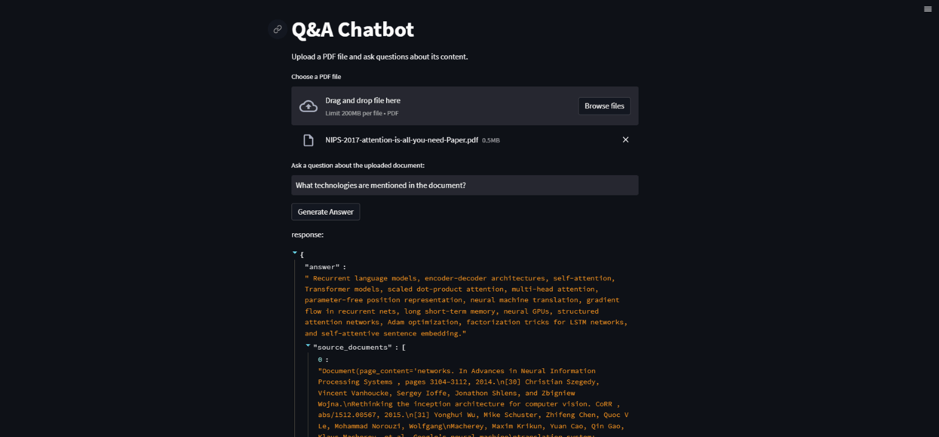
Here we uploaded a PDF, asked a question, and got our required answer with the source document. See, that is how the magic of LangChain works.
You can find the code for this app on my GitHub repository LangChain-Custom-PDF-Chatbot.
Build your own conversational AI applications
Concluding the journey! Mastering LangChain for creating a basic Q&A application has been a success. I trust you have acquired a fundamental comprehension of LangChain’s potential. Now, take the initiative to delve into LangChain further and construct even more captivating applications. Enjoy the coding adventure.