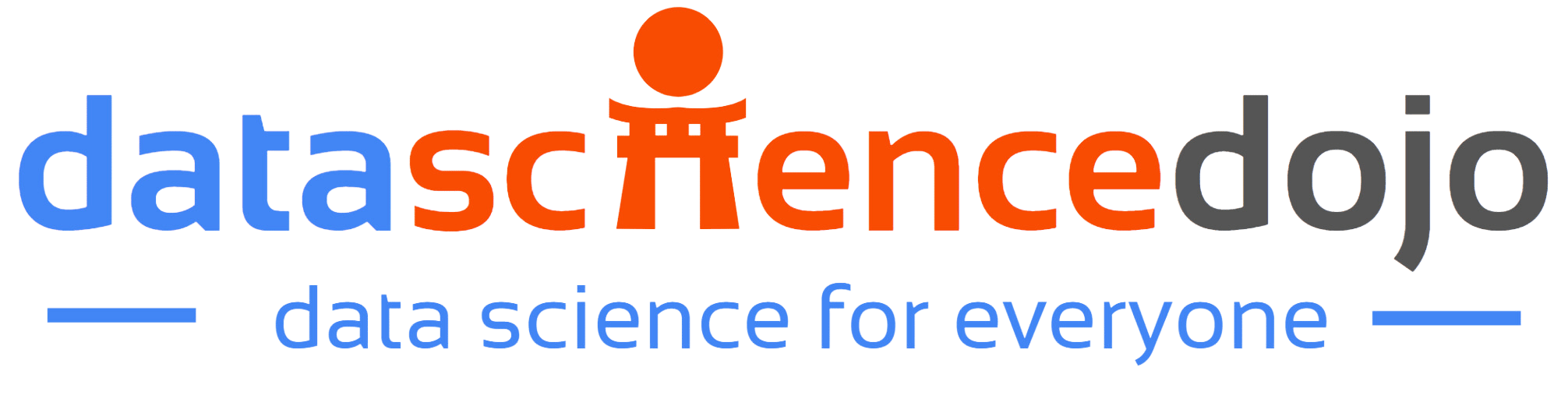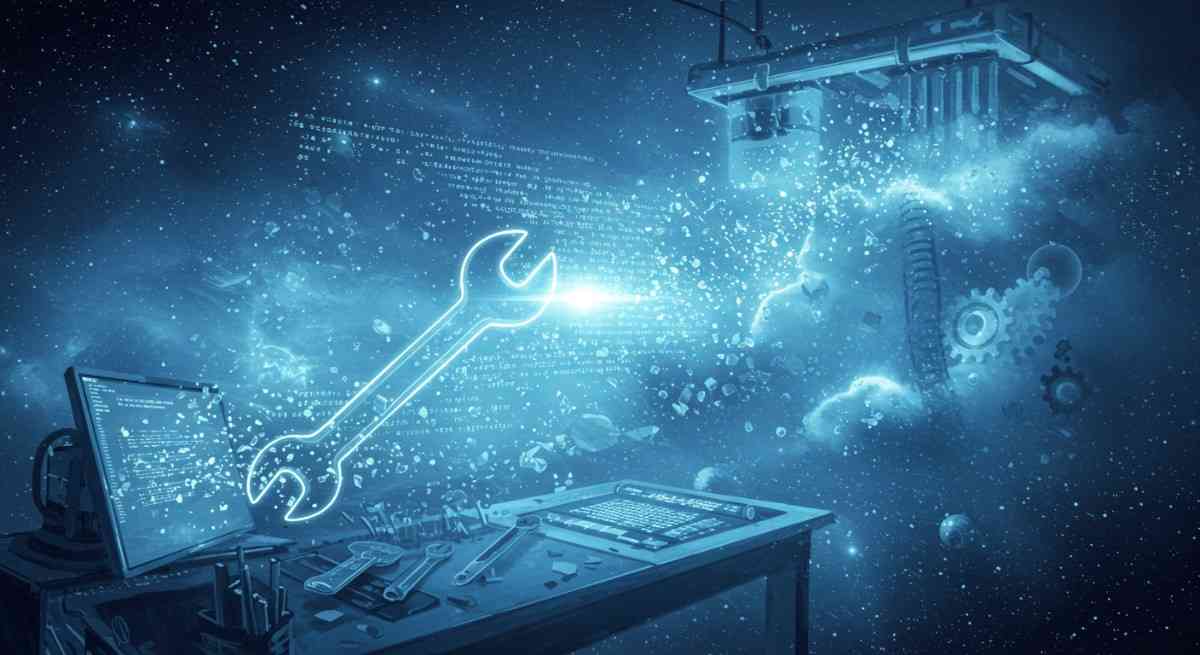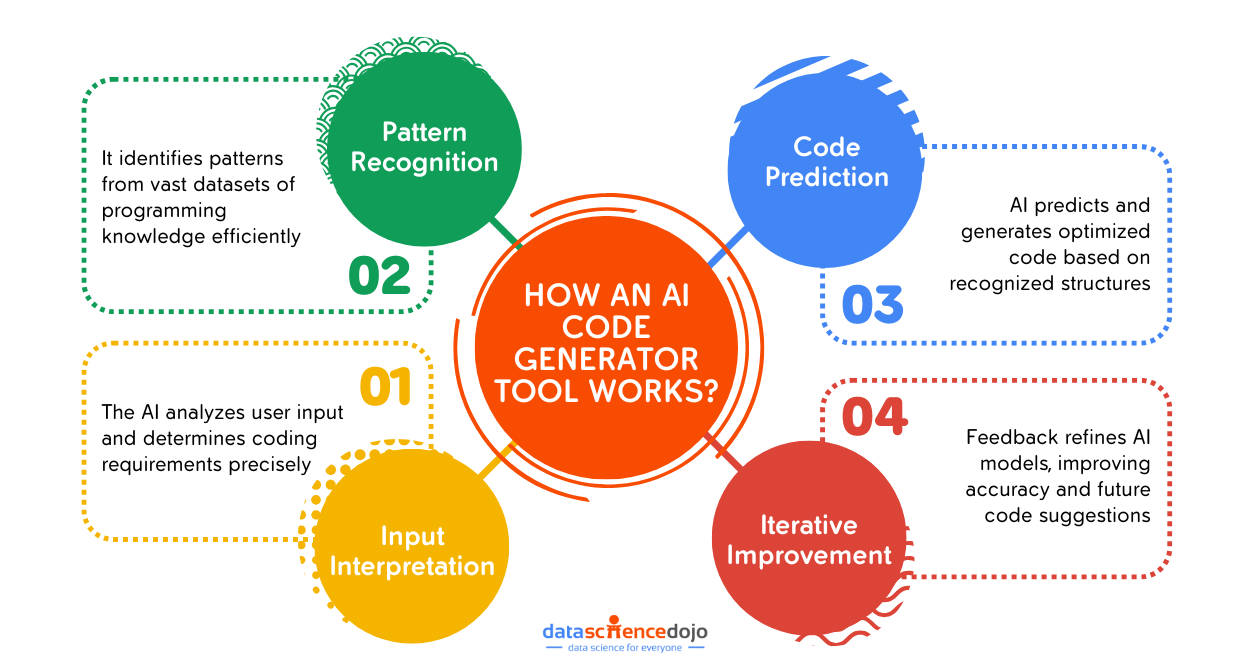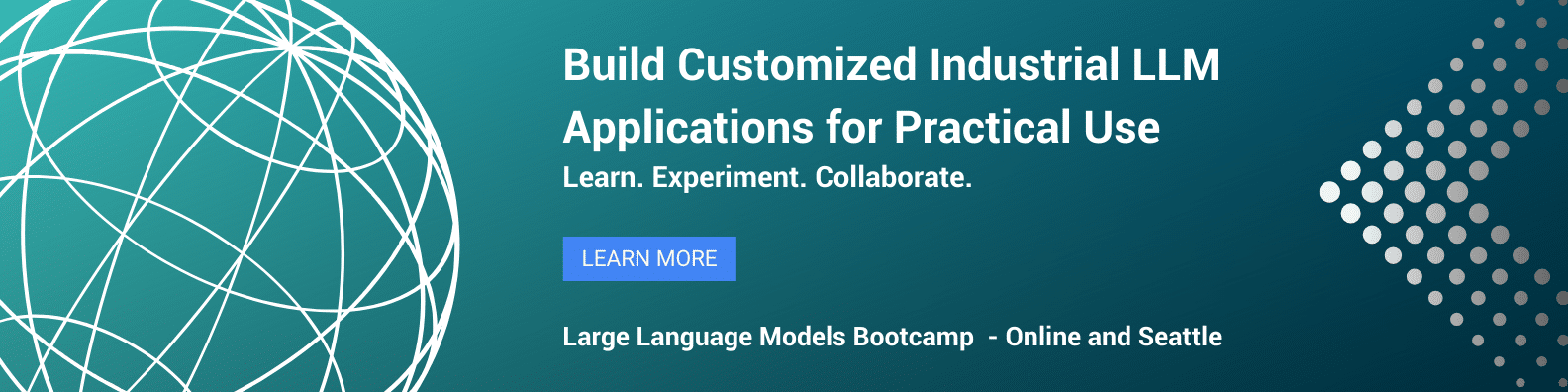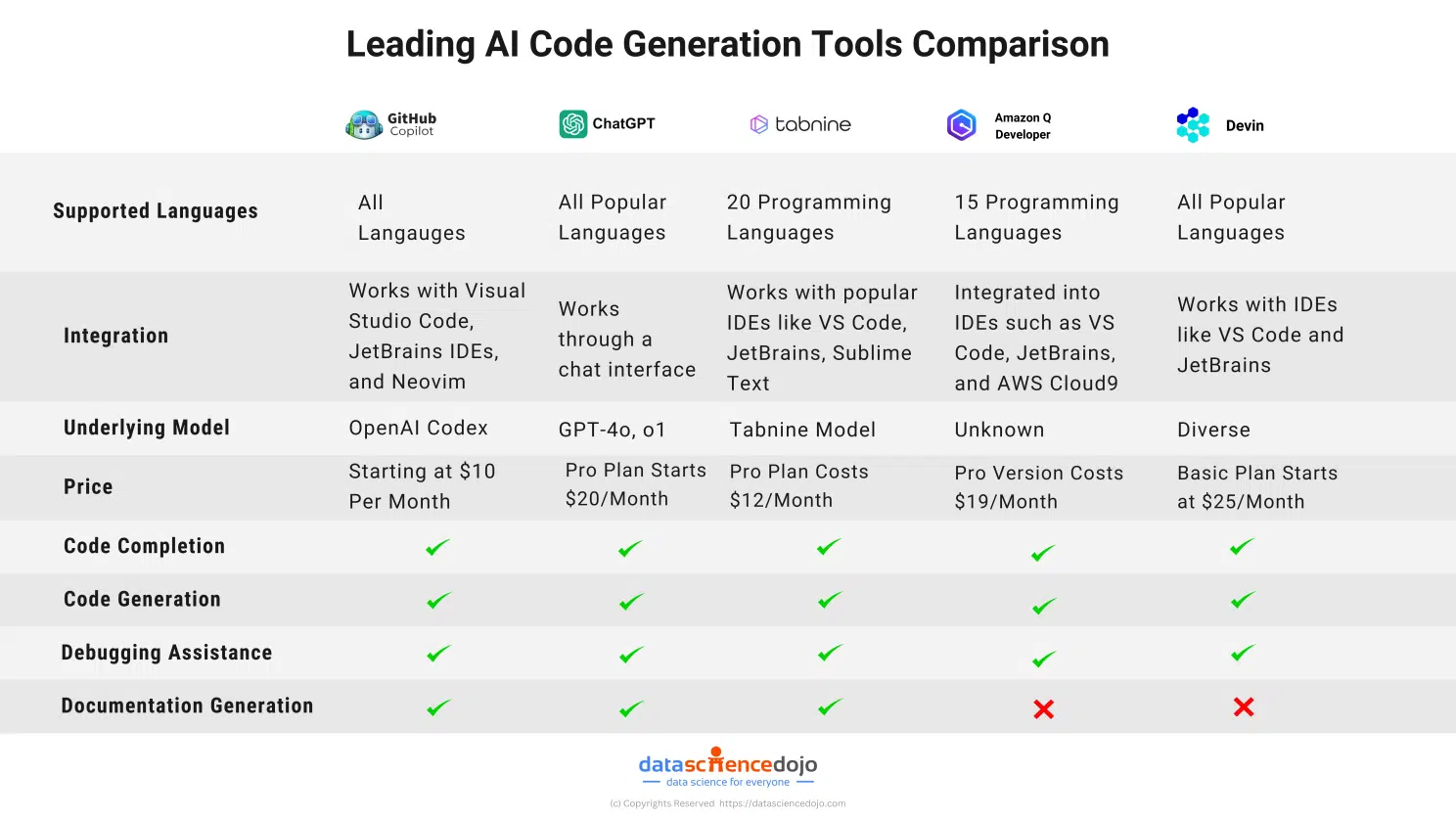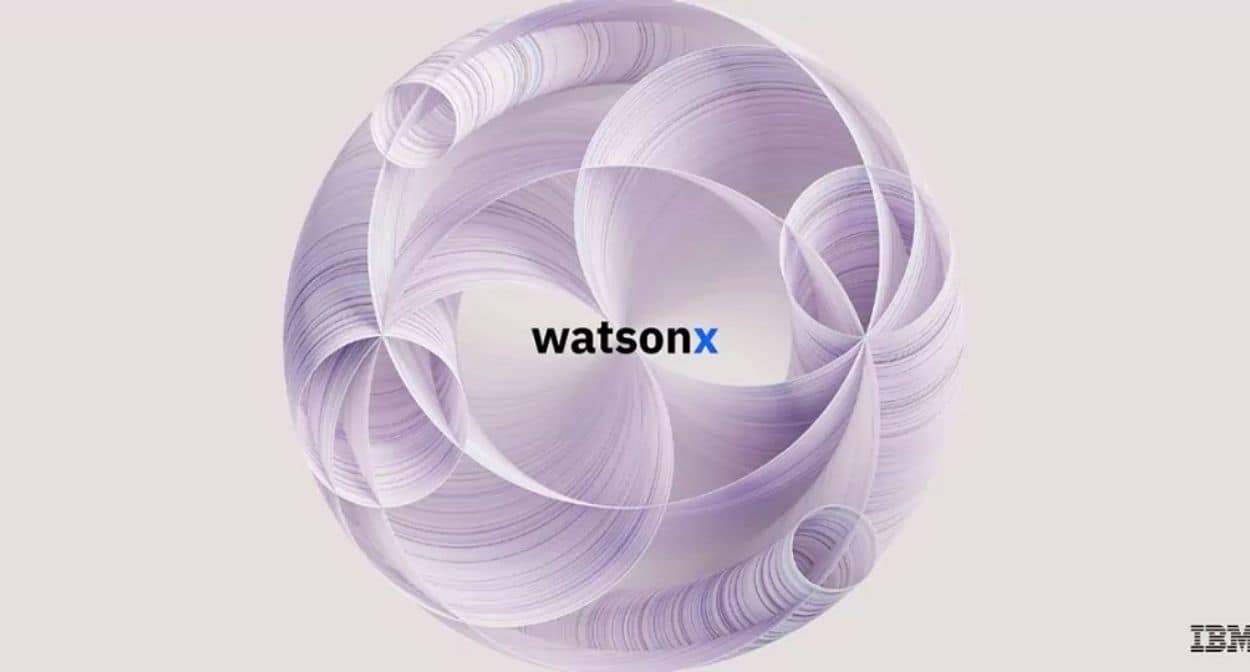Not long ago, writing code meant hours of manual effort – every function and feature painstakingly typed out. Today, things look very different. AI code generator tools are stepping in, offering a new way to approach software development.
These tools turn your ideas into functioning code, often with just a few prompts. Whether you’re new to coding or a seasoned pro, AI is changing the game, making development faster, smarter, and more accessible.
In this blog, you’ll learn about what is AI code generation, its scope, and the best AI code generator tools that are transforming the way we build software.
What is AI Code Generation?
AI code generation is the process where artificial intelligence translates human instructions—often in plain language—into functional code. Instead of manually writing each line, you describe what you want, and AI models like OpenAI’s Codex or GitHub Copilot do the heavy lifting.
They predict the code you need based on patterns learned from vast amounts of programming data. It’s like having a smart assistant that not only understands the task but can write out the solution in seconds. This shift is making coding more accessible and faster for everyone.
How do AI Code Generator Tools Work?
AI code generation works through a combination of machine learning, natural language processing (NLP), and large language models (LLMs). Here’s a breakdown of the process:
- Input Interpretation: The AI-first understands user input, which can be plain language (e.g., “write a function to sort an array”) or partial code. NLP deciphers what the user intends.
- Pattern Recognition: The AI, trained on vast amounts of code from different languages and frameworks, identifies patterns and best practices to generate the most relevant solution.
- Code Prediction: Based on the input and recognized patterns, the AI predicts and generates code that fulfills the task, often suggesting multiple variations or optimizations.
- Iterative Improvement: As developers use and refine the AI-generated code, feedback loops enhance the AI’s accuracy over time, improving future predictions.
This process allows AI to act as an intelligent assistant, providing fast, reliable code without replacing the developer’s creativity or decision-making.
How are AI Code Generator Tools Different than No-Code and Low-Code Development Tools?
AI code generator tools aren’t the same as no-code or low-code tools. No-code platforms let users build applications without writing any code, offering a drag-and-drop interface. Low-code tools are similar but allow for some coding to customize apps.
AI code generators, on the other hand, don’t bypass code—they write it for you. Instead of eliminating code altogether, they act as a smart assistant, helping developers by generating precise code based on detailed prompts. The goal is still to code, but with AI making it faster and more efficient.
Learn more about how generative AI fuels the no-code development process
Benefits of AI Code Generator Tools
AI code generator tools offer a wide array of advantages, making development faster, smarter, and more efficient across all skill levels.
- Speeds Up Development: By automating repetitive tasks like boilerplate code, AI code generators allow developers to focus on more creative aspects of a project, significantly reducing coding time.
- Error Detection and Prevention: AI code generators can identify and highlight potential errors or bugs in real-time, helping developers avoid common pitfalls and produce cleaner, more reliable code from the start.
- Learning Aid for Beginners: For those just starting out, AI tools provide guidance by suggesting code snippets, explanations, and even offering real-time feedback. This reduces the overwhelming nature of learning to code and makes it more approachable.
- Boosts Productivity for Experienced Developers: Seasoned developers can rely on AI to handle routine, mundane tasks, freeing them up to work on more complex problems and innovative solutions. This creates a significant productivity boost, allowing them to tackle larger projects with less manual effort.
- Consistent Code Quality: AI-generated code often follows best practices, leading to a more standardized and maintainable codebase, regardless of the developer’s experience level. This ensures consistency across projects, improving collaboration within teams.
- Improved Debugging and Optimization: Many AI tools provide suggestions not just for writing code but for optimizing and refactoring it. This helps keep code efficient, easy to maintain, and adaptable to future changes.
In summary, AI code generator tools aren’t just about speed—they’re about elevating the entire development process. From reducing errors to improving learning and boosting productivity, these tools are becoming indispensable for modern software development.
Top AI Code Generator Tools
In this section, we’ll take a closer look at some of the top AI code generator tools available today and explore how they can enhance productivity, reduce errors, and assist with cloud-native, enterprise-level, or domain-specific development.
Let’s dive in and explore how each tool brings something unique to the table.
1. GitHub Copilot
- How it works: GitHub Copilot is an AI-powered code assistant developed by GitHub in partnership with OpenAI. It integrates directly into popular IDEs like Visual Studio Code, IntelliJ, and Neovim, offering real-time code suggestions as you type. Copilot understands the context of your code and can suggest entire functions, classes, or individual lines of code based on the surrounding code and comments. Powered by OpenAI’s Codex, the tool has been trained on a massive dataset that includes publicly available code from GitHub repositories.
- Key Features:
- Real-time code suggestions: As you type, Copilot offers context-aware code snippets to help you complete your work faster.
- Multi-language support: Copilot supports a wide range of programming languages, including Python, JavaScript, TypeScript, Ruby, Go, and many more.
- Project awareness: It takes into account the specific context of your project and can adjust suggestions based on coding patterns it recognizes in your codebase.
- Natural language to code: You can describe what you need in plain language, and Copilot will generate the code for you, which is particularly useful for boilerplate code or repetitive tasks.
- Why it’s useful: GitHub Copilot accelerates development, reduces errors by catching them in real-time, and helps developers—both beginners and experts—write more efficient code by providing suggestions they may not have thought of.
2. ChatGPT
- How it works: ChatGPT, developed by OpenAI, is a conversational AI tool primarily used through a text interface. While it isn’t embedded directly in IDEs like Copilot, developers can interact with it to ask questions, generate code snippets, explain algorithms, or troubleshoot issues. ChatGPT is powered by GPT-4, which allows it to understand natural language prompts and generate detailed responses, including code, based on a vast corpus of knowledge.
- Key Features:
- Code generation from natural language prompts: You can describe what you want, and ChatGPT will generate code that fits your needs.
- Explanations of code: If you’re stuck on understanding a piece of code or concept, ChatGPT can explain it step by step.
- Multi-language support: It supports many programming languages such as Python, Java, C++, and more, making it versatile for different coding tasks.
- Debugging assistance: You can input error messages or problematic code, and ChatGPT will suggest solutions or improvements.
- Why it’s useful: While not as integrated into the coding environment as Copilot, ChatGPT is an excellent tool for brainstorming, understanding complex code structures, and generating functional code quickly through a conversation. It’s particularly useful for conceptual development or when working on isolated coding challenges.
3. Devin
- How it works: Devin is an emerging AI software engineer who provides real-time coding suggestions and code completions. Its design aims to streamline the development process by generating contextually relevant code snippets based on the current task. Like other tools, Devin uses machine learning models trained on large datasets of programming code to predict the next steps and assist developers in writing cleaner, faster code.
- Key Features:
- Focused suggestions: Devin provides personalized code completions based on your specific project context.
- Support for multiple languages: While still developing its reach, Devin supports a wide range of programming languages and frameworks.
- Error detection: The tool is designed to detect potential errors and suggest fixes before they cause runtime issues.
- Why it’s useful: Devin helps developers save time by automating common coding tasks, similar to other tools like Tabnine and Copilot. It’s particularly focused on enhancing developer productivity by reducing the amount of manual effort required in writing repetitive code.
4. Amazon Q Developer
- How it works: Amazon Q Developer is an AI-powered coding assistant developed by AWS. It specializes in generating code specifically optimized for cloud-based development, making it an excellent tool for developers building on the AWS platform. Q developer offers real-time code suggestions in multiple languages, but it stands out by providing cloud-specific recommendations, especially around AWS services like Lambda, S3, and DynamoDB.
- Key Features:
- Cloud-native support: Q Developer is ideal for developers working with AWS infrastructure, as it suggests cloud-specific code to streamline cloud-based application development.
- Real-time code suggestions: Similar to Copilot, Q Developer integrates into IDEs like VS Code and IntelliJ, offering real-time, context-aware code completions.
- Multi-language support: It supports popular languages like Python, Java, and JavaScript, and can generate AWS SDK-specific code for cloud services.
- Security analysis: It offers integrated security scans to detect vulnerabilities in your code, ensuring best practices for secure cloud development.
- Why it’s useful: Q Developer is the go-to choice for developers working with AWS, as it reduces the complexity of cloud integrations and accelerates development by suggesting optimized code for cloud services and infrastructure.
5. IBM Watsonx Code Assistant
- How it works: IBM’s Watsonx Code Assistant is a specialized AI tool aimed at enterprise-level development. It helps developers generate boilerplate code, debug issues, and refactor complex codebases. Watsonx is built to handle domain-specific languages (DSLs) and is optimized for large-scale projects typical of enterprise applications.
- Key Features:
- Enterprise-focused: Watsonx Code Assistant is designed for large organizations and helps developers working on complex, large-scale applications.
- Domain-specific support: It can handle DSLs, which are specialized programming languages for specific domains, making it highly useful for industry-specific applications like finance, healthcare, and telecommunications.
- Integrated debugging and refactoring: The tool offers built-in functionality for improving existing code, fixing bugs, and ensuring that enterprise applications are optimized and secure.
- Why it’s useful: For developers working in enterprise environments, Watsonx Code Assistant simplifies the development process by generating clean, scalable code and offering robust tools for debugging and optimization in complex systems.
6. Tabnine

- How it works: Tabnine is an AI-driven code completion tool that integrates seamlessly into various IDEs. It uses machine learning to provide auto-completions based on your coding habits and patterns. Unlike other tools that rely purely on vast datasets, Tabnine focuses more on learning from your individual coding style to deliver personalized code suggestions.
- Key Features:
- AI-powered completions: Tabnine suggests complete code snippets or partial completions, helping developers finish their code faster by predicting the next best lines of code based on patterns from your own work and industry best practices.
- Customization and learning: The tool learns from the developer’s codebase and adjusts suggestions over time, providing increasingly accurate and personalized code snippets.
- Support for multiple IDEs: Tabnine works across various environments, including VS Code, JetBrains IDEs, Sublime Text, and more, making it easy to integrate into any workflow.
- Multi-language support: It supports a wide range of programming languages, such as Python, JavaScript, Java, C++, Ruby, and more, catering to developers working in different ecosystems.
- Offline mode: Tabnine also offers an offline mode where it can continue to assist developers without an active internet connection, making it highly versatile for on-the-go development or in secure environments.
- Why it’s useful: Tabnine’s ability to adapt to individual coding styles and its support for a wide range of IDEs and programming languages make it a valuable tool for developers who want to streamline their workflow. Whether you’re coding in Python or Java, or working on a simple or complex project, Tabnine offers a personalized and efficient coding experience. Its learning capability allows it to evolve with you, improving its suggestions over time. Additionally, its offline mode makes it an excellent choice for developers working in secure or remote environments where internet access might be limited.
Use Cases of AI Code Generator Tools
AI code generator tools have revolutionized the way software is developed. By automating repetitive tasks and offering real-time code suggestions, these tools are widely applicable across various stages of the software development lifecycle. Below are some key use cases where AI code generation makes a significant impact:
1. Accelerating Development in Enterprises
- Use case: In large organizations, AI code generators help teams maintain a consistent codebase by automating repetitive coding tasks such as writing boilerplate code, database queries, and API calls.
- Impact: This enables developers to focus more on high-level problem-solving and innovation, ultimately speeding up product delivery.
- Example: In enterprise environments using platforms like IBM Watsonx or Amazon Q Developer, AI tools help ensure code consistency and enhance productivity across large, distributed teams.
2. Automating Cloud Infrastructure Setup
- Use case: For developers building cloud-native applications, AI tools like Amazon Q Developer can automate the setup of cloud resources (e.g., AWS Lambda, S3, EC2). These tools generate the necessary code to configure and deploy cloud services quickly.
- Impact: This reduces the time and complexity involved in configuring cloud infrastructure manually, ensuring best practices and compliance with cloud-native architectures.
3. Enhancing Developer Productivity
- Use case: AI code generator tools like GitHub Copilot and Tabnine significantly increase productivity by suggesting code as developers write. Whether it’s auto-completing functions, offering optimized code, or generating full classes, developers are able to complete tasks faster.
- Impact: Developers can shift their focus from writing every single line to reviewing and improving the generated code, which enhances efficiency in day-to-day tasks.
- Example: GitHub Copilot, integrated with IDEs, provides context-aware suggestions, reducing the manual effort required to write entire functions or repetitive code.
4. Debugging and Error Detection
- Use case: AI code generator tools can automatically detect bugs and errors in code as it’s written. Tools like GitHub Copilot and Tabnine offer real-time suggestions for error handling and provide fixes for common mistakes.
- Impact: This helps to significantly reduce the number of bugs that reach production environments and speeds up the debugging process, leading to more robust applications.
5. Assisting New Developers with Learning
- Use case: For novice developers, AI code generator tools act as real-time tutors. Tools like ChatGPT and GitHub Copilot offer explanations and detailed suggestions for how to solve coding problems, helping beginners understand the logic and syntax they need to learn.
- Impact: These tools bridge the gap between learning and hands-on coding by allowing beginners to experiment while receiving instant feedback, reducing the steep learning curve often associated with programming.
Here’s a list of 5 programming books on R to check out
6. Optimizing Code for Performance
- Use case: AI code generators don’t just produce functional code; they also offer optimization suggestions to make the code more efficient. Developers can rely on these tools to improve the performance of their applications by refactoring and optimizing code based on best practices.
- Impact: This ensures that applications run more efficiently and can handle larger data loads or more users without degrading performance. AI code generator tools like Tabnine are particularly useful in optimizing code snippets for performance.
7. Supporting Domain-Specific Development
- Use case: AI code generation is also valuable in domain-specific tasks, such as financial modeling, healthcare, or telecommunications, where complex algorithms and compliance are critical. Tools like IBM WatsonX Code Assistant can help developers by generating compliant, domain-specific code that adheres to industry regulations.
- Impact: By automating these highly specific coding tasks, AI ensures compliance while allowing developers to focus on innovation within their specialized fields.
8. Writing Unit Tests and Documentation
- Use case: AI-powered tools can automate the generation of unit tests and technical documentation. For instance, GitHub Copilot can generate unit tests based on the existing codebase, helping developers ensure that their code is properly tested.
- Impact: This reduces the manual effort involved in writing tests and documentation, ensuring that code is well-documented and tested without requiring additional time.
AI code generators are not just about speeding up coding; they fundamentally change how developers approach problems and build solutions.
Can I Generate Code Using Generative AI Models?
Absolutely! Generative AI tools like GitHub Copilot, ChatGPT, and others have made it easier than ever to write code, regardless of your skill level. These tools can assist you by generating functional code based on natural language prompts, auto-completing lines of code, or even offering debugging help.
AI code generators can do more than just save time—they can help you learn new programming techniques, optimize your code, and reduce errors by providing context-aware suggestions in real time. Whether you’re building cloud-based applications with Amazon Q Developer, working on large enterprise systems with IBM Watsonx, or simply experimenting with personal projects using Tabnine, these AI tools can act as valuable coding partners.