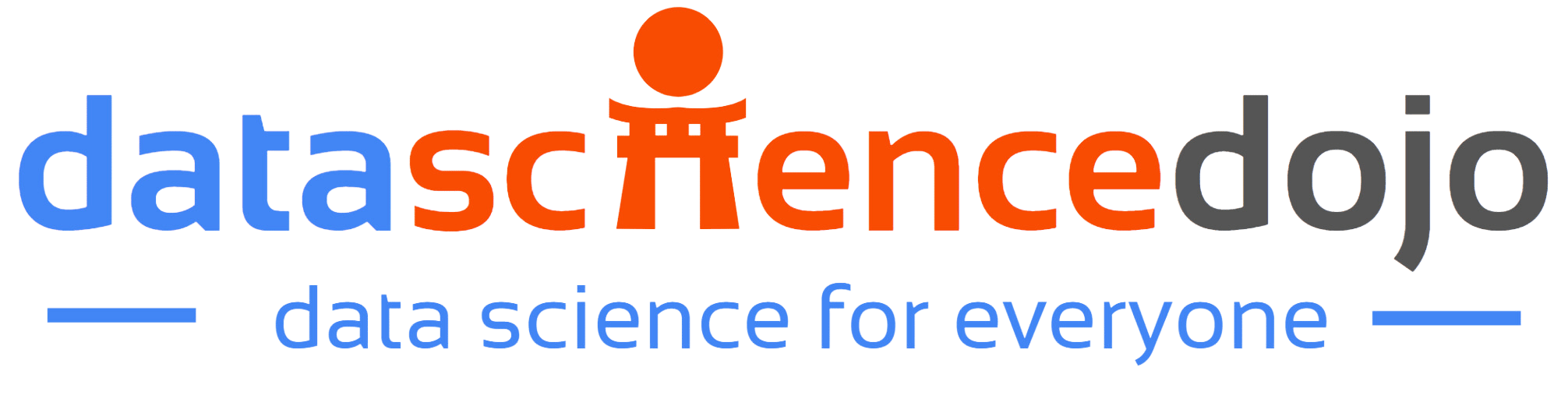Data visualization is the art of presenting complex information in a way that is easy to understand and analyze. With the explosion of data in today’s business world, the ability to create compelling data visualizations has become a critical skill for anyone working with data.
Whether you’re a business analyst, data scientist, or marketer, the ability to communicate insights effectively is key to driving business decisions and achieving success.
In this article, we’ll explore the art of data visualization and how it can be used to tell compelling stories with business analytics. We’ll cover the key principles of data visualization and provide tips and best practices for creating stunning visualizations. So, grab your favorite data visualization tool, and let’s get started!
Importance of Data Visualization for Business Analysts
Data visualization is the process of presenting data in a graphical or pictorial format. It allows businesses to quickly and easily understand large amounts of complex information, identify patterns, and make data-driven decisions. Good data visualization can spot the difference between an insightful analysis and a meaningless spreadsheet. It enables stakeholders to see the big picture and identify key insights that may have been missed in a traditional report.
Benefits of Data Visualization
Data visualization has several advantages for business analytics, including
1. Improved Communication and Understanding of Data
Visualizations make it easier to communicate complex data to stakeholders who may not have a background in data analysis. By presenting data in a visual format, it is easier to understand and interpret, allowing stakeholders to make informed decisions based on data-driven insights.
2. More Effective Decision Making
Data visualization enables decision-makers to identify patterns, trends, and outliers in data sets, leading to more effective decision-making. By visualizing data, decision-makers can quickly identify correlations and relationships between variables, leading to better insights and more informed decisions.
3. Enhanced Ability to Identify Patterns and Trends
Visualizations enable businesses to identify patterns and trends in their data that may be difficult to detect using traditional data analysis methods. By identifying these patterns, businesses can gain valuable insights into customer behavior, product performance, and market trends.
4. Increased Engagement with Data
Visualizations make data more engaging and interactive, leading to increased interest and engagement with data. By making data more accessible and interactive, businesses can encourage stakeholders to explore data more deeply, leading to a deeper understanding of the insights and trends
5. Principles of Effective Data Visualization
Effective data visualization is more than just putting data into a chart or graph. It requires careful consideration of the audience, the data, and the message you are trying to convey. Here are some principles to keep in mind when creating effective data visualizations:
6. Know Your Audience
Understanding your audience is critical to creating effective data visualizations. Who will be viewing your visualization? What are their backgrounds and areas of expertise? What questions are they trying to answer? Knowing your audience will help you choose the right visualization format and design a visualization that is both informative and engaging.
7. Keep it Simple
Simplicity is key when it comes to data visualization. Avoid cluttered or overly complex visualizations that can confuse or overwhelm your audience. Stick to key metrics or data points, and choose a visualization format that highlights the most important information.
8. Use the Right Visualization Format
Choosing the right visualization format is crucial to effectively communicate your message. There are many different types of visualizations, from simple bar charts and line graphs to more complex heat maps and scatter plots. Choose a format that best suits the data you are trying to visualize and the story you are trying to tell.
9. Emphasize Key Findings
Make sure your visualization emphasizes the key findings or insights that you want to communicate. Use color, size, or other visual cues to draw attention to the most important information.
10. Be Consistent
Consistency is important when creating data visualizations. Use a consistent color palette, font, and style throughout your visualization to make it more visually appealing and easier to understand.
Tools and Techniques for Data Visualization
There are many tools and techniques available to create effective data visualizations. Some of them are:
1. Excel
Microsoft Excel is one of the most commonly used tools for data visualization. It offers a wide range of chart types and customization options, making it easy to create basic visualizations.
2. Tableau
Tableau is a powerful data visualization tool that allows users to connect to a wide range of data sources and create interactive dashboards and visualizations. Tableau is easy to use and provides a range of visualization options that are customizable to suit different needs.
3. Power BI
Microsoft Power BI is another popular data visualization tool that allows you to connect to various data sources and create interactive visualizations, reports, and dashboards. It offers a range of customizable visualization options and is easy to use for beginners.
4. D3.js
D3.js is a JavaScript library used for creating interactive and customizable data visualizations on the web. It offers a wide range of customization options and allows for complex visualizations.
5. Python Libraries
Python libraries such as Matplotlib, Seaborn, and Plotly can be used for data visualization. These libraries offer a range of customizable visualization options and are widely used in data science and analytics.
6. Infographics
Infographics are a popular tool for visual storytelling and data visualization. They combine text, images, and data visualizations to communicate complex information in a visually appealing and easy-to-understand way.
7. Looker Studio
Looker Studio is a free data visualization tool that allows users to create interactive reports and dashboards using a range of data sources. Looker Studio is known for its ease of use and its integration with other Google products.
Data Visualization in Action: Examples from Business Analytics
To illustrate the power of data visualization in business analytics, let’s take a look at a few examples:
-
Sales Performance Dashboard
A sales performance dashboard is a visual representation of sales data that provides insight into sales trends, customer behavior, and product performance. The dashboard may include charts and graphs that show sales by region, product, and customer segment. By analyzing this data, businesses can identify opportunities for growth and optimize their sales strategy.
-
Website Analytics Dashboard
A website analytics dashboard is a visual representation of website performance data that provides insight into visitor behavior, content engagement, and conversion rates. The dashboard may include charts and graphs that show website traffic, bounce rates, and conversion rates. By analyzing this data, businesses can optimize their website design and content to improve user experience and drive conversions.
-
Social Media Analytics Dashboard
A social media analytics dashboard is a visual representation of social media performance data that provides insight into engagement, reach, and sentiment. The dashboard may include charts and graphs that show engagement rates, follower growth, and sentiment analysis. By analyzing this data, businesses can optimize their social media strategy and improve engagement with their audience.
Frequently Asked Questions (FAQs)
Q: What is data visualization?
A: Data visualization is the process of transforming complex data into visual representations that are easy to understand.
Q: Why is data visualization important in business analytics?
A: Data visualization is important in business analytics because it enables businesses to communicate insights, trends, and patterns to key stakeholders in a way that is both clear and engaging.
Q: What are some common mistakes in data visualization?
A: Common mistakes in data visualization include overloading with data, using inappropriate visualizations, ignoring the audience, and being too complicated.
Conclusion
In conclusion, the art of data visualization is an essential skill for any business analyst who wants to tell compelling stories via data. Through effective data visualization, you can communicate complex information in a clear and concise way, allowing stakeholders to understand and act upon the insights provided. By using the right tools and techniques, you can transform your data into a compelling narrative that engages your audience and drives business growth.
Written by Yogini Kuyate