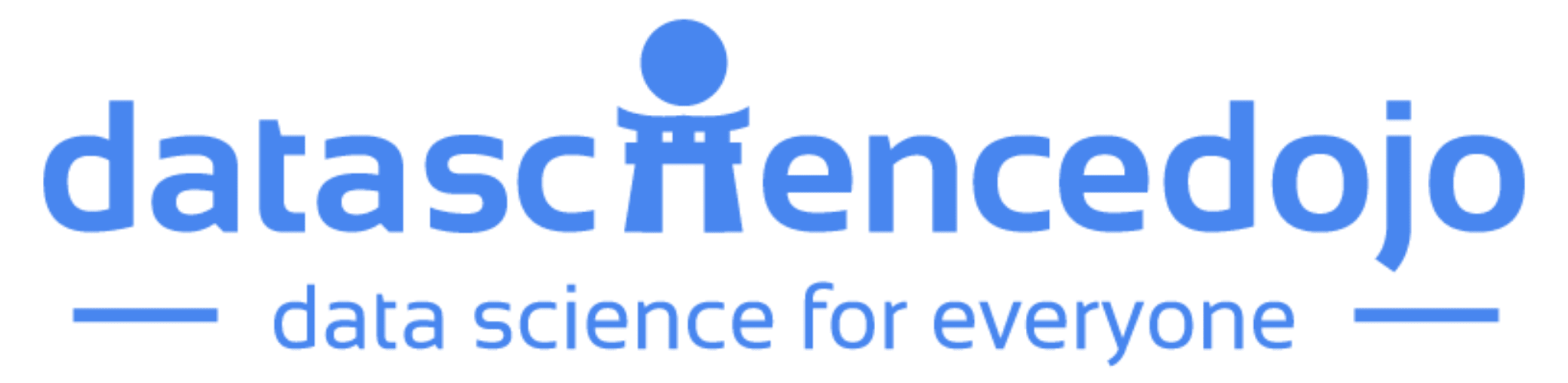Overview
In this 17 part Introduction to R programming series, we will show how to setup R on your system, talk about the benefits and disadvantages of using R programming language, fundamental components such as data types, objects, functions, interfaces, control statements and functions.
In this course, you will:
- How to download and Install R and Rstudio
- How to use R language to write basic commands
- Basic datatypes and objects in R
- How to use If, If Else, while loops in R
- To use built-in functions in R
- To use R to perform data exploration and analysis
- To use R for visualizations
Course Contents
1. Environment Setup
- Downloading R
- Benefits and Disadvantages
- Interface, Functions & Variables
2. Data Types and Objects in R
- Data Types & Atomic Classes
- Vector Basics
- Vector Basics Continued
- Matrix Basics
- Matrix Basics Cont.
- Data Frames
- R Lists
- Advanced Data Types
3. Exploratory Analysis
- Missing Values
- R Package Installation
- Reading & Writing Data
- Data Exploration & Alteration
4. Control Statements & Functions
- Language – Control Instructors
- R Functions
5. Data Visualization
- Plotting Packages
- Data Visualization