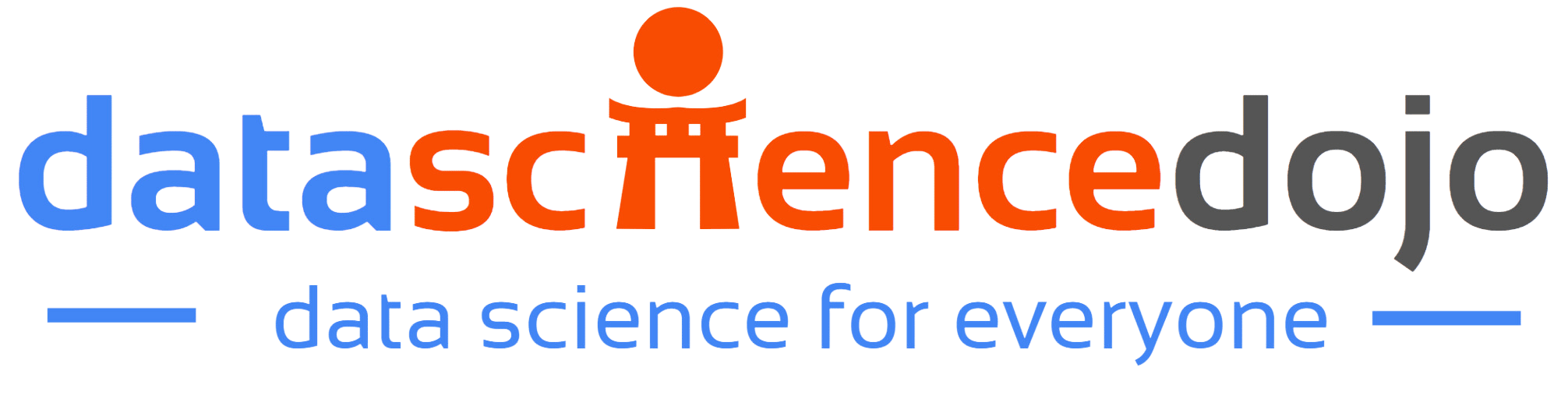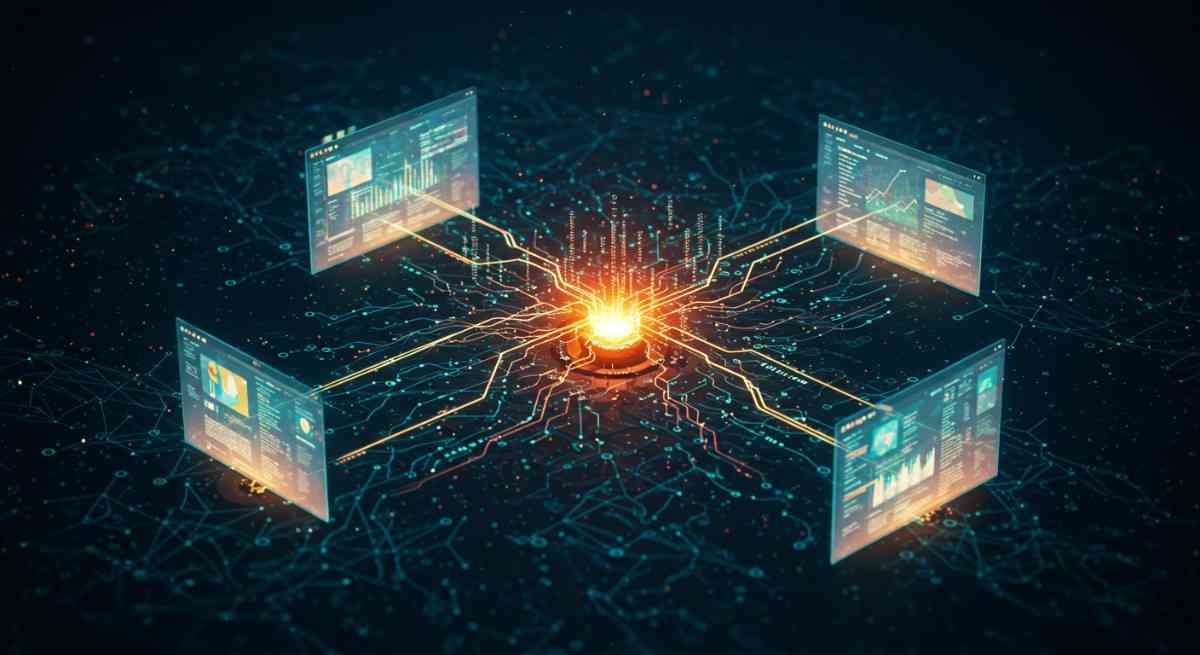Use Python and BeautifulSoup to web scrape. Web scraping is a very powerful tool to learn for any data professional. Make the entire internet your database.
Web scraping tutorial using Python and BeautifulSoup
With web scraping, the entire internet becomes your database. In this tutorial, we show you how to parse a web page into a data file (csv) using a Python package called BeautifulSoup.
There are many services out there that augment their business data or even build out their entire business by using web scraping. For example there is a steam sales website that tracks and ranks steam sales, updated hourly. Companies can also scrape product reviews from places like Amazon to stay up-to-date with what customers are saying about their products.
The code
from bs4 import BeautifulSoup as soup # HTML data structure
from urllib.request import urlopen as uReq # Web client
#URl to web scrap from.
#in this example we web scrap graphics cards from Newegg.com
page_url = "http://www.newegg.com/Product/ProductList.aspx?Submit=ENE&N=-1&IsNodeId=1&Description=GTX&bop=And&Page=1&PageSize=36&order=BESTMATCH"
#opens the connection and downloads html page from url
uClient = uReq(page_url)
#parses html into a soup data structure to traverse html
#as if it were a json data type.
page_soup = soup(uClient.read(), "html.parser")
uClient.close()
#finds each product from the store page
containers = page_soup.findAll("div", {"class": "item-container"})
#name the output file to write to local disk
out_filename = "graphics_cards.csv"
#header of csv file to be written
headers = "brand,product_name,shippingn"
#opens file, and writes headers
f = open(out_filename, "w")
f.write(headers)
#loops over each product and grabs attributes about
#each product
for container in containers:
# Finds all link tags "a" from within the first div.
make_rating_sp = container.div.select("a")
# Grabs the title from the image title attribute
# Then does proper casing using .title()
brand = make_rating_sp[0].img["title"].title()
# Grabs the text within the second "(a)" tag from within
# the list of queries.
product_name = container.div.select("a")[2].text
# Grabs the product shipping information by searching
# all lists with the class "price-ship".
# Then cleans the text of white space with strip()
# Cleans the strip of "Shipping $" if it exists to just get number
shipping = container.findAll("li", {"class": "price-ship"})[0].text.strip().replace("$", "").replace(" Shipping", "")
# prints the dataset to console
print("brand: " + brand + "n")
print("product_name: " + product_name + "n")
print("shipping: " + shipping + "n")
# writes the dataset to file
f.write(brand + ", " + product_name.replace(",", "|") + ", " + shipping + "n")
f.close() # Close the file
The video (enjoy!)
For more info, there’s a script that does the same thing in R
Want to learn more data science techniques in Python? Take a look at this introduction to Python for Data Science