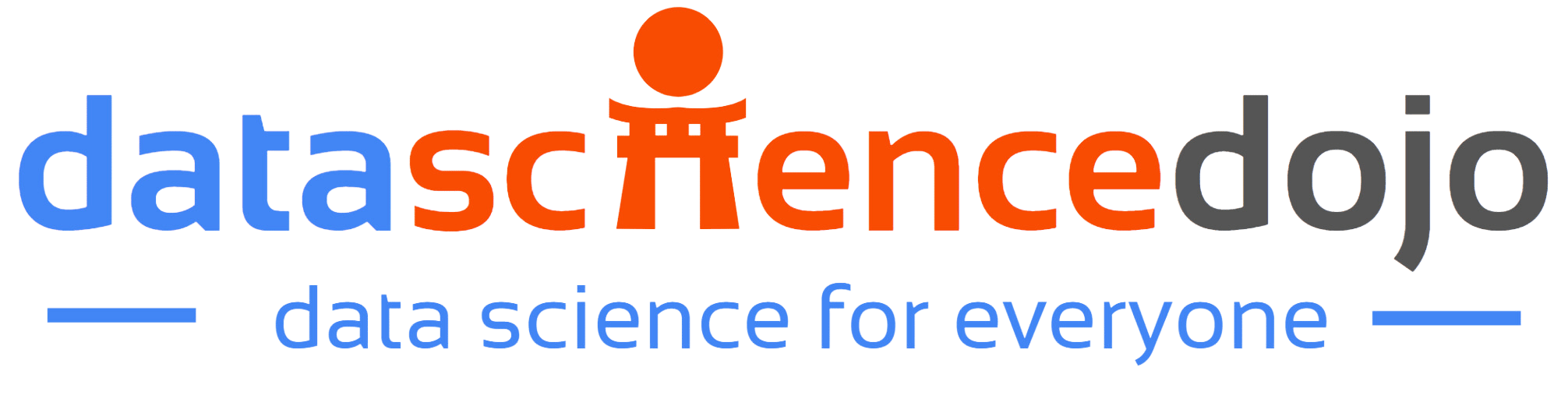Data Science Dojo has launched Jupyter Hub for Computer Vision using Python offering to the Azure Marketplace with pre-installed libraries and pre-cloned GitHub repositories of famous Computer Vision books and courses which enables the learner to run the example codes provided.
What is computer vision?
It is a field of artificial intelligence that enables machines to derive meaningful information from visual inputs.
Computer vision using Python
In the world of computer vision, Python is a mainstay. Even if you are a beginner or the language application you are reviewing was created by a beginner, it is straightforward to understand code. Because the majority of its code is extremely difficult, developers can devote more time to the areas that need it.

Challenges for individuals
Individuals who want to understand digital images and want to start with it usually lack the resources to gain hands-on experience with Computer Vision. A beginner in Computer Vision also faces compatibility issues while installing libraries along with the following:
- Image noise and variability: Images can be noisy or low quality, which can make it difficult for algorithms to accurately interpret them.
- Scale and resolution: Objects in an image can be at different scales and resolutions, which can make it difficult for algorithms to recognize them.
- Occlusion and clutter: Objects in an image can be occluded or cluttered, which can make it difficult for algorithms to distinguish them.
- Illumination and lighting: Changes in lighting conditions can significantly affect the appearance of objects in an image, making it difficult for algorithms to recognize them.
- Viewpoint and pose: The orientation of objects in an image can vary, which can make it difficult for algorithms to recognize them.
- Occlusion and clutter: Objects in an image can be occluded or cluttered, which can make it difficult for algorithms to distinguish them.
- Background distractions: Background distractions can make it difficult for algorithms to focus on the relevant objects in an image.
- Real-time performance: Many applications require real-time performance, which can be a challenge for algorithms to achieve.
What we provide
Jupyter Hub for Computer Vision using the language solves all the challenges by providing you an effortless coding environment in the cloud with pre-installed computer vision python libraries which reduces the burden of installation and maintenance of tasks hence solving the compatibility issues for an individual.
Moreover, this offer provides the learner with repositories of famous books and courses on the subject which contain helpful notebooks which serve as a learning resource for a learner in gaining hands-on experience with it.
The heavy computations required for its applications are not performed on the learner’s local machine. Instead, they are performed in the Azure cloud, which increases responsiveness and processing speed.
Listed below are the pre-installed python libraries and the sources of repositories of Computer Vision books provided by this offer:
Python libraries
- Numpy
- Matplotlib
- Pandas
- Seaborn
- OpenCV
- Scikit Image
- Simple CV
- PyTorch
- Torchvision
- Pillow
- Tesseract
- Pytorchcv
- Fastai
- Keras
- TensorFlow
- Imutils
- Albumentations
Repositories
- GitHub repository of book Modern Computer Vision with PyTorch, by author V Kishore Ayyadevara and Yeshwanth Reddy.
- GitHub repository of Computer Vision Nanodegree Program, by Udacity.
- GitHub repository of book OpenCV 3 Computer Vision with Python Cookbook, by author Aleksandr Rybnikov.
- GitHub repository of book Hands-On Computer Vision with TensorFlow 2, by authors Benjamin Planche and Eliot Andres.
Conclusion
Jupyter Hub for Computer Vision using Python provides an in-browser coding environment with just a single click, hence providing ease of installation. Through this offer, a learner can dive into the world of this industry to work with its various applications including automotive safety, self-driving cars, medical imaging, fraud detection, surveillance, intelligent video analytics, image segmentation, and code and character reader (or OCR).
Jupyter Hub for Computer Vision using Python offered by Data Science Dojo is ideal to learn more about the subject without the need to worry about configurations and computing resources. The heavy resource requirement to deal with large Images, and process and analyzes those images with its techniques is no more an issue as data-intensive computations are now performed on Microsoft Azure which increases processing speed.
At Data Science Dojo, we deliver data science education, consulting, and technical services to increase the power of data. We are therefore adding a free Jupyter Notebook Environment dedicated specifically for it using Python. Install the Jupyter Hub offer now from the Azure Marketplace, your ideal companion in your journey to learn data science!